Pioneer AVH-P2400BT Support Question
Find answers below for this question about Pioneer AVH-P2400BT.Need a Pioneer AVH-P2400BT manual? We have 1 online manual for this item!
Question posted by Tron45 on September 5th, 2013
Deleting Bluetooth Devices
How do I delete old bluetooth devices on the avh2400bt. I connect with my new phone b/c there is to many devices in the memory but I cant figure out how to delete them off the head unit.
Current Answers
There are currently no answers that have been posted for this question.
Be the first to post an answer! Remember that you can earn up to 1,100 points for every answer you submit. The better the quality of your answer, the better chance it has to be accepted.
Be the first to post an answer! Remember that you can earn up to 1,100 points for every answer you submit. The better the quality of your answer, the better chance it has to be accepted.
Related Pioneer AVH-P2400BT Manual Pages
Owner's Manual - Page 2


...Calibration) 10 Use and care of the remote control 10
What's what Head unit 11 Remote control 12
Basic operations Basic operations 14 Operating the scroll icon...Bluetooth telephone
operations 34
Using Bluetooth wireless technology Introduction of Your Ears is especially important that you for future reference. It is in to read this ! Please keep the manual in this manual.
DVD video...
Owner's Manual - Page 3


... Using the preset dial lists 54 Making a call by entering phone number 54 Setting the private mode 55 Using a cellular phone to initiate a
connection 55 Registering a connected cellular phone 55 Voice recognition 55 Connecting a Bluetooth audio player 56 Connecting to a Bluetooth device
automatically 56 Displaying Bluetooth Device address 56
Menu operations Introduction of menu operations 57 Audio...
Owner's Manual - Page 11


... input jack 9 Use to turn the display off .
6 c/d (TRK)
Part
USB port
a
When connecting, open the USB con-
CAUTION
! (AVH-P3400BH/AVH-P2400BT/AVHP1400DVD) Use an optional Pioneer USB cable (CD-U50E) to connect the USB audio player/USB memory as any device connected directly to its operation manual.
For details on . ! Part
HOME 4 Displaying the
home display...
Owner's Manual - Page 27


...connected to connect your iPod.
! (AVH-P3400BH/AVH-P2400BT/AVHP1400DVD) Depending on your audio player. -
Depending on the cellular phone connected to this unit via Bluetooth wireless technology, the sound of Bluetooth...2067/12345
01:45
9
h
-02:45
g
iPod audio (App Mode)
cd
e
! (AVH-P4400BH) Depending on your iPod, there may not display correctly. ! A2DP profile (Advanced Audio ...
Owner's Manual - Page 35


... 72 and Pairing from the unit. Using a Bluetooth device to pair on connecting your phones.
! The volume of the caller's voice and ring tone may vary depending on
page 54. Making a phone call . To end the call waiting. If there is disconnected. Ending a call .
This entails establishing a Bluetooth wireless connection between this unit. The unit will record the adjusted volume...
Owner's Manual - Page 36


... call .
Touch and hold for more than two seconds to a Bluetooth telephone automatically. Since this unit. Operations available may be limited depending on page 58.
Touch and hold for more than two seconds to connect to display the Bluetooth device address of your cellular phone via Bluetooth wireless technology, using these advanced operations.
! Touch and hold for...
Owner's Manual - Page 37


...'s voice, the overall volume level may become unstable. ! Refer to this unit.
Setting up the unit for hands-free phoning
Before you can control Bluetooth audio. This entails establishing a Bluetooth wireless connection between this unit and your phone, registering your phone with your cellular phone. For detailed instructions on page 55.
2 Volume adjustment Adjust the earpiece volume...
Owner's Manual - Page 38


... reverse when Manual is in progress on the cellular phone connected to this unit via Bluetooth wireless technology, see Connecting a Bluetooth audio player on this unit.
1 Connection First, you switch from your Bluetooth audio player to activate connection
F1
mode on page 56.
38 En
Note Touch panel keys not listed under Bluetooth audio operations may cause noise, avoid using it...
Owner's Manual - Page 43


... the first letter of the title of the list that you want to play playlists created with this operation until you find the desired song/video. Repeat this unit are looking for.
Music Videos (music videos) ! Video Podcasts (video podcasts) ! Playlists (playlists) ! Switching to iPod music mode.
! Detailed instructions
Section
14
Detailed instructions
3 Play the...
Owner's Manual - Page 54


... the volume is set to on, the ring tone for each device. Adjusting the other party's listening volume
(Function of Bluetooth telephone operations on the phone. # Settings can easily store up to Introduction of AVH-P4400BH/AVH-P3400BH/ AVH-P2400BT) To maintain the good sound quality, this unit can adjust the other party, use this function.
% Select Far...
Owner's Manual - Page 55


...with a new phone, first delete the current assignment. # If registration failed, the device name of AVH-P1400DVD) If your cellular phone). Refer to Introduction of AVH-P1400DVD) A Bluetooth wireless connection can make a call .
Note Entering phone number mode cannot be displayed in initiating a connection mode. To replace an assignment with your phone if you can switch to this unit...
Owner's Manual - Page 72


.../AVH-P3400BH/ AVH-P2400BT)
If you cannot open the connection. Refer to Introduction of this function to establish a connection with the Bluetooth device. # If three devices are already paired, Memory Full is displayed and pairing cannot be found, Not Found is displayed. If the connection is established, Paired is displayed. # If the connection fails, Error is being deleted...
Owner's Manual - Page 80
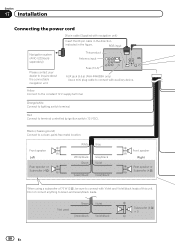
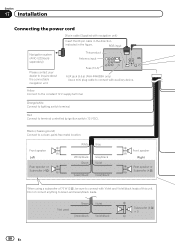
... (3.5 ø) (AVH-P4400BH only) Use a mini plug cable to connect with Violet and Violet/black leads of 70 W (2 Ω), be sure to connect with auxiliary device. Red Connect to Green and Green/black leads. Do not connect anything to terminal controlled by ignition switch (12 V DC). Black (chassis ground) Connect to inquire about the connectable navigation unit. Not used...
Owner's Manual - Page 81


...gear shift is in .)
Microphone (AVH-P4400BH/AVH-P3400BH/AVH-P2400BT only)
Microphone input (AVH-P4400BH/AVH-P3400BH/AVH-P2400BT only)
Wired remote input Hard-wired remote control adaptor can be connected to sense whether the car is monaural. Connection method
1. Note: · The position of the parking brake.
Note: · Change the initial setting of this unit is moving forwards or...
Owner's Manual - Page 83
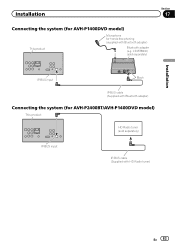
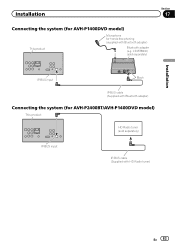
...
Microphone for AVH-P2400BT/AVH-P1400DVD model)
This product
HD Radio tuner (sold separately)
Section
17
Installation
IP-BUS input
Black
IP-BUS cable (Supplied with Bluetooth adapter)
Connecting the system (for hands-free phoning (supplied with HD Radio tuner)
En 83 CD-BTB200) (sold separately)
IP-BUS input
IP-BUS cable (Supplied with Bluetooth adapter)
Bluetooth adapter (e.g.
Owner's Manual - Page 84
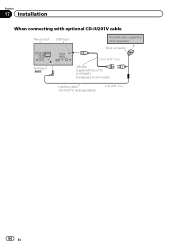
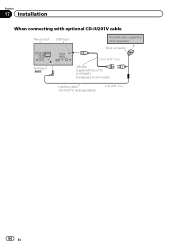
Sold separately for AVH-P4400BH. Section
17 Installation
When connecting with optional CD-IU201V cable
This product USB input
iPod with video capabilities (sold separately)
2 m (6 ft. 7 in .)
USB cable (Supplied with this unit for other models.)
Interface cable (CD-IU201V) (sold separately)
Dock connector
AUX input (AUX)
1.5 m (4 ft. 11 in .)
84 En
Owner's Manual - Page 92
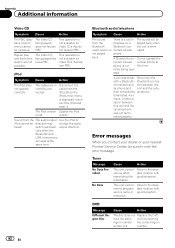
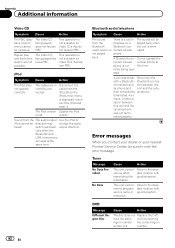
... operation is displayed, recon-
This unit cannot receive program service name information.
Video CDs that do not feature PBC. ture PBC.
cally when the
Bluetooth and
USB connections
are used at
phone is not available for
tures PBC. audio source is old.
switch automati-
tion between this unit and the cellular phone was made Reconnect the with one...
Owner's Manual - Page 93
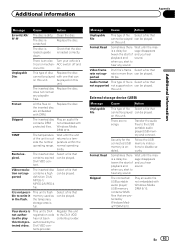
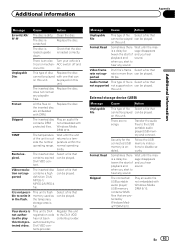
...a file that can be played.
It is an elec- Your device is full. Message
Cause
Action
Unplayable File
This type of the unit is Select a file that the disc is dirty. on .... unit returns to play this DivX protected video. There are embedded with one that cannot be played can be played. Follow the USB memory instructions to the USB portable audio player/USB memory and connect...
Owner's Manual - Page 94
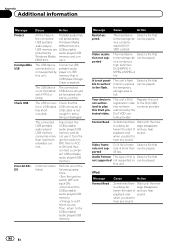
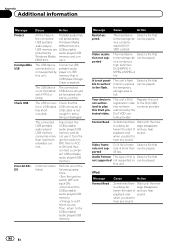
....
DRM 9/10.
nect.
The connected USB device should be -
Check that not supported not supported on Transfer audio files
the connected not protected by
USB portable Windows Media
audio player/ DRM 9/10 to play this unit registration code to ACC or ON and then connect a compliant USB portable audio player/USB memory.
caught in the flash...
Owner's Manual - Page 97


... to your cellular phone is disconnected from this unit. Shows when this unit has the song information...phone. Shows when downloadable song information (tag) from the actual battery strength. !
Indicates that a Bluetooth telephone is connected...phone is connected.
!
Shows when HD Radio station information is on the indica-
The level shown on .
Shows while searching a song/ video...
Similar Questions
How To Play Video Video On Avh P4400bh While Car Is In Motion
(Posted by NEVAferna 10 years ago)
Clearing The Memory On The Head Unit To Pair Another Device On It
(Posted by biggie1perez 10 years ago)

