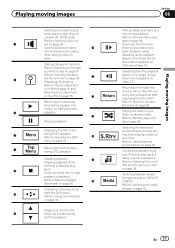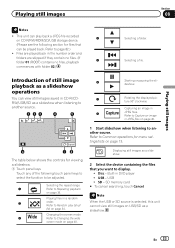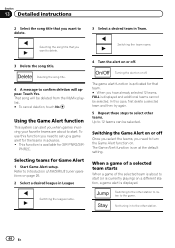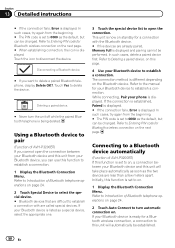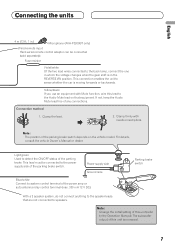Pioneer AVH-P3200BT Support Question
Find answers below for this question about Pioneer AVH-P3200BT.Need a Pioneer AVH-P3200BT manual? We have 2 online manuals for this item!
Question posted by Franciscovargas361 on July 7th, 2016
Just Want To Know Which Wire Is For Memory Everything Else Works But The Setting
and the stations will not stay programed
Current Answers
Answer #1: Posted by TommyKervz on July 14th, 2016 3:53 AM
See wiring in the installation manual http://www.manualslib.com/manual/377236/Pioneer-Avh-P3200bt.html
Related Pioneer AVH-P3200BT Manual Pages
Similar Questions
Cd/dvd Not Working
When I insert a cd/DVD the device starts making a clicking noise and ejects the disc
When I insert a cd/DVD the device starts making a clicking noise and ejects the disc
(Posted by mikemeador44 8 years ago)
How To Wire A Backup Camera To My Pioneer Avh P3200bt
(Posted by lebalan 9 years ago)
How Do I Change The Regional Setting On A Pioneer Avh P8400bt
How do I change the regional setting on a pioneer avh p8400bt
How do I change the regional setting on a pioneer avh p8400bt
(Posted by cercarium 11 years ago)
My Pioneer Avh 3200bt Is No Longer Working By Bluetooth. It Showing No Service.
(Posted by Johnmajaro 11 years ago)
Looking For Both Wiring Harness That Go To This Unit Avh-p4900
(Posted by ramirogonzalez14 12 years ago)