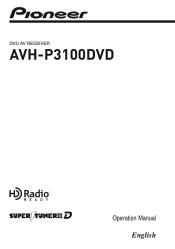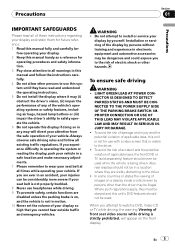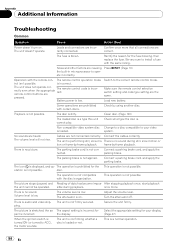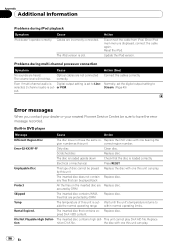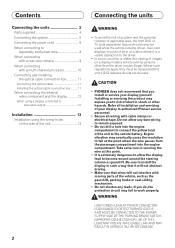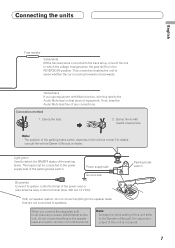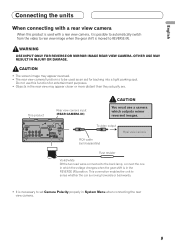Pioneer AVH P3100DVD Support Question
Find answers below for this question about Pioneer AVH P3100DVD - DVD Player With LCD monitor.Need a Pioneer AVH P3100DVD manual? We have 2 online manuals for this item!
Question posted by harcsi on August 13th, 2013
How To Bypass Parking Brake Wire On Pioneer Avh P-3100
The person who posted this question about this Pioneer product did not include a detailed explanation. Please use the "Request More Information" button to the right if more details would help you to answer this question.
Current Answers
Related Pioneer AVH P3100DVD Manual Pages
Similar Questions
Avh-271bt Blue Tooth Stopped Connecting To Iphone5 And 6
My wife.s phone stopped connecting to radio. My phone was working and i forgot device and now it won...
My wife.s phone stopped connecting to radio. My phone was working and i forgot device and now it won...
(Posted by bobbywyatt 8 years ago)
How Do You Bypass Parking Brake Wire On Pioneer Avh-p2400bt Dvd Player
(Posted by retaOska 10 years ago)
How To Bypass Parking Brake Wire On Pioneer Avh-p1400dvd
(Posted by dsyrob 10 years ago)
Avh3100dvd
what file formate does the avh p3100 dvd pioneer deck plays music videos off usb drive?
what file formate does the avh p3100 dvd pioneer deck plays music videos off usb drive?
(Posted by valbert36 10 years ago)
Turning Off Dvd Player
when i turn off my car the dvd player stays on how do i turn the dvd player off
when i turn off my car the dvd player stays on how do i turn the dvd player off
(Posted by Anonymous-81475 11 years ago)