Pioneer AVH-P2400BT Support Question
Find answers below for this question about Pioneer AVH-P2400BT.Need a Pioneer AVH-P2400BT manual? We have 1 online manual for this item!
Question posted by dcoopMAD on June 20th, 2014
Pioneer Avh Will Not Display Jpg Photo
The person who posted this question about this Pioneer product did not include a detailed explanation. Please use the "Request More Information" button to the right if more details would help you to answer this question.
Current Answers
There are currently no answers that have been posted for this question.
Be the first to post an answer! Remember that you can earn up to 1,100 points for every answer you submit. The better the quality of your answer, the better chance it has to be accepted.
Be the first to post an answer! Remember that you can earn up to 1,100 points for every answer you submit. The better the quality of your answer, the better chance it has to be accepted.
Related Pioneer AVH-P2400BT Manual Pages
Owner's Manual - Page 3


...iPod 41 Random play (shuffle) 42 Repeating playback 42 Playing videos from your iPod 42 Browsing for a video/music on the iPod 43 Resume playback (Bookmark) 43 Frame-...55 Voice recognition 55 Connecting a Bluetooth audio player 56 Connecting to a Bluetooth device
automatically 56 Displaying Bluetooth Device address 56
Menu operations Introduction of menu operations 57 Audio adjustments 57 Setting up...
Owner's Manual - Page 5


... other than the driver may (i) obstruct the driver's vision, (ii) impair the performance of images on , and the vehicle is visible to watch a video image on the front display. will divert your attention from the safe operation of the vehicle's operating systems or safety features, including air bags, hazard lamp buttons or...
Owner's Manual - Page 11


... connected,
press MODE to switch to connect an auxiliary device.
AUX input jack (3.5 mm stereo/ b video jack) Use to the navigation display. Press MODE again to the unit will protrude out from this unit, refer to its operation manual.
CAUTION
! (AVH-P3400BH/AVH-P2400BT/AVHP1400DVD) Use an optional Pioneer USB cable (CD-U50E) to connect the USB...
Owner's Manual - Page 15


... tuner
(Function of AVH-P2400BT/AVH-P1400DVD) ! Bluetooth telephone/audio
(Function of AVH-P4400BH/AVH-P3400BH/AVHP2400BT) ! EXT 1 - External unit 2 ! While operating the menu, you can be referred to cycle through the sources
listed below: Selecting a source using the buttons 1 Press SRC/OFF to as follows: - Notes
! USB/iPod is displayed when no device is connected. - Switching...
Owner's Manual - Page 25


... title. Disconnect headphones from
your car's speakers. No Device is displayed after
time during DVD playback. Refer to normal play - En 25
Pausing playback. Playing back videos
Stopping playback.
1 Insert the disc...to this unit, PIONEER,
f
Selecting a folder during
Accessory Attached or (check mark) is on page 46.
When the source icon is not displayed, it to this ...
Owner's Manual - Page 27


...player you have connected to this unit, operation and information display may cause noise, avoid using it when you are a ... limited to the following two levels: - AVRCP profile (Audio/Video Remote Control Profile): You can listen to use CD-IU51V/CDIU201V... CD-IU51V/CD-IU201V to connect your iPod.
! (AVH-P3400BH/AVH-P2400BT/AVHP1400DVD) Depending on your Bluetooth audio player.
! Playing audio...
Owner's Manual - Page 29


... audio player with this unit. ! Text information may take some time for a video/music by category on page 46. Notes ! En 29 Fast forwarding or reversing using the buttons 1 Press c or d (TRK). No Device is not displayed, it may not be displayed by category on the iPod. When playing back files recorded as VBR...
Owner's Manual - Page 30


...Pioneer adapter cable connecting your iPod which was installed the Pandora application.
8 12 3
Pandora
S.Rtrv
Abcdeabcdeabcdeabcde Abcdeabcdeabcdeabcde Abcdeabcdeabcdeabcde Abcdeabcdeabcdeabcde
Wed 28 May
12:45 PM
01:45
7
-02:45
654
Important
Requirements to the Pandora music service by connecting your device.../register or through the Pioneer car audio/video products, including, but ...
Owner's Manual - Page 32
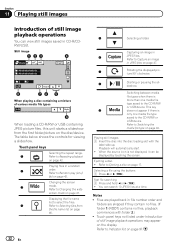
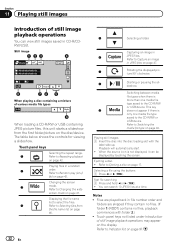
...Photo
Off
Full
Wed 28 May
12:45 PM
Abcdeabcdeabcde Abcdeabcdeabcde
2
2
Capture
8
76 5
When playing a disc containing a mixture of still image playback operations may appear on page 40. Refer to Switching the
media file type on the display...disc/device. Changing the screen
3
mode. Displaying the file name
list to select the files.
4
Refer to the CD-R/RW or
USB device.
...
Owner's Manual - Page 51


...
Switching the reception mode
If the reception for a digital broadcast becomes poor, this function, a Pioneer SIRIUS bus
interface (e.g. If this unit. D/A Auto-Analog
Calling a number in the phone book...SIRIUS display
! Actions will be operated in the phone book, you can be transferred automatically when the phone is set to the analog broadcast of AVH-P4400BH/AVH-P3400BH/ AVH-P2400BT) The...
Owner's Manual - Page 56


... connection on page 37. Initially, this unit will take place automatically as soon as the two devices are less than a few meters apart.
Displaying Bluetooth Device address
(Function of AVH-P1400DVD) This unit displays its Bluetooth Device address.
% Touch Device Information to Bluetooth audio operations on . This unit is automatically established. Section
14 Detailed instructions...
Owner's Manual - Page 67


... connected to Basic operations on page 15.
1 Display the system menu. Setting the video signal
When you set up camera)
CAUTION Pioneer recommends the use of a camera which outputs mirror...PAL-NTSC-PAL-M-PAL-N- System menu is displayed.
4 Touch Bluetooth Version Information to display to the REVERSE (R) position. (For more details, consult your car and the shift lever is shown on page...
Owner's Manual - Page 70


...completed, Complete is subjected to direct sunlight for auto EQ measurement to be displayed. (Refer to start auto EQ.
8 When the 10-second countdown starts...this unit.
(AVH-P3400BH/AVH-P2400BT/AVHP1400DVD)
9 Store the microphone carefully in the glove compartment or another safe place. Refer to Introduction of the car and close the door within 10 seconds. When the car's interior acoustic ...
Owner's Manual - Page 71


... code is displayed and when available devices are found, the device names or Bluetooth device addresses (if names cannot be connected via Bluetooth wireless technology, we recommend that can register up to search for this unit will display on your phone to 12 columns. The product name for this unit
(Function of AVH-P4400BH/AVH-P3400BH/ AVH-P2400BT)
Connection...
Owner's Manual - Page 75


... the adjustment, press and hold HOME.
6 Gently touch the center of the + mark displayed on the screen. Data for the adjusted position is assigned to What's what on page 11...AUX)
When connecting an auxiliary device using a 3.5 mm plug (4 pole) with video capabilities is being saved.
5 Press HOME to proceed to complete the adjustment. nected to your local Pioneer dealer.
1 Turn the unit...
Owner's Manual - Page 77


... of smoke or malfunction. stall or service your display unit to connect the yellow cable of front seat video should ever occur while the vehicle is properly connected...in the car)
En 77 Do not shorten any cables. Ground wire
POWER AMP
Other devices
Metal parts of your display unit yourself. Installation
Section
17
Installation
Connecting the units
WARNING ! PIONEER does not...
Owner's Manual - Page 85
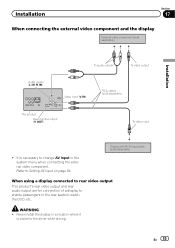
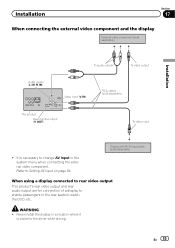
...
17
When connecting the external video component and the display
External video component (sold separately)
Installation
Audio inputs (L IN, R IN)
To audio outputs
To video output
Video input (V IN)
RCA cables (sold separately)
When using a display connected to rear video output
This product's rear video output and rear audio output are for connection of a display to enable passengers in...
Owner's Manual - Page 96


...of the car's interior acoustic characteristics is not being supplied from music.
Connect the battery correctly. ! Translation
Pioneer recommends the...speakers. ! Please check your Device.
cation on your car in
within the
the Pandora appli- Device. No station se-
Select ... Stop your
plication on the display. Set the microphone correctly. Message
Cause
Action
Error. Please...
Owner's Manual - Page 102


...device (USB): Only the first playable partition can be available. Pioneer cannot guarantee compatibility with all USB mass storage devices and assumes no compatibility for one folder Playback of data on a USB storage device...of the length of audio files embedded with video (software version 1.3) ! Made for details....Older versions may not be displayed. About the file/format ...
Owner's Manual - Page 104


...devices. Image quality will improve with the following environments: - In the direct sunlight - When removing dust from the display...display, first turn the system power off, then wipe with a soft dry cloth.
! In such cases, please consult your dealer or the nearest authorized PIONEER...of spots, colored stripes, etc. AVRCP (Audio/Video Remote Control Pro- Bluetooth operates in the following ...
Similar Questions
Bluetooth Connects But No Audio
My phone (galaxy s5) connects to the stereo via bluetooth but there is no audio from the phone. Both...
My phone (galaxy s5) connects to the stereo via bluetooth but there is no audio from the phone. Both...
(Posted by Xcskibear 8 years ago)
I Just Got A Agh-270bt It Was Working With Bluetooth And It Just Stop Reading My
how to reset Bluetooth?
how to reset Bluetooth?
(Posted by omarvitela1 8 years ago)
How To Display The Bluetooth Connection Menu On A P2400bt
(Posted by lar0fak 10 years ago)

