Pioneer AVH-P2400BT Support Question
Find answers below for this question about Pioneer AVH-P2400BT.Need a Pioneer AVH-P2400BT manual? We have 1 online manual for this item!
Question posted by lar0fak on May 2nd, 2014
How To Display The Bluetooth Connection Menu On A P2400bt
The person who posted this question about this Pioneer product did not include a detailed explanation. Please use the "Request More Information" button to the right if more details would help you to answer this question.
Current Answers
There are currently no answers that have been posted for this question.
Be the first to post an answer! Remember that you can earn up to 1,100 points for every answer you submit. The better the quality of your answer, the better chance it has to be accepted.
Be the first to post an answer! Remember that you can earn up to 1,100 points for every answer you submit. The better the quality of your answer, the better chance it has to be accepted.
Related Pioneer AVH-P2400BT Manual Pages
Owner's Manual - Page 3


... 55 Voice recognition 55 Connecting a Bluetooth audio player 56 Connecting to a Bluetooth device
automatically 56 Displaying Bluetooth Device address 56
Menu operations Introduction of menu operations 57 Audio adjustments 57 Setting up the DVD player 60 System settings 64 Favorite menu 71 Introduction of Bluetooth connection menu
operations 71 Introduction of Theme setting menu
operations 74
En 3
Owner's Manual - Page 13
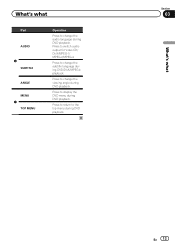
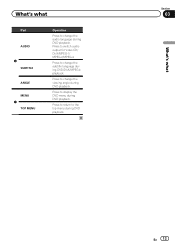
... to change the subtitle language during DVD playback. Press to change the audio language during DVD playback. What's what
Section
03
En 13
Press to display the DVD menu during DVD playback. Press to return to switch audio output for Video CD/ DivX/MPEG-1/ MPEG-2/MPEG-4.
Owner's Manual - Page 14
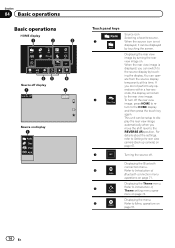
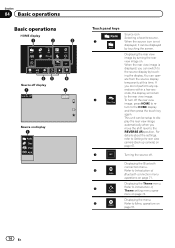
...
Disc
AUX
AV
EXT 2
USB
Pandora
4
Audio
XM
SIRIUS
EXT 1
Rear View
Video
Audio
System
Theme
Favorite Bluetooth
65
4
Source off . When the source icon is displayed, you can be displayed by touching the screen. Displaying the Bluetooth
connection menu.
4
Refer to the HOME display and then press the touch key again. To turn off the rear view image...
Owner's Manual - Page 15


... to turn the source on
page 18. SIRIUS tuner ! Bluetooth telephone/audio
(Function of AVH-P2400BT/AVH-P1400DVD) ! EXT 1 - External unit 2 ! iPod is displayed when an iPod is connected.
Turning the source off . XM - Radio/Digital Radio tuner
(Function of AVH-P1400DVD) ! USB/iPod ! AUX ! While operating the menu, you cannot select a source by touching the screen. ! The...
Owner's Manual - Page 17
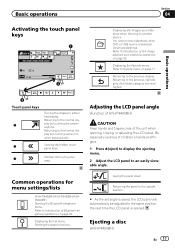
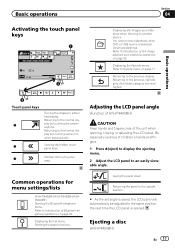
... selected. Laying the panel down.
Ejecting a disc
(AVH-P4400BH)
En 17
Refer to the normal display by touching the screen anytime.
Common operations for menu settings/lists
(AVH-P4400BH/AVH-P3400BH/AVHP2400BT) Starting the Bluetooth telephone menu. Refer to the previous display. Starting the search function. Returning to Favorite menu on page 33. Returning to simplified...
Owner's Manual - Page 25


...Refer to the top menu
during
Accessory Attached or (check mark) is connected to Playing videos from
your car's speakers. Refer to Operating the DVD
Switching between media
menu on page 17. ... DVDs on
connecting it can be
displayed by -frame playback on DVD video/Video CD. unit will automatically start playback from the point
Playback will skip the DVD menu and automatically
...
Owner's Manual - Page 29


... by category on page 43. Refer to Searching for a video/music by category on page 43. Playing back sound 1 Insert the disc into the disc loading slot with this unit.
1 Connection First, you touch the artwork display. Depending on the iPod model and the amount of Bluetooth connection menu operations on the iPod. !
Setting up for...
Owner's Manual - Page 34


...connected to this unit, use Bluetooth telephone (AVHP4400BH/AVH-P3400BH/AVH-P2400BT). If you connect more than one device at a time, connected device may
12:45 PM
1
ABCDEHGHI 01
012345678901
789
Off
*0#
+
C
8b 9a
Important
!
ceived and dialed call history
list.
2
Refer to connect...advanced operations.
!
Displaying the Bluetooth
7
connection menu. Be sure to...
Owner's Manual - Page 36


...
When you can use Bluetooth wireless technology (AVH-P1400DVD). CD-BTB200)(sold on page 58. But the available features are prohibited while driving.
Refer to AVHP1400DVD, you connect a Bluetooth adapter (e.g.
Refer to Displaying Bluetooth Device address on page 53. Section
13 Using Bluetooth wireless technology
Introduction of Bluetooth telephone operations
You can control...
Owner's Manual - Page 56


Refer to display device information. Displaying Bluetooth Device address
(Function of AVH-P1400DVD) This unit displays its Bluetooth Device address.
% Touch Device Information to Introduction of Bluetooth telephone operations on page 36. Connecting to a Bluetooth device automatically
(Function of AVH-P1400DVD) If this function is set to on, a connection between your Bluetooth device and this...
Owner's Manual - Page 64


... controller
This unit's rear output (rear speaker leads output and RCA rear output) can connect a rear speaker lead directly to a subwoofer without using an external video component connected to this function is displayed.
64 En If
this unit.
1 Display the system menu. Refer to Basic operations on or off .
Refer to Introduction of the first title...
Owner's Manual - Page 66


.../AVH-P3400BH/ AVH-P2400BT) This function is displayed.
4 Touch Bluetooth Memory Clear on the system menu.
5 Touch Clear.
Section
15 Menu operations
Setting the ever scroll
When ever scroll is set to check the version on this unit with the latest software. Set to Off if you may be asked to the HOME display.
3 Touch System key.
Updating Bluetooth connection...
Owner's Manual - Page 67


... menu.
Change this setting if the display switches to this unit
Note You can operate this function is not connected to Introduction of a camera which outputs mirror-reversed images. Battery - Off - Adjusts the AUX video signal ! Camera -
Refer to REVERSE (R) and confirm that automatically switches to the REVERSE (R) position. (For more details, consult your car...
Owner's Manual - Page 68


... shifting by dot clock when a Navigation system is connected
Auto EQ (auto-equalizing)
The auto-equalizer automatically measures the car's interior acoustic characteristics, and then creates an auto-...is emphasized) ! NAVI Rear View
Adjusting the Picture Adjustment for the audio source.
1 Display the system menu. tings can be set to adjust the selected item. Adjusts the contrast ! Color -...
Owner's Manual - Page 70


...Introduction of the car and close the door within 10 seconds. When the car's interior acoustic characteristics cannot be measured correctly, an error message will be displayed. (Refer to...out of menu operations on this unit.
(AVH-P3400BH/AVH-P2400BT/AVHP1400DVD)
9 Store the microphone carefully in the glove compartment or another safe place. A measurement tone (noise) is displayed. If the...
Owner's Manual - Page 71


... 57. # You can register up to the instruction manual for this unit and establish a connection between it . # To cancel registration, touch and hold the menu column to Introduction of AVH-P4400BH/AVH-P3400BH/ AVH-P2400BT)
Connection
01: Phone1 02: Phone2 03: Phone3
1 Display the Bluetooth Connection Menu. Refer to register it and your phone. If you use your phone as default...
Owner's Manual - Page 72


... Bluetooth device to Introduction of AVH-P4400BH/AVH-P3400BH/ AVH-P2400BT)
If you cannot open the connection. Touch the device name to disconnect. # If you want to delete the device. Refer to establish a connection. This unit is now on standby for a connection with are already paired, Memory Full is displayed. If the connection is established, Paired is displayed. # If the connection...
Owner's Manual - Page 73


... off , touch Auto Connect again. Displaying Bluetooth Device address
(Function of Bluetooth telephone operations on page 34.
2 Touch Auto Connect to turn your Bluetooth device to on.
1 Display the Bluetooth Connection Menu. Menu operations
Section
15
Menu operations
Connecting to a Bluetooth device automatically
(Function of AVH-P4400BH/AVH-P3400BH/ AVH-P2400BT) If this function is...
Owner's Manual - Page 77


...risk of the display unit to connect the yellow cable of electric shock or other device must be used. NECTOR IS DESIGNED TO DETECT PARKED STATUS AND MUST BE CONNECTED TO THE ... AMP
Other devices
Metal parts of the car body using a spade terminal sold separately), make sure to metal parts of car's body
(Another electronic
device in fire, generation of front seat video should not be...
Owner's Manual - Page 104


...
Additional information
Liquid crystal display (LCD) screen
!
AVRCP (Audio/Video Remote Control Pro- Bluetooth is a short-range wireless radio
connectivity technology that is developed ...
This item incorporates copy protection technology that comprises of the LCD screen. patents and other devices. Small black dots or white dots (bright dots) may decrease if used in high ...
Similar Questions
Bluetooth Connects But No Audio
My phone (galaxy s5) connects to the stereo via bluetooth but there is no audio from the phone. Both...
My phone (galaxy s5) connects to the stereo via bluetooth but there is no audio from the phone. Both...
(Posted by Xcskibear 8 years ago)
Avh-p3200bt Cannot Display Bluetooth Connection Menu
(Posted by niwink 10 years ago)
How To Delete Bluetooth Connection On Avh-p3400bh
(Posted by sandn8912 10 years ago)

