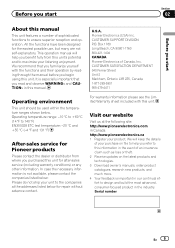Pioneer AVH-P2400BT Support Question
Find answers below for this question about Pioneer AVH-P2400BT.Need a Pioneer AVH-P2400BT manual? We have 1 online manual for this item!
Question posted by josuca on June 15th, 2014
How To Download Wallpaper To Pioneer Avh 2400bt
The person who posted this question about this Pioneer product did not include a detailed explanation. Please use the "Request More Information" button to the right if more details would help you to answer this question.
Current Answers
Related Pioneer AVH-P2400BT Manual Pages
Similar Questions
How To Play Videos From My Ipod On My Pioneer Avh 2400bt Car Stereo
(Posted by kayfsky12 10 years ago)
What Format Does A Video Need To Be To Play From Usb On A Pioneer Avh-2400bt
(Posted by 3ae36hi 10 years ago)
Pioneer Avh-2400bt Bluetooth Problems
i installed my pioneer hu today. built a brake bypass. everything works except the bluetooth mic. no...
i installed my pioneer hu today. built a brake bypass. everything works except the bluetooth mic. no...
(Posted by mikeg71588 11 years ago)
Avh-2400bt Panel Light
When i turn off my Avh-2400bt, the left panel light (home volume, trk,mode,mute buttons) stays on. I...
When i turn off my Avh-2400bt, the left panel light (home volume, trk,mode,mute buttons) stays on. I...
(Posted by Molinaos 12 years ago)