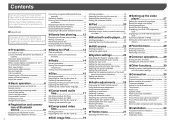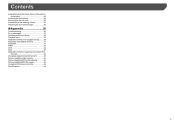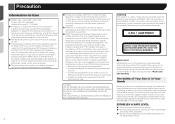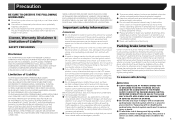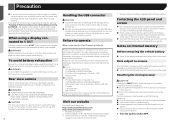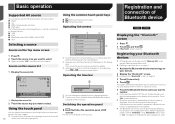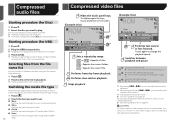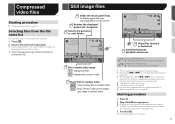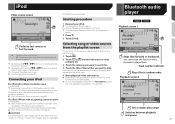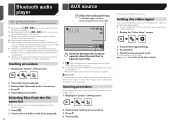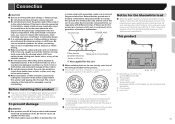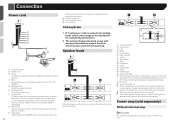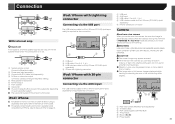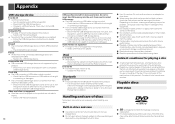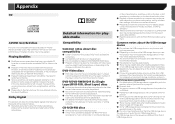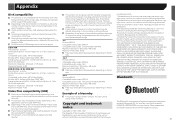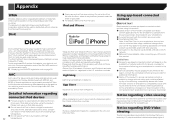Pioneer AVH-270BT Support Question
Find answers below for this question about Pioneer AVH-270BT.Need a Pioneer AVH-270BT manual? We have 1 online manual for this item!
Current Answers
Related Pioneer AVH-270BT Manual Pages
Similar Questions
Firmware Update 4 The Pioneer Avh-270bt
just to see what it can improve or function like apple car play
just to see what it can improve or function like apple car play
(Posted by le2596 6 years ago)
Bluetooth Button Not Working On Touchscreen Avh-270bt
I just got a new phone and went to connect it to the radio but the Bluetooth light on the touchscree...
I just got a new phone and went to connect it to the radio but the Bluetooth light on the touchscree...
(Posted by Manuellrj 8 years ago)
How To Stream You Tube Videos On Screen
I Have The Pioneer Avh-270 Bt How Do I Get You Tube Videos To Show Up On The Screen???
I Have The Pioneer Avh-270 Bt How Do I Get You Tube Videos To Show Up On The Screen???
(Posted by REYESGIRLS2012 8 years ago)
What Video Format Does D Pioneer Avh-p1400dvd Use. I Have Installed It And None
of the formats from the All Video converter seem to work? I need help drastically
of the formats from the All Video converter seem to work? I need help drastically
(Posted by gobin040 10 years ago)
What Type Of Usb Video Format Does My Pioneer X3500bhs Car Stereo Play?
What Type Of Usb Video Format Does My Pioneer x3500bhs Car Stereo Play?
What Type Of Usb Video Format Does My Pioneer x3500bhs Car Stereo Play?
(Posted by Anonymous-120961 10 years ago)