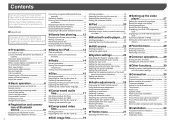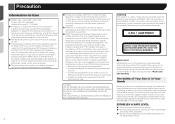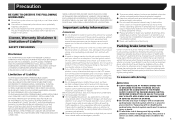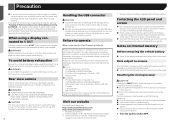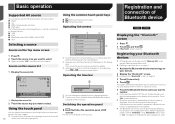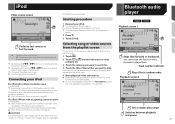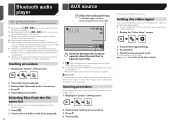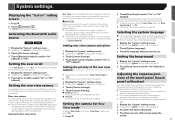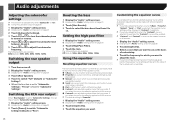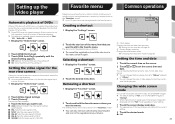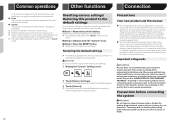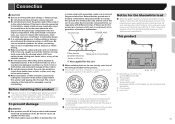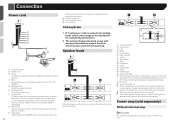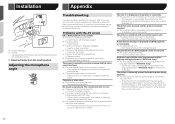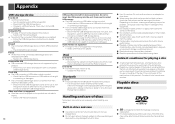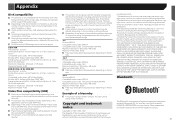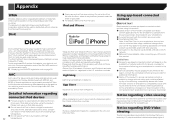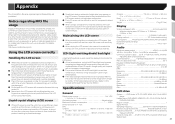Pioneer AVH-270BT Support Question
Find answers below for this question about Pioneer AVH-270BT.Need a Pioneer AVH-270BT manual? We have 1 online manual for this item!
Question posted by le2596 on December 19th, 2017
Firmware Update 4 The Pioneer Avh-270bt
just to see what it can improve or function like apple car play
Current Answers
Answer #1: Posted by waelsaidani1 on December 20th, 2017 5:52 AM
Hello visit the site and scroll down to firmware update: https://www.pioneer-car.eu/it/en/products/avh-270bt/support
Related Pioneer AVH-270BT Manual Pages
Similar Questions
Pioneer Avh-270bt Volume
Hi I have a Pioneer avh-270bt and am having a problem with the volume if I have it playing for a whi...
Hi I have a Pioneer avh-270bt and am having a problem with the volume if I have it playing for a whi...
(Posted by ayalacesar16 7 years ago)
Avh-270bt Won't Take Disc
I have a AVH-270BT that will not accept a cd. I can manually push it all the way in and it will ejec...
I have a AVH-270BT that will not accept a cd. I can manually push it all the way in and it will ejec...
(Posted by Hdyer 7 years ago)
Bluetooth Button Not Working On Touchscreen Avh-270bt
I just got a new phone and went to connect it to the radio but the Bluetooth light on the touchscree...
I just got a new phone and went to connect it to the radio but the Bluetooth light on the touchscree...
(Posted by Manuellrj 8 years ago)
How To Bluetooth Firmware Update Pioneer Avh-3400
(Posted by natiJag 10 years ago)
Firmware Update For Avh-p4400bh
Hi, I have Pioneer AVH-P4400BH and was working very well with iPad2 with IOS 5.1.1. After ios 6.0.1...
Hi, I have Pioneer AVH-P4400BH and was working very well with iPad2 with IOS 5.1.1. After ios 6.0.1...
(Posted by ayyajack 11 years ago)