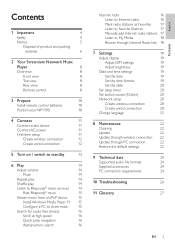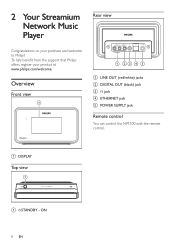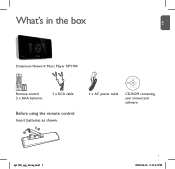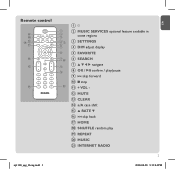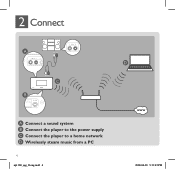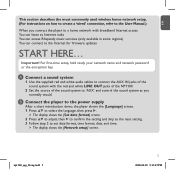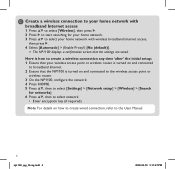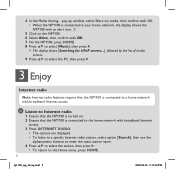Philips NP1100 Support Question
Find answers below for this question about Philips NP1100 - Streamium Network Audio Player.Need a Philips NP1100 manual? We have 3 online manuals for this item!
Question posted by ronogreen on July 14th, 2010
General
Just purchased new unit, setup wireless network it states on unit connected to network, However on screen message reads internet radio server not available please try later. This is still the case Philips state they are having some server problems. any advice ? Thanks
Current Answers
Related Philips NP1100 Manual Pages
Similar Questions
Playback Error
The player detects network and all radio stations without problem, but when I select a station (any ...
The player detects network and all radio stations without problem, but when I select a station (any ...
(Posted by jpvdblbcn 3 years ago)
Phillips Dvd Home Theater System Hts3372d Won't Turn On
(Posted by numgall 10 years ago)
Hts6500 Phillips Dvd Home Theater System
HTS6500 is saying NO DISC when disc is in. How to solve problem
HTS6500 is saying NO DISC when disc is in. How to solve problem
(Posted by Lisakcrum 10 years ago)
Philips Blu-ray Home Theater System Hts3251b No Audio
Audio works on fm radio but not working on DVD, blueray or TV. Have it set to speakers, could it be ...
Audio works on fm radio but not working on DVD, blueray or TV. Have it set to speakers, could it be ...
(Posted by bobbdude 10 years ago)
There Is No Sound Coming From My Home Theater System
I was watching T.V and all of a sudden it sounded like a some one was crossing wires or screwing wit...
I was watching T.V and all of a sudden it sounded like a some one was crossing wires or screwing wit...
(Posted by madbell101 13 years ago)