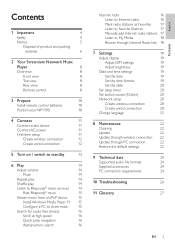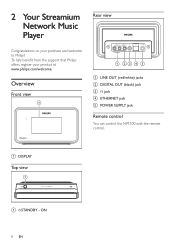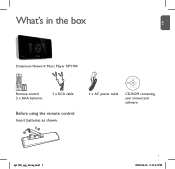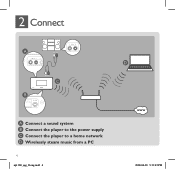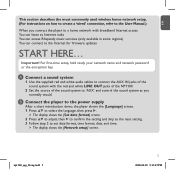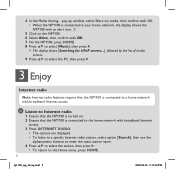Philips NP1100 Support Question
Find answers below for this question about Philips NP1100 - Streamium Network Audio Player.Need a Philips NP1100 manual? We have 3 online manuals for this item!
Question posted by jpvdblbcn on May 7th, 2020
Playback Error
Current Answers
Answer #1: Posted by techyagent on May 7th, 2020 3:43 AM
If you're accessing the Internet via Wi-Fi, constant buffering may mean that you don't have a strong connection to the network. Moving closer to the signal source or removing barriers between you and the signal can improve signal strength.
Please restore it :-
Restore the default settings You can restore the default settings (including network settings) of the NP1100.
1 Ensure that the NP1100 is turned on.
2 Press MENU to enter the menu display.
3 Press to select [Settings] > [Restore settings].
4 Press .
Please check this link for reference:-
https://www.p4c.philips.com/files/n/np1100_37/np1100_37_dfu_aen.pdf
Thanks
Techygirl
Related Philips NP1100 Manual Pages
Similar Questions
Audio works on fm radio but not working on DVD, blueray or TV. Have it set to speakers, could it be ...
I was watching T.V and all of a sudden it sounded like a some one was crossing wires or screwing wit...
Just purchased new unit, setup wireless network it states on unit connected to network, However on s...