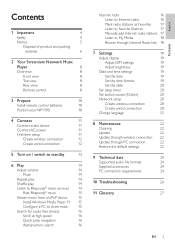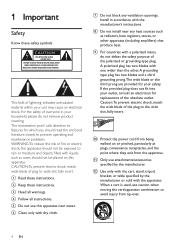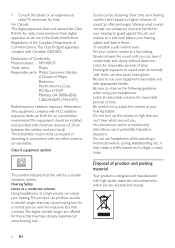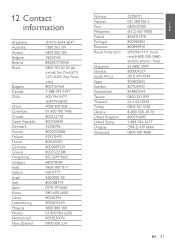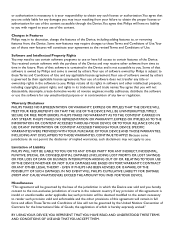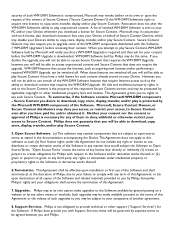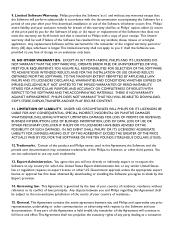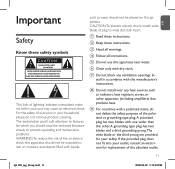Philips NP1100 Support Question
Find answers below for this question about Philips NP1100 - Streamium Network Audio Player.Need a Philips NP1100 manual? We have 3 online manuals for this item!
Question posted by carolynb on August 10th, 2011
The Unit Is Stuck In Eco Mode, Won't Switch On Or Off Or Work.
The person who posted this question about this Philips product did not include a detailed explanation. Please use the "Request More Information" button to the right if more details would help you to answer this question.
Current Answers
Related Philips NP1100 Manual Pages
Similar Questions
Hi,just Purchased A Defunct Wacs700 Unit. Hope To Get It Up In Working Order.
Seems that the HDD is the culprit (Maxtor drive). The display says "booting" and nothing else happen...
Seems that the HDD is the culprit (Maxtor drive). The display says "booting" and nothing else happen...
(Posted by godzich 6 years ago)
Phillips Home Theater Receiver Not Working
where can i purchase a replacement receiver for my phillipd hts 3450 home theater sysrem?
where can i purchase a replacement receiver for my phillipd hts 3450 home theater sysrem?
(Posted by shawntemple150 10 years ago)
What Remote Controls Will Work With Phillips Home Theatre System Hts3544?
I Have A Phillips Home Theatre System Hts3566d. i Tryed To Use My Remote For The Hts3544 System And ...
I Have A Phillips Home Theatre System Hts3566d. i Tryed To Use My Remote For The Hts3544 System And ...
(Posted by trmartello 11 years ago)
Center Plug Not Working On Philips Hts3544 Home Theater
When I plug my center speaker into the center plug it does not work but it works in all the onther p...
When I plug my center speaker into the center plug it does not work but it works in all the onther p...
(Posted by slimm12381 11 years ago)
General
Just purchased new unit, setup wireless network it states on unit connected to network, However on s...
Just purchased new unit, setup wireless network it states on unit connected to network, However on s...
(Posted by ronogreen 13 years ago)