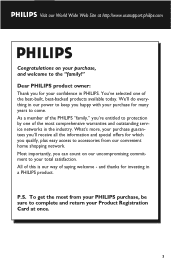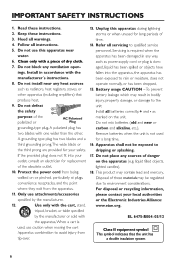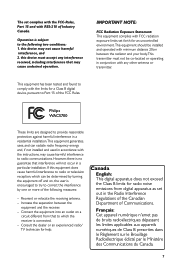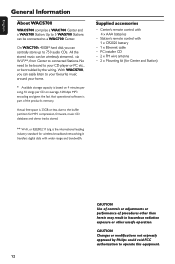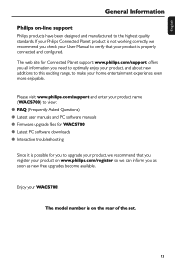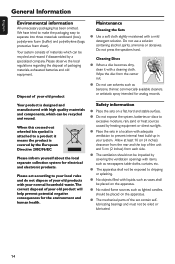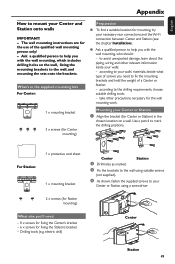Philips WACS700 Support Question
Find answers below for this question about Philips WACS700 - Streamium Wireless Music Center+Station Network Audio Player.Need a Philips WACS700 manual? We have 3 online manuals for this item!
Question posted by godzich on September 20th, 2017
Hi,just Purchased A Defunct Wacs700 Unit. Hope To Get It Up In Working Order.
Seems that the HDD is the culprit (Maxtor drive). The display says "booting" and nothing else happens.I know how to access the drive. But because the drive is dead the question is: how to format a new drive and where to get the proper files to put on the drive. I understand that the other processor uses data from the drive to boot up.Do you have anything at all to help me with this? I appreciate any small bit of information that helps me further.Sincerely,Christian / Helsinki / Finland
Current Answers
Related Philips WACS700 Manual Pages
Similar Questions
I Have This Model But The Woofer Burn Out. Can I Just Purchase Only The Subwoofe
I Only Want To Buy The Woofer.
I Only Want To Buy The Woofer.
(Posted by shidrey 6 years ago)
Phillips Home Theater Receiver Not Working
where can i purchase a replacement receiver for my phillipd hts 3450 home theater sysrem?
where can i purchase a replacement receiver for my phillipd hts 3450 home theater sysrem?
(Posted by shawntemple150 10 years ago)
The Cd Player Is Not Working
Hi the CD player on the wac7500 is not working need it fixed
Hi the CD player on the wac7500 is not working need it fixed
(Posted by lizzierye 11 years ago)
How To Replace The Hard Drive In A Wacs700
(Posted by briansmith068 12 years ago)
Can I Drag And Drop Music From My Pc To The Phillips Harddrive
i have purchased a second hand philips wac700 wireless music center. i have hopefully connected it t...
i have purchased a second hand philips wac700 wireless music center. i have hopefully connected it t...
(Posted by Ranginui303 14 years ago)