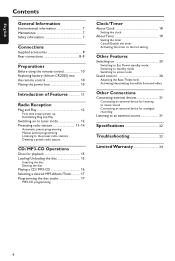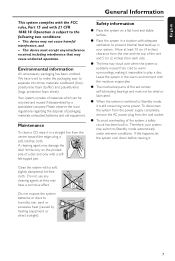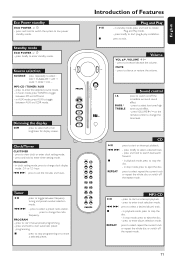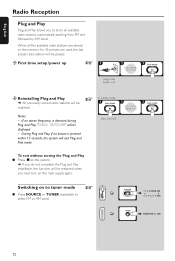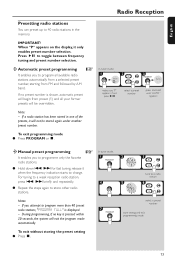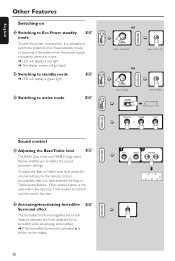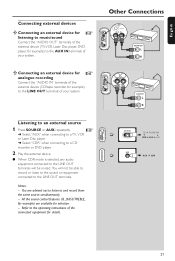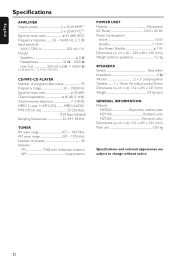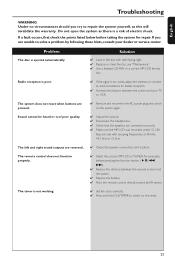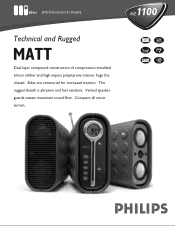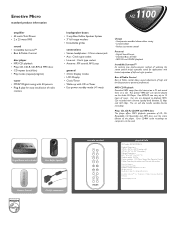Philips MZ-1100 Support Question
Find answers below for this question about Philips MZ-1100.Need a Philips MZ-1100 manual? We have 2 online manuals for this item!
Question posted by Jordanpeet on March 25th, 2017
No Music Just Buzzing
Current Answers
Answer #1: Posted by BusterDoogen on March 25th, 2017 10:17 AM
Disconnect the headphones.
Check that the speakers are connected correctly.
Make sure the MP3-CD was recorded within 32-256 kbps bit rate with sampling frequencies at 48 kHz, 44.1 kHz or 32 kHz.
Another possibility would be that the speakers have blown. I suggest you connect a known good speaker to test the receivers output.
I hope this is helpful to you!
Please respond to my effort to provide you with the best possible solution by using the "Acceptable Solution" and/or the "Helpful" buttons when the answer has proven to be helpful. Please feel free to submit further info for your question, if a solution was not provided. I appreciate the opportunity to serve you!
Related Philips MZ-1100 Manual Pages
Similar Questions
Is it worth getting as I'm not very technical but do enjoy the radio and listening to CDSHope you ca...
Hello. My name is Cheryl Anglin and I moved and my power cord for my Phillips-Magnavox Mini HiFi Ste...
The speaker cable for this unit are to short for them to reach my speaker holders on my wall for the...