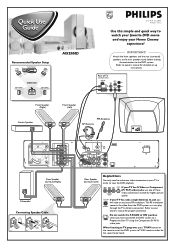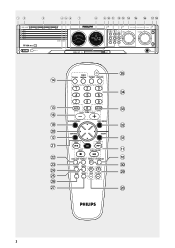Philips MX5500D Support Question
Find answers below for this question about Philips MX5500D.Need a Philips MX5500D manual? We have 2 online manuals for this item!
Question posted by richardwoodd on September 18th, 2011
Disc Stuck
None of the disc players will open or operate, due to a problem with a stuck disc in No 3. No 3 is trying hard, I can hear the motor running, but it won't move past 'reading' mode to 'play'. I really want to get No 3 open and the disc removed. It's just an audio disc. Is there a way of forcing the player open?
Current Answers
Answer #1: Posted by kcmjr on September 19th, 2011 3:09 PM
The user manual (http://download.p4c.philips.com/files/m/mx5500d_37/mx5500d_37_dfu_aen.pdf) does not list anmything.
What it does say is this for when the DVD system fails:
Disconnect the power cord from the power outlet for a few minutes. Reconnect the power cord and try to operate again as usual.
Licenses & Certifications: Microsoft, Cisco, VMware, Novell, FCC RF & Amateur Radio licensed.
Related Philips MX5500D Manual Pages
Similar Questions
Phillips Home Theater System Hts3372d Won't Power On
(Posted by babalikha 10 years ago)
Hts6500 Phillips Dvd Home Theater System
HTS6500 is saying NO DISC when disc is in. How to solve problem
HTS6500 is saying NO DISC when disc is in. How to solve problem
(Posted by Lisakcrum 10 years ago)
Philips Blu-ray Home Theater System Hts3251b No Audio
Audio works on fm radio but not working on DVD, blueray or TV. Have it set to speakers, could it be ...
Audio works on fm radio but not working on DVD, blueray or TV. Have it set to speakers, could it be ...
(Posted by bobbdude 10 years ago)
My Home Theater System( Hts3565d/37) Will Not Power Up
(Posted by UpdateDnowFyfE14 11 years ago)
There Is No Sound Coming From My Home Theater System
I was watching T.V and all of a sudden it sounded like a some one was crossing wires or screwing wit...
I was watching T.V and all of a sudden it sounded like a some one was crossing wires or screwing wit...
(Posted by madbell101 13 years ago)