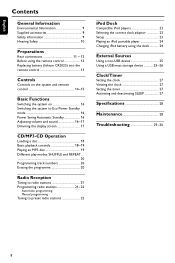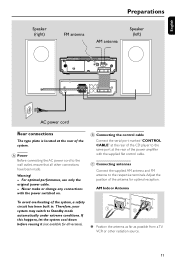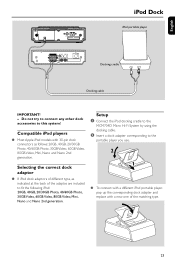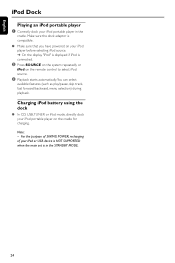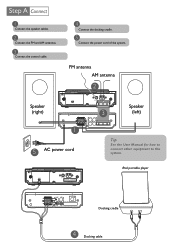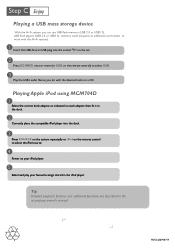Philips MCM704D Support Question
Find answers below for this question about Philips MCM704D.Need a Philips MCM704D manual? We have 3 online manuals for this item!
Question posted by Anonymous-48979 on January 20th, 2012
Could The Ipod Dock Also Connect To The Tv
could the system also connect to the tv through the ipod dock so i could use my iphone through the tv
Current Answers
Related Philips MCM704D Manual Pages
Similar Questions
I Need A Replacement Cable For My Ipod Doc For Phillips Mcm704d What Size Cabl
Replacement cable for ipod dock MCM704D
Replacement cable for ipod dock MCM704D
(Posted by karily78 6 years ago)
When Switch To Ipod, The Display Shows Dock Unplug, Ipod Charges Not Responding
ipod docking station not working, it charges but can't control ipod, and no sound, the screen will s...
ipod docking station not working, it charges but can't control ipod, and no sound, the screen will s...
(Posted by stiger7 9 years ago)
Charger For Ipod Dock Mcm704d
What does the charger look like n can u use it by itself
What does the charger look like n can u use it by itself
(Posted by shawnak1974 10 years ago)
Replacement Remote For Ipod Docking Station
Where can I buy a replacement remote for Philips DC910/05 iPod docking station?
Where can I buy a replacement remote for Philips DC910/05 iPod docking station?
(Posted by forsythmuirhead 10 years ago)
How Do I Open The Cassette Door On My Fw-p88 Mini Stereo System?
(Posted by markmccully 12 years ago)