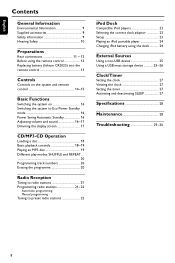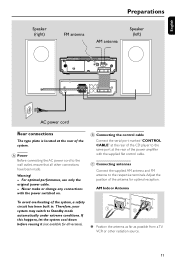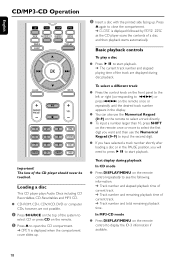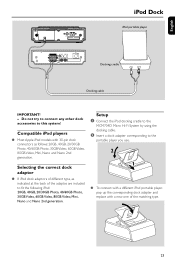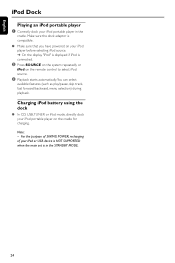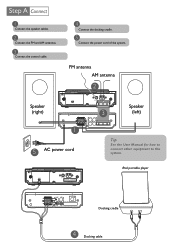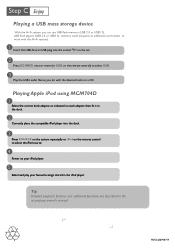Philips MCM704D Support Question
Find answers below for this question about Philips MCM704D.Need a Philips MCM704D manual? We have 3 online manuals for this item!
Question posted by karily78 on July 15th, 2017
I Need A Replacement Cable For My Ipod Doc For Phillips Mcm704d What Size Cabl
Replacement cable for ipod dock MCM704D
Current Answers
Answer #1: Posted by Odin on July 15th, 2017 5:35 PM
If you can't get what you seek from the manufacturer [use the contact information here--https://www.contacthelp.com/philips/customer-service], request a part number. Then (with a part number if possible) try http://www.cablestogo.com/. If no resolution, use a search engine like Google's or Yahoo's; or try http://www.searchtempest.com/, which displays global listings from eBay, Craigslist, and other sources.
Hope this is useful. Please don't forget to click the Accept This Answer button if you do accept it. My aim is to provide reliable helpful answers, not just a lot of them. See https://www.helpowl.com/profile/Odin.
Related Philips MCM704D Manual Pages
Similar Questions
Charger For Ipod Dock Mcm704d
What does the charger look like n can u use it by itself
What does the charger look like n can u use it by itself
(Posted by shawnak1974 10 years ago)
Replacement Remote For Ipod Docking Station
Where can I buy a replacement remote for Philips DC910/05 iPod docking station?
Where can I buy a replacement remote for Philips DC910/05 iPod docking station?
(Posted by forsythmuirhead 10 years ago)
Could The Ipod Dock Also Connect To The Tv
could the system also connect to the tv through the ipod dockso i could use my iphonethrough the tv ...
could the system also connect to the tv through the ipod dockso i could use my iphonethrough the tv ...
(Posted by Anonymous-48979 12 years ago)
Where Can I Find An Ac Power Cord For Philips Dc 910/37 Ipod Dock
(Posted by abazianjeza 12 years ago)