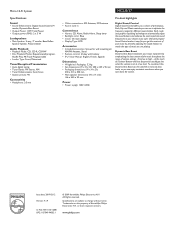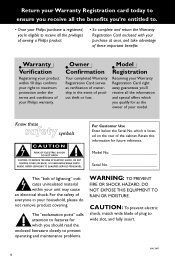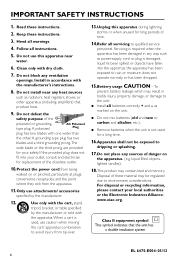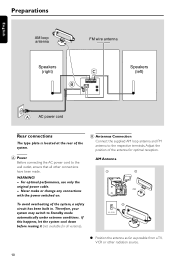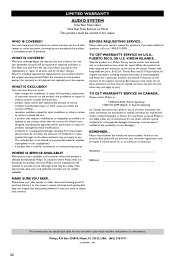Philips MC235 Support Question
Find answers below for this question about Philips MC235.Need a Philips MC235 manual? We have 2 online manuals for this item!
Question posted by jltondre on October 23rd, 2015
I Lost Remote, Can I Use Another One On It. A Universal Remote
The person who posted this question about this Philips product did not include a detailed explanation. Please use the "Request More Information" button to the right if more details would help you to answer this question.
Current Answers
Related Philips MC235 Manual Pages
Similar Questions
What Size Battery Does The Remote Use
I have the remote but no battery in it, would like to know what kind to get..thank you
I have the remote but no battery in it, would like to know what kind to get..thank you
(Posted by garahenley 4 years ago)
Lost Remote Codes For Universal Remote Fwc550
How To Program Universal Remote , what Codes Do I Need.
How To Program Universal Remote , what Codes Do I Need.
(Posted by unanja 9 years ago)
My Philips Mc235 Thin Stereo Microsystem Has Only One Speaker Working. I Am Wond
My Philips MC235 Thin Stereo Microsystem only has one working speaker now. Is there a was change the...
My Philips MC235 Thin Stereo Microsystem only has one working speaker now. Is there a was change the...
(Posted by michalsen4 11 years ago)
How Do I Open The Cassette Door On My Fw-p88 Mini Stereo System?
(Posted by markmccully 12 years ago)