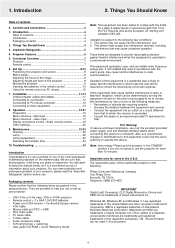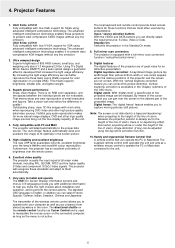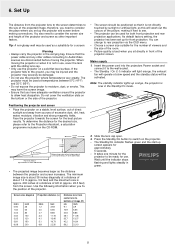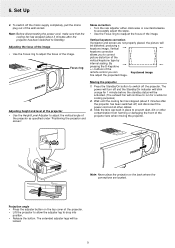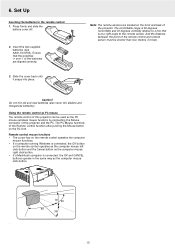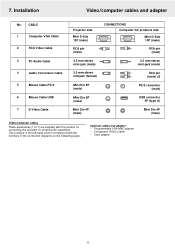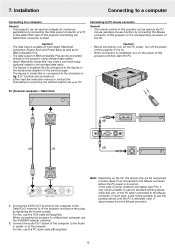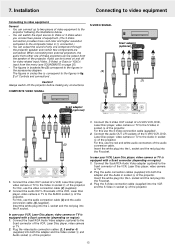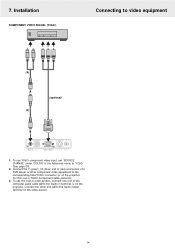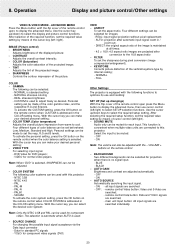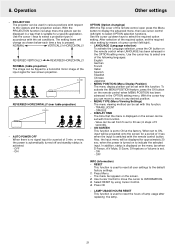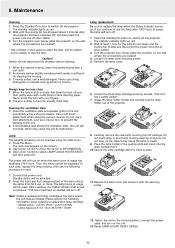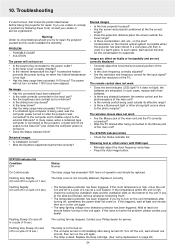Philips LC5131 Support Question
Find answers below for this question about Philips LC5131 - UGO S-Lite SVGA DLP Projector.Need a Philips LC5131 manual? We have 1 online manual for this item!
Question posted by rathodjayesh1990 on October 15th, 2013
Philips Multimedia Projector Lc 5131
watch colour vedio
Current Answers
Related Philips LC5131 Manual Pages
Similar Questions
Temperature Correcting
We need to correct the temperature in phillips projector lc 3132
We need to correct the temperature in phillips projector lc 3132
(Posted by mchale261 11 months ago)
Manual For Multimedia Projector Bsure Sv1 Lc3131
(Posted by anakkemajoran 10 years ago)
Projector Not Switching On.
The lamp of the Philips PXG20 projector has just been replaced. Upon plugging the IEC cable in, i no...
The lamp of the Philips PXG20 projector has just been replaced. Upon plugging the IEC cable in, i no...
(Posted by darnell52650 11 years ago)
Remote Control
We have a Philips LC3136 projector (hang on the celling), but the remote is lost. I would like to kn...
We have a Philips LC3136 projector (hang on the celling), but the remote is lost. I would like to kn...
(Posted by xumeisheng 12 years ago)
Repairing Of Philips Projector Csmart (lc4433)
I NEED POWER SUPPLY FOR REPAIRING OF PHILIPS PROJECTOR cSmart (LC4433). PLEASE HELP ME PROVIDING THE...
I NEED POWER SUPPLY FOR REPAIRING OF PHILIPS PROJECTOR cSmart (LC4433). PLEASE HELP ME PROVIDING THE...
(Posted by ykmittalmca 12 years ago)