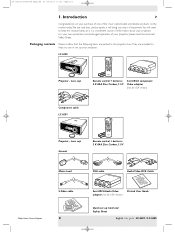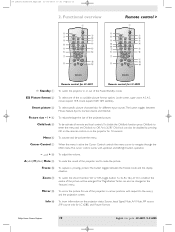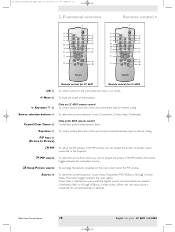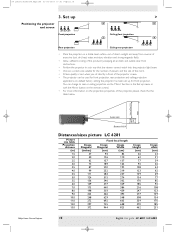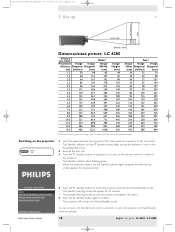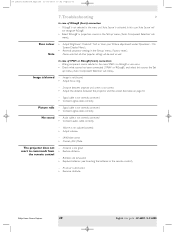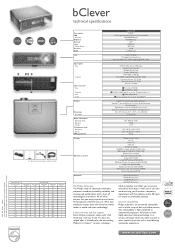Philips LC3631 Support Question
Find answers below for this question about Philips LC3631.Need a Philips LC3631 manual? We have 2 online manuals for this item!
Question posted by poulet on September 17th, 2012
Philips Lc3631/40
The person who posted this question about this Philips product did not include a detailed explanation. Please use the "Request More Information" button to the right if more details would help you to answer this question.
Current Answers
Related Philips LC3631 Manual Pages
Similar Questions
Mirror Function In Lc3631
Hello, the projector hangs at the ceiling at 4 m in front of the screen.The "mirror positioning" cou...
Hello, the projector hangs at the ceiling at 4 m in front of the screen.The "mirror positioning" cou...
(Posted by ernadepoorter 8 years ago)
Beamer Philips Lc3631
im searchng for a remote control for beamer lc3631 . i've lost ours...thank you.
im searchng for a remote control for beamer lc3631 . i've lost ours...thank you.
(Posted by ernadepoorter 8 years ago)
Philips Xg1 Lc3141 Projector
Projected picture is OK at periphery but has large yellow-tinged square at centre. Has the lamp gone...
Projected picture is OK at periphery but has large yellow-tinged square at centre. Has the lamp gone...
(Posted by mrandmrsjones1981 11 years ago)
Repairing Of Philips Projector Csmart (lc4433)
I NEED POWER SUPPLY FOR REPAIRING OF PHILIPS PROJECTOR cSmart (LC4433). PLEASE HELP ME PROVIDING THE...
I NEED POWER SUPPLY FOR REPAIRING OF PHILIPS PROJECTOR cSmart (LC4433). PLEASE HELP ME PROVIDING THE...
(Posted by ykmittalmca 12 years ago)