Philips HTS6600 Support Question
Find answers below for this question about Philips HTS6600.Need a Philips HTS6600 manual? We have 3 online manuals for this item!
Question posted by Pledge on May 5th, 2014
Password Remover For Philips S660
Forgotten phone password.
Current Answers
There are currently no answers that have been posted for this question.
Be the first to post an answer! Remember that you can earn up to 1,100 points for every answer you submit. The better the quality of your answer, the better chance it has to be accepted.
Be the first to post an answer! Remember that you can earn up to 1,100 points for every answer you submit. The better the quality of your answer, the better chance it has to be accepted.
Related Philips HTS6600 Manual Pages
Leaflet - Page 1


Philips DVD home theater system
HTS6600
High performance surround sound
with your Flat TV • Sophisticated design that can be wall-mounted with Ambisound
Featuring Ambisound, the HTS6600 delivers an embracing ...from Portable Media Players Providing excellent sound and picture quality, the easy-setup wall-mountable system fits into any flat TV • Quick and easy set-up for no-fuss...
Leaflet - Page 2


... friends.
Through the combined effect of the subwoofer - DoubleBASS DoubleBASS ensures you to hook up the Philips dock to analog signals it delivers perfect
picture and sound quality, completely free from the device. DVD home theater system
Highlights
HTS6600/37
Ambisound Ambisound technology produces truly embracing multi-channel surround sound from compact-sized subwoofers. Now...
Leaflet - Page 3


DVD home theater system
Specifications
HTS6600/37
Picture/Display
• Picture enhancement: High Def (720p, 1080i), Video upscaling, Progressive scan
Sound
• Sound System: Ambisound, Dolby Digital,...-Video, DVD+R/+RW, DVDR/-RW, Video CD/SVCD, CD-R/CD-RW
• Video disc playback system: NTSC, PAL
Tuner/Reception/Transmission
• Tuner Bands: AM, FM
Connectivity
• Front / ...
User manual - Page 2
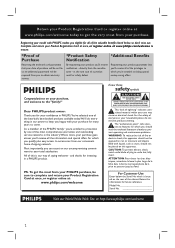
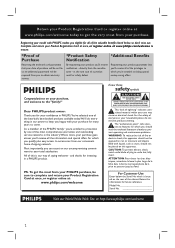
...-backed products available today.We'll do not remove product covering.
ATTENTION: Pour éviter les choc électriques, introduire la lame la plus easy access to accessories from our convenient home shopping network.
which you should not be placed on this apparatus. Dear PHILIPS product owner: Thank you for your confidence in...
User manual - Page 4
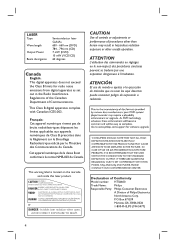
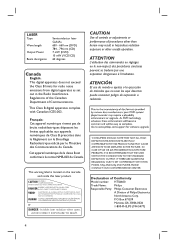
... QUESTIONS REGARDING OUR TV SET COMPATIBILITY WITH THIS MODEL 525p AND 625p DVD PLAYER, PLEASE CONTACT OUR CUSTOMER SERVICE CENTER.' Declaration of Conformity
Model number: HTS6600
Trade Name:
Philips
Responsible Party: Philips Consumer Electronics
A Division of Philips Electronics
North America Corp. Box 671539
Marietta, GA 30006-0026
1-800...
User manual - Page 5


... foam sheet.) Your system consists of Dolby Laboratories. NOTE: This equipment has been tested and found to which the receiver is connected. -
HDMI, and HDMI logo and High-Definition Multimedia Interface are registered trademarks of HDMI licensing LLC. "DTS" and "DTS Digital Surround" are trademarks or registered trademarks of Digital Theater Systems, Inc.
User manual - Page 10
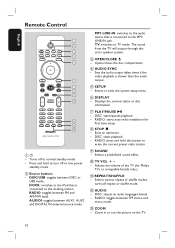
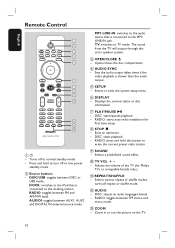
...the audio output. Opens/closes the disc compartment. Enters or exits the system setup menu. Displays the current status or disc
information.
DISC: stops playback... or
USB mode. DISC/USB: toggles between FM stereo and
mono mode. RADIO: starts auto radio installation for Philips
TVs or compatible brands only.)
k REPEAT/SHUFFLE -
MP3 LINE-IN: switches to
erase the current preset radio ...
User manual - Page 13
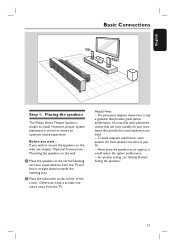
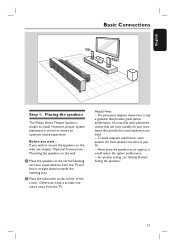
English
Basic Connections
LEFT RIGHT
Step 1: Placing the speakers
The Philips Home Theater System is simple to ensure an optimum sound experience. B Place the subwoofer... close to mount the speakers on the wall, see 'Getting Started Setting the speakers.'
13 However, proper system placement is only a guideline that are more suitable for your TV. - Otherwise, keep it at an ...
User manual - Page 19
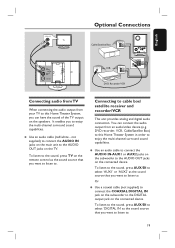
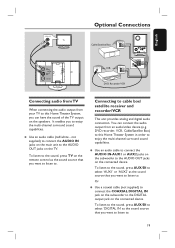
...enjoy the multi-channel surround sound capabilities. DVD recorder, VCR, Cable/Satellite Box) to this Home Theater System, you want to listen to the DIGITAL output jack on the TV.
Or
Use a coaxial...as the sound source that you can connect the audio output from your TV to this Home Theater System in order to cable box/ satellite receiver and recorder/VCR
This unit provides analog and ...
User manual - Page 20
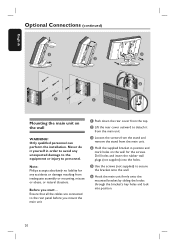
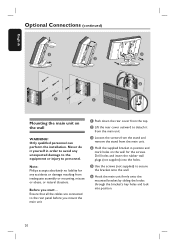
... bracket's key holes and lock into the holes.
C Loosen the screws from the stand and remove the stand from the main unit. Only qualified personnel can perform the installation.
D Hold the ... wall.
E Use the screws (not supplied) to the rear panel before you start ... Note: Philips accepts absolutely no liability for the screws. B Lift the rear cover outward to avoid any accidents or...
User manual - Page 28


... button is pressed, it means the function is for more
playback options and features. Your DVD home theater system plays: - Video CDs (VCDs) - Audio Compact Discs (CDs) - MP3/ Windows Media&#... correct viewing channel for DVD discs DVD discs and players are having trouble playing a certain disc, remove the disc and try a different one.
Supported sampling frequencies :
32 kHz, 44.1 kHz, 48...
User manual - Page 36
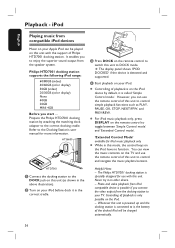
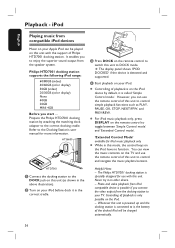
... with this unit to the correct docking cradle. Philips HTD7001 docking station supports the following iPod range:
60/80GB (video) 40/60GB (color display) 30GB (video) 20/30GB (color display) Nano 40GB 20GB MINI 4GB
Before you connect the video output from the speaker system. HTS6600
C Press DOCK on your Apple iPod can...
User manual - Page 40
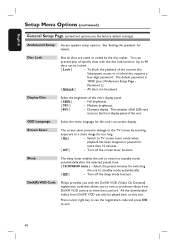
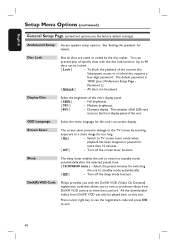
...to standby mode automatically.
{ Off }
- Turn off the screen saver function.
The default password is
'0000' (see the registration code and press OK to exit.
40
Subsequent access to....
{ 15/30/45/60 mins } -
Full brightness.
{ 70% }
-
DivX(R) VOD Code
Philips provides you to rent or purchase videos from DivX® VOD can be played back on this unit's display...
User manual - Page 48
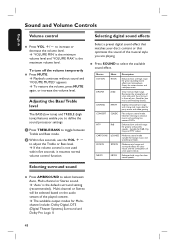
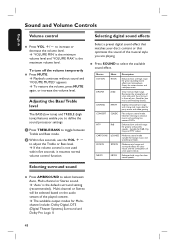
... and the atmosphere of the musical style you are playing.
SPORTS
SPORTS
Moderate mid range and surround effects for Multichannel include: Dolby Digital, DTS (Digital Theater Systems) Surround and Dolby Pro Logic II.
48 A Press TREBLE/BASS to select between Treble and Bass mode. Select a preset digital sound effect that matches your...
User manual - Page 49
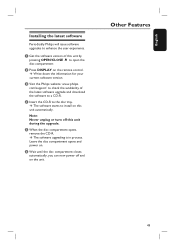
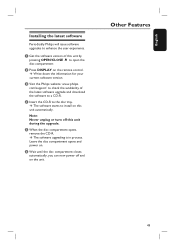
... ç to open the disc compartment
B Press DISPLAY on the unit. English
Installing the latest software
Periodically Philips will issue software upgrades to the disc tray.
C Visit the Philips website 'www.philips.
E When the disc compartment opens, remove the CD-R. The software starts to a CD-R. The software upgrading is in process. Other Features
49...
User manual - Page 51
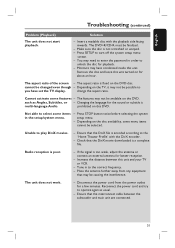
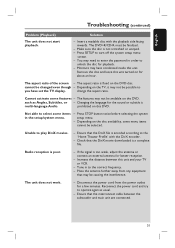
... to the 'Home Theater Profile' with the playback side facing inwards.
change the aspect ratio. such as usual.
- Press STOP button twice before selecting the system setup menu.
...Remove the disc and leave this unit.
cannot be finalized.
- prohibited on the TV, it may need to enter the password in to operate again as Angles, Subtitles, or - Unable to turn off the system...
User manual - Page 54


... chapter number enabling you want. Aspect ratio: Aspect ratio refers to the length to another system (TV, Stereo, etc.).
HDMI is available with DVI. Analog sound is fully backward-compatible ...programming is fully compatible with conventional Pro Logic decoders.)
DTS: Digital Theater Systems. This is a surround sound system, but it is also compatible with Dolby Surround Pro Logic II ...
User manual - Page 57


...without the written permission of Philips, or (d) if any Philips serial number has been removed or defaced, or (e) product, accessories or consumables sold "AS IS" without warranty of Philips. • Damage or ...consequential damages, or allow limitations on the product, and installation or repair of antenna systems outside of the product. • Product repair and/or part replacement because of...
Quick start guide - Page 1
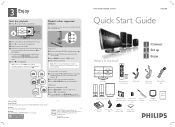
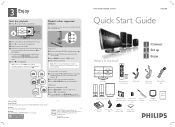
... remote control to the accompanying user manual or HTD7001 user manual for our operators.
2007 C Philips Consumer Electronics A Division of the main unit. D To stop playback. Printed in China
12 NC 3139 245 25623
DVD HOME THEATER SYSTEM
HTS6600
Quick Start Guide
What's in the menu and press OK to open the disc compartment. E If...
Quick start guide - Page 2
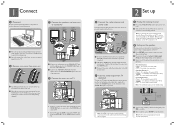
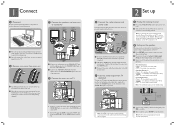
...from the top and detach it from the speakers system when watching the TV program. E Once complete, press SETUP to select the correct viewing channel. B Remove rear cover from main unit
A Carefully push down... the viewing channel
A Press 2 (STANDBY ON) on the main unit to turn on this home theater system, use the red and white audio cables (not supplied) to connect the AUDIO IN jacks on...
Similar Questions
Philips Hts6600 Is Not Loading The Usb Drive Please Need Help And
(Posted by ijimah74 2 years ago)
What's Solution Of Entering Low Power On Philips Hts 6600
I have philips home theater 6600hts entering low power what's solution
I have philips home theater 6600hts entering low power what's solution
(Posted by avankato 3 years ago)
Power Failure
my home theater won't start it's showing entering low powe
my home theater won't start it's showing entering low powe
(Posted by Azongdieudonne1981 3 years ago)
How To Play Movies Off A Hdd On A Philips Dvd Home Theater System Hts3372d
(Posted by heatbadger 9 years ago)
Philips Dvd Home Theater System Hts3544 Won't Turn On.
(Posted by tetsab 10 years ago)

