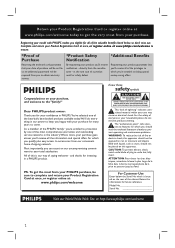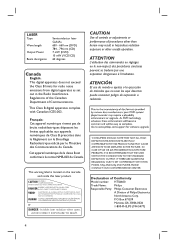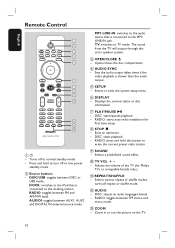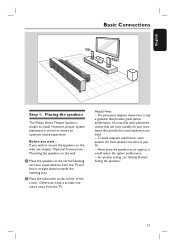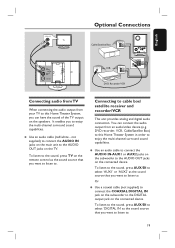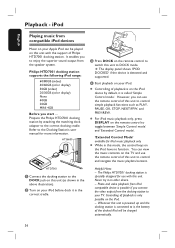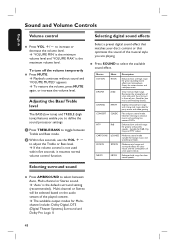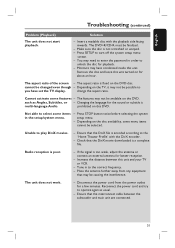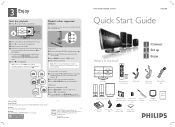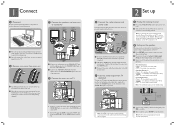Philips HTS6600 Support Question
Find answers below for this question about Philips HTS6600.Need a Philips HTS6600 manual? We have 3 online manuals for this item!
Question posted by Azongdieudonne1981 on November 10th, 2020
Power Failure
Current Answers
Answer #1: Posted by Odin on November 10th, 2020 10:13 AM
If the issue persists or if you require further advice--or if the instructions don't seem to apply--you'll have to consult the company; use the contact information at https://www.contacthelp.com/philips/customer-service.
Hope this is useful. Please don't forget to click the Accept This Answer button if you do accept it. My aim is to provide reliable helpful answers, not just a lot of them. See https://www.helpowl.com/profile/Odin.
Related Philips HTS6600 Manual Pages
Similar Questions
My Philip hts 8100 was abandoned for a while cos I moved from my previous apartment to another. Afte...
I have philips home theater 6600hts entering low power what's solution
hi all bought the wacs750 streamium a few years ago and have had no problems until i had a power fai...