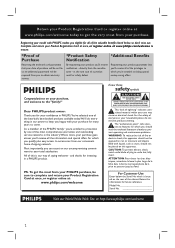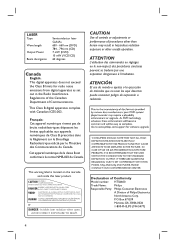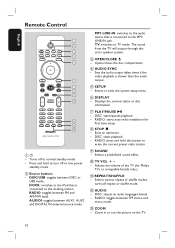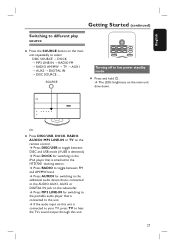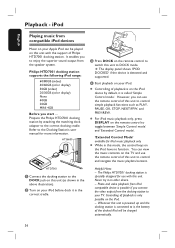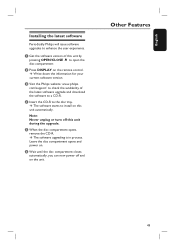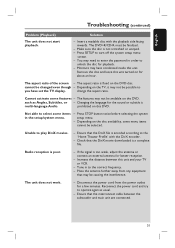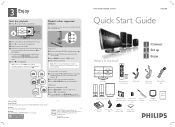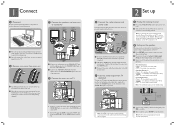Philips HTS6600 Support Question
Find answers below for this question about Philips HTS6600.Need a Philips HTS6600 manual? We have 3 online manuals for this item!
Question posted by avankato on January 29th, 2021
What's Solution Of Entering Low Power On Philips Hts 6600
I have philips home theater 6600hts entering low power what's solution
Current Answers
Related Philips HTS6600 Manual Pages
Similar Questions
My Philip Hts 8100 In Low Standby Mode
My Philip hts 8100 was abandoned for a while cos I moved from my previous apartment to another. Afte...
My Philip hts 8100 was abandoned for a while cos I moved from my previous apartment to another. Afte...
(Posted by Abiolaajibola09 8 months ago)
Hts 6600 Is In Low Power Standby Mode
what will I do to my HTS 6600 to remove low power standby mode so that I can use it
what will I do to my HTS 6600 to remove low power standby mode so that I can use it
(Posted by jayjbeltran 8 months ago)
How To Power Philips Ambisound Hts6120/98 Soindbar
how to power supply philips ambisound hts6120/98 soundbar my woofer is lost only soundbar power
how to power supply philips ambisound hts6120/98 soundbar my woofer is lost only soundbar power
(Posted by Asadmakandar 1 year ago)
My Hts Does Not Wake Up In A Standby Low Power Mode
(Posted by louisvirgiliob 2 years ago)
Type Of Laser
What type of laser lens is installed ni the HTS 6600? I need a new one to install, cose the old one...
What type of laser lens is installed ni the HTS 6600? I need a new one to install, cose the old one...
(Posted by matijapodnar 11 years ago)