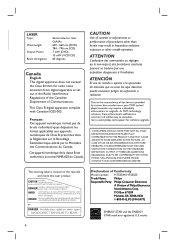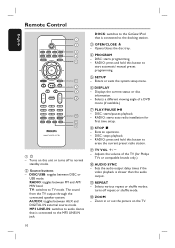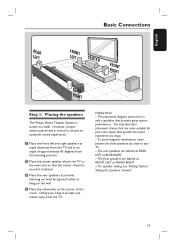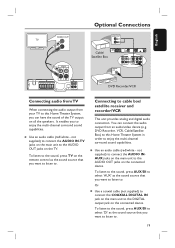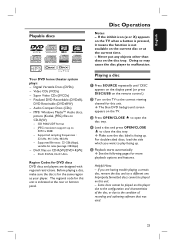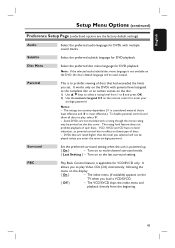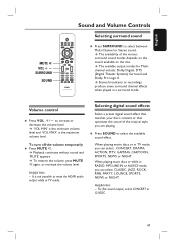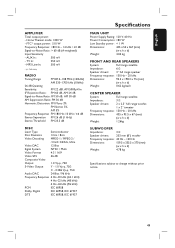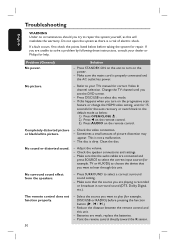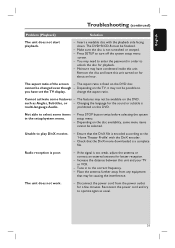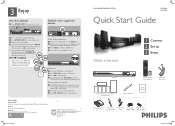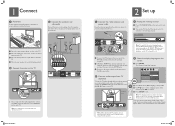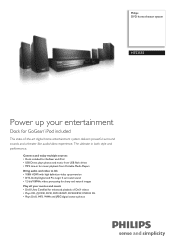Philips HTS3555 Support Question
Find answers below for this question about Philips HTS3555.Need a Philips HTS3555 manual? We have 3 online manuals for this item!
Current Answers
Answer #1: Posted by techyagent on October 15th, 2016 9:24 AM
It might help to have so\meone assist if the unit is heavy.
Raise unit and lower the tray end about 45 degrees down, while lightly shaking press the tray open, they might just fall out. And for solution
Raise unit and lower the tray end about 45 degrees down, while lightly shaking press the tray open, they might just fall out. And for solution
Thanks
Techygirl
Related Philips HTS3555 Manual Pages
Similar Questions
Can You Hook Up A Philips Hts6500 Dvd Home Theater System To A Receiver
(Posted by klhlaqws 9 years ago)
Hts6500 Phillips Dvd Home Theater System
HTS6500 is saying NO DISC when disc is in. How to solve problem
HTS6500 is saying NO DISC when disc is in. How to solve problem
(Posted by Lisakcrum 10 years ago)
What Is The Code To Program The Hts3555-37 Philips System To A Directv Remote
(Posted by gsalis84 12 years ago)
Remote Code For Philips Hts3555 Using Comcast Universal 3-in-1 Remote
Does anyone know if there is a working remote code for this home theater system? I have the comcast ...
Does anyone know if there is a working remote code for this home theater system? I have the comcast ...
(Posted by shanemorton1 12 years ago)