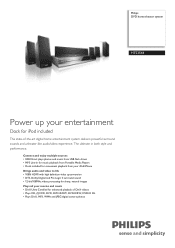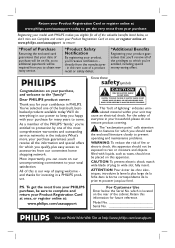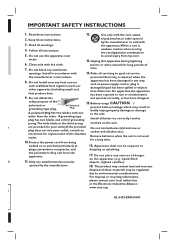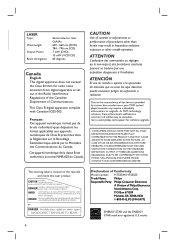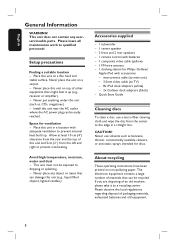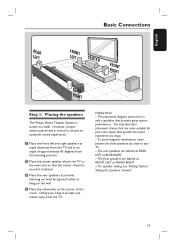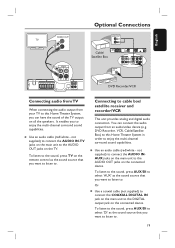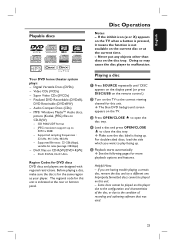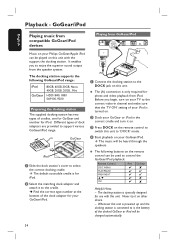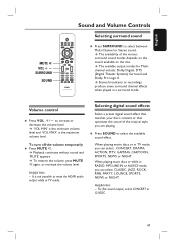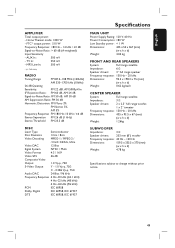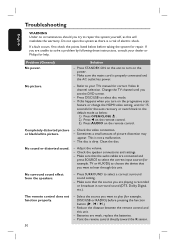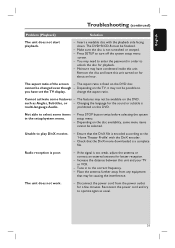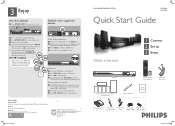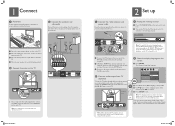Philips HTS3544 Support Question
Find answers below for this question about Philips HTS3544.Need a Philips HTS3544 manual? We have 3 online manuals for this item!
Question posted by huangp on June 3rd, 2022
I Plunged The Power Core Into The Wall But The Standby Light Is Not On, Why ?
The person who posted this question about this Philips product did not include a detailed explanation. Please use the "Request More Information" button to the right if more details would help you to answer this question.
Current Answers
Answer #1: Posted by SonuKumar on June 3rd, 2022 8:21 PM
Please respond to my effort to provide you with the best possible solution by using the "Acceptable Solution" and/or the "Helpful" buttons when the answer has proven to be helpful.
Regards,
Sonu
Your search handyman for all e-support needs!!
Related Philips HTS3544 Manual Pages
Similar Questions
Why Is The Standby Light On If The Player Is Off?
Why is the standby light on while the player is off?
Why is the standby light on while the player is off?
(Posted by 84butlerc 2 years ago)
Philips Dvd Home Theater System Hts3544 Won't Turn On.
(Posted by tetsab 10 years ago)
Phillips Home Theater System Hts3372d Won't Power On
(Posted by babalikha 10 years ago)
What Remote Controls Will Work With Phillips Home Theatre System Hts3544?
I Have A Phillips Home Theatre System Hts3566d. i Tryed To Use My Remote For The Hts3544 System And ...
I Have A Phillips Home Theatre System Hts3566d. i Tryed To Use My Remote For The Hts3544 System And ...
(Posted by trmartello 11 years ago)
My Home Theater System( Hts3565d/37) Will Not Power Up
(Posted by UpdateDnowFyfE14 11 years ago)