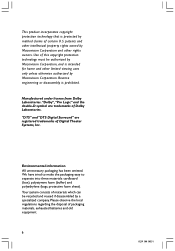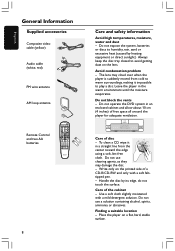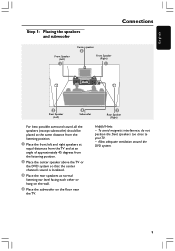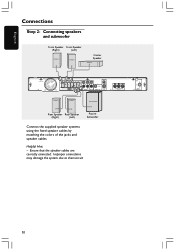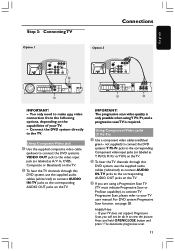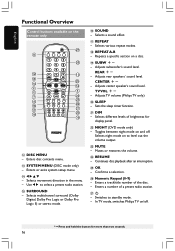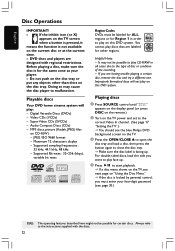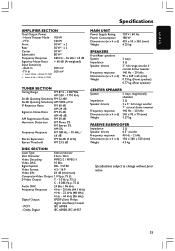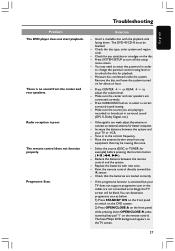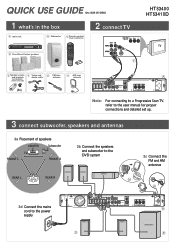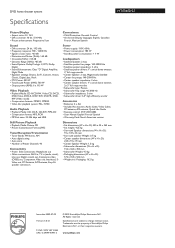Philips HTS3400 Support Question
Find answers below for this question about Philips HTS3400.Need a Philips HTS3400 manual? We have 3 online manuals for this item!
Question posted by Tong24 on December 19th, 2011
Hts3400 Speaker Connectors
I was recently given a used HTS3400 home theatre system and all but the center and subwoofer wires were cut it has the color coded connectors and in all my research i have not found anywhere to get new ones I was wondering if there are replacement parts or if I am just sol
Current Answers
Related Philips HTS3400 Manual Pages
Similar Questions
Remote Control Code List For A Phillips Hts2400
I have a Phillips TV, and a Phillips HTS3400 Home Theater system. I would like to know the codes nee...
I have a Phillips TV, and a Phillips HTS3400 Home Theater system. I would like to know the codes nee...
(Posted by robinmccaslin 3 months ago)
Standby Light Is On But Hts3400 Will Not Turn On
has been sporadic but now will not turn on at all
has been sporadic but now will not turn on at all
(Posted by tomstokes 3 years ago)
What Remote Controls Will Work With Phillips Home Theatre System Hts3544?
I Have A Phillips Home Theatre System Hts3566d. i Tryed To Use My Remote For The Hts3544 System And ...
I Have A Phillips Home Theatre System Hts3566d. i Tryed To Use My Remote For The Hts3544 System And ...
(Posted by trmartello 10 years ago)
Where Can One Purchase Replacement Speakers For Hts9800w
(Posted by dmelendrez 11 years ago)
Where To Get A Power Pack For My Philips Hts3400 Dvd Player
I WANT TO KNOW WHERE I CAN GET A 240 VOLTS POWER SUPPLY BOARD TO EFECT REPLACEMENT IN GHANA.
I WANT TO KNOW WHERE I CAN GET A 240 VOLTS POWER SUPPLY BOARD TO EFECT REPLACEMENT IN GHANA.
(Posted by johnewiahyankey 11 years ago)