Philips HTS3400 Support Question
Find answers below for this question about Philips HTS3400.Need a Philips HTS3400 manual? We have 3 online manuals for this item!
Question posted by johnewiahyankey on July 22nd, 2012
Where To Get A Power Pack For My Philips Hts3400 Dvd Player
I WANT TO KNOW WHERE I CAN GET A 240 VOLTS POWER SUPPLY BOARD TO EFECT REPLACEMENT IN GHANA.
Current Answers
There are currently no answers that have been posted for this question.
Be the first to post an answer! Remember that you can earn up to 1,100 points for every answer you submit. The better the quality of your answer, the better chance it has to be accepted.
Be the first to post an answer! Remember that you can earn up to 1,100 points for every answer you submit. The better the quality of your answer, the better chance it has to be accepted.
Related Philips HTS3400 Manual Pages
User manual - Page 2
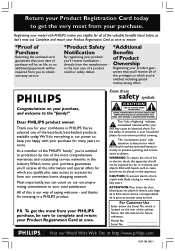
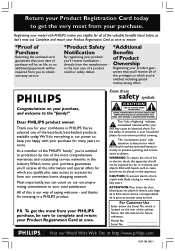
... uninsulated material within your product guar- directly from our convenient home shopping network. Dear PHILIPS product owner:
Thank you for future reference. and thanks for...Know these
safety symbols
Congratulations on our uncompromising commitment to your total satisfaction.
s The "exclamation point" calls attention to features for investing in our power to keep you happy with PHILIPS...
User manual - Page 3
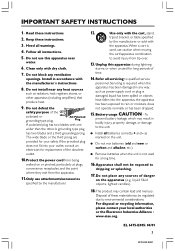
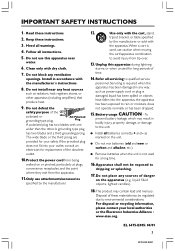
...carbon and alkaline, etc.).
G Remove batteries when the unit is
used for replacement of the obsolete
outlet.
10.Protect the power cord from being
walked on the unit. Heed all instructions.
5. Do not ...11.Only use this apparatus during lightning
storms or when unused for your safety. as power-supply cord or plug is required when the apparatus has been damaged in any heat sources
...
User manual - Page 4
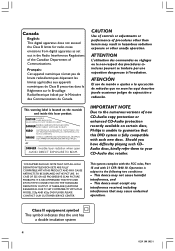
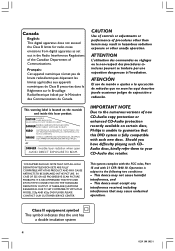
...IF THERE ARE QUESTIONS REGARDING OUR TV SET COMPATIBILITY WITH THIS MODEL 525p AND 625p DVD PLAYER, PLEASE CONTACT OUR CUSTOMER SERVICE CENTER.'
ATTENTION
L'utilisation des commandes ou ré... has
a double insulation system
4
8239 300 30551
VARNING!
This device may cause undesired operation. This warning label is located on certain discs, Philips is fully compatible with...
User manual - Page 6
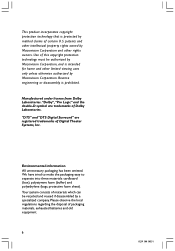
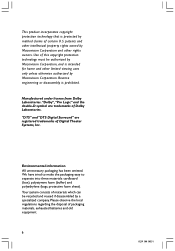
.... Use of materials which can be authorized by Macrovision Corporation, and is intended for home and other limited viewing uses only unless otherwise authorized by a specialized company.
Please observe the local regulations regarding the disposal of Digital Theater Systems, Inc.
"DTS" and "DTS Digital Surround" are trademarks of certain U.S. Manufactured under license from...
User manual - Page 7


... the last stopped point (DVD/VCD/CD 23
Contents
Selecting...Using the menu bar to operate 'Philips' television 34
Specifications 35
Troubleshooting 36...system that corresponds to your TV 18 Setting the TV shape 18 Step 3: Setting the speakers 19 Test Tone - English
General Information Supplied...antennas 13 Step 5: Connecting the power cord 13
Connections (optional) Connecting a ...
User manual - Page 8
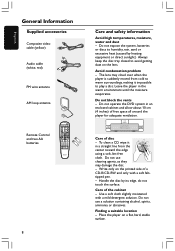
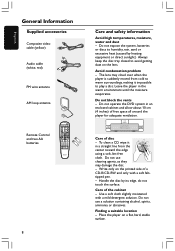
... the DVD system in an enclosed cabinet and allow about 10 cm (4 inches) of free space all around the player for adequate ventilation.
10 cm (4 inches)
10 cm (4 inches)
PHILIPS
DVD Home Cinema System
10 ... may cloud over when the player is suddenly moved from the center toward the edge using a soft, lint-free cloth. English
General Information
Supplied accessories
Composite video cable (yellow...
User manual - Page 12
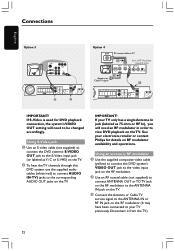
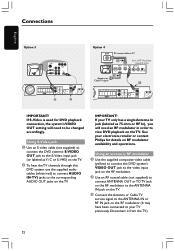
...(labeled as Y/ C or S-VHS) on the TV.
2 To hear the TV channels through this
DVD system, use the supplied audio cables (white/ red) to connect AUDIO IN-TV) jacks to be changed accordingly. See your TV.... (It may have been connected to your electronics retailer or contact Philips for DVD playback connection, the system's VIDEO OUT setting will need to the corresponding AUDIO OUT jacks on the...
User manual - Page 16
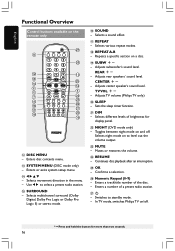
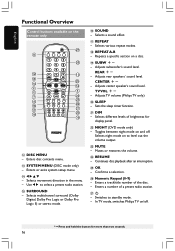
... panel.
™ NIGHT (DVD mode only) - Mutes or restores the volume.
≤ RESUME - Enters a number of the disc. - In TV mode, switches Philips TV on to level out the... timer function.
¡ DIM - Switches to select a preset radio station.
% SURROUND - Enters or exits system setup menu.
$ 1234 -
Adjusts center speaker's sound level.
Selects a sound effect.
& REPEAT - TV VOL...
User manual - Page 18


... a conventional TV. Select this DVD system, the color system of the DVD, the TV and the DVD player should match.
It will not affect the picture during playback.
1 In disc mode, press SYSTEM MENU.
➜ Use the 1 2 3 4 keys on the remote to and press 2. TV SHAPE TV SYSTEM VIDEO OUT PROGRESSIVE SCR SAVER SMART POWER
SET TO NTSC
AUTO...
User manual - Page 22
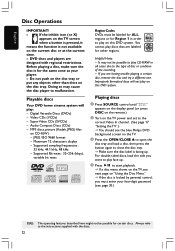
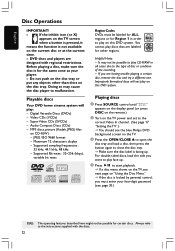
...want to play CD-R/RW in order AALLLL to the instructions supplied with regional restrictions.
Super Video CDs (SVCDs) - Audio Compact Discs (CDs) - Always refer to play : - Playable discs
Your DVD home cinema system...this DVD system. JPEG /ISO 9660 format -
It may cause
the disc player to start playback.
➜ If a disc menu shows on the TV, see the blue Philips DVD ...
User manual - Page 23


...; again. TIPS: The operating features described here might not be possible for certain discs.
Resuming playback from the power supply will cancel the resume option. To select a playback feature or item G Use the 1 2 3 4 keys... playback G Press Ç. Opening the disc tray or disconnecting the DVD system from the last stopped point (DVD/VCD/CD)
G When play is switched on the TV screen once...
User manual - Page 24
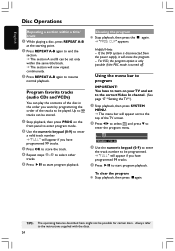
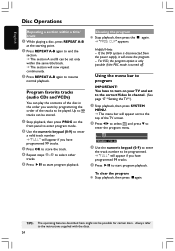
... you want by programming the order of the disc in the order you have programmed 99 tracks.
4 Press ÉÅ to
enter the program menu.
TIPS: The operating features described here might not be played. For VCD, the program option is only possible if the PBC mode is disconnected from the power supply...
User manual - Page 35
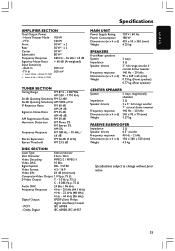
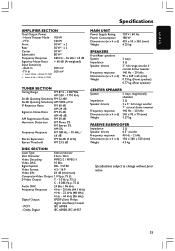
...500 mV
- Dolby Digital
IEC 60958, IEC 61937
MAIN UNIT Power Supply Rating Power Consumption Dimensions (w x h x d) Weight
120 V / 60 Hz 180 W 435 x 53 x 365 (mm) 4.25 kg
SPEAKERS Front/Rear speakers System Impedance Speaker drivers
Frequency response Dimensions (w x h x d) Weight...
4 Hz - 44 kHz (96 kHz)
Digital Output
SPDIF (Sony Philips
digital interface) Coaxial
- Home Theater Mode -
User manual - Page 36


...
-
The DVD system does not work.
Refer to your dealer or Philips for help. If this will invalidate the warranty. This is properly connected.
- Disconnect the power cord from ...circumstances should you want to hear through the DVD system.
- Check the speaker connections and settings. - No power. Cannot activate some features, such as usual.
- Press DISC on the DVD disc. -...
User manual - Page 37
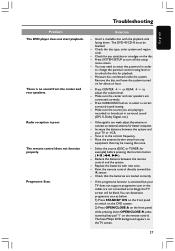
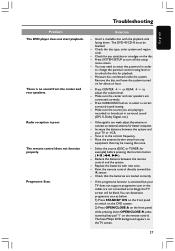
... ones. - Check for example) before pressing the function button (ÉÅ, S, T.)
- Replace the batteries with the playback side facing down OPEN/CLOSE 0, press numerical key pad "1" on ...
Troubleshooting
English
Problem The DVD player does not start playback. Remove the disc and leave the system turned on the TV screen.
37 The blue Philips DVD background appears on for...
User manual - Page 38
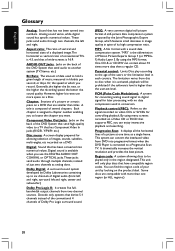
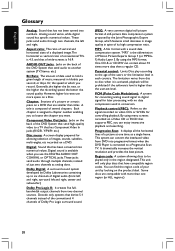
... single frame.
measured in kilobits per second, or kbps. Each chapter is available when you want. Digital sound is assigned a chapter number enabling you to locate the chapter you use more ... (PBC): Refers to the signal recorded on the back of the DVD System that has not been turned into progressive format when the DVD Player is 16:9. is higher than one time, as analog does. JPEG...
Quick start guide - Page 1
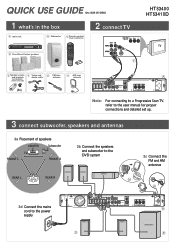
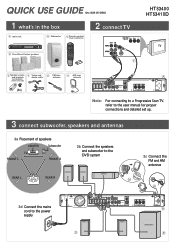
...what's in the box
A main unit
B Subwoofer
CRemote control includes 2x AA batteries
2 connect TV
HTS3400 HTS3410D
D Front/Rear/Center speakers
F
ESpeaker screws and brackets (for mounting the
speakers on the ...CENTER
Subwoofer
TV FRONT L
FRONT R
3b Connect the speakers and subwoofer to the DVD system
REAR L
REAR R
FRONT R
FRONT L
CENTER
3c Connect the
FM and AM
➠
antennas
H G...
Leaflet - Page 1


... Superb audio and video performance • Advanced Class D Amplifier™for compact, powerful sound • DTS, Dolby Digital and Pro Logic II surround sound • ...initialize your total home entertainment
Philips DVD home theater system
HTS3400
See, hear, experience everything
This stylish and compact full digital home entertainment system plays practically any disc in movies and music...
Leaflet - Page 2


...a surround sound experience and an astoundingly natural sense of ambience and dynamic realism. DVD home theater system
Highlights
HTS3400/37
6x Class D Digital Amplifier When it comes to perfect audio there is ... CD in the
DVD player, a screen menu will pop up of your pictures on one time. Just select the music and pictures files you can watch your system, Philips delivers a Quick Start...
Leaflet - Page 3
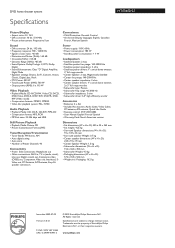
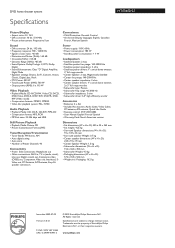
... Format: JPEG
Tuner/Reception/Transmission
• Tuner Bands: FM Stereo, AM • Auto digital tuning • Auto store • Number of Koninklijke Philips Electronics N.V. DVD home theater system
Specifications
HTS3400/37
Picture/Display
• Aspect ratio: 4:3, 16:9 • D/A converter: 10 bit / 54 MHz • Picture enhancement: Progressive Scan
Convenience
• Child...
Similar Questions
Remote Control Code List For A Phillips Hts2400
I have a Phillips TV, and a Phillips HTS3400 Home Theater system. I would like to know the codes nee...
I have a Phillips TV, and a Phillips HTS3400 Home Theater system. I would like to know the codes nee...
(Posted by robinmccaslin 3 months ago)
Standby Light Is On But Hts3400 Will Not Turn On
has been sporadic but now will not turn on at all
has been sporadic but now will not turn on at all
(Posted by tomstokes 3 years ago)
How To Wire Philips Hts3410d Dvd Home Theater System To The Tv
(Posted by swavSara 9 years ago)
Can You Hook Up A Philips Hts6500 Dvd Home Theater System To A Receiver
(Posted by klhlaqws 9 years ago)
Hts3400 Speaker Connectors
I was recently given a used HTS3400 home theatre system and all but the center and subwoofer wires w...
I was recently given a used HTS3400 home theatre system and all but the center and subwoofer wires w...
(Posted by Tong24 12 years ago)

