Philips HTS3372D Support Question
Find answers below for this question about Philips HTS3372D.Need a Philips HTS3372D manual? We have 3 online manuals for this item!
Question posted by clLe on December 6th, 2013
Philips Hts3372d Wont Power On
The person who posted this question about this Philips product did not include a detailed explanation. Please use the "Request More Information" button to the right if more details would help you to answer this question.
Current Answers
There are currently no answers that have been posted for this question.
Be the first to post an answer! Remember that you can earn up to 1,100 points for every answer you submit. The better the quality of your answer, the better chance it has to be accepted.
Be the first to post an answer! Remember that you can earn up to 1,100 points for every answer you submit. The better the quality of your answer, the better chance it has to be accepted.
Related Philips HTS3372D Manual Pages
User manual - Page 3
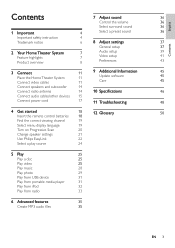
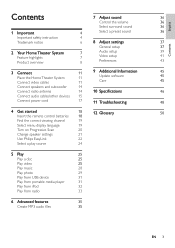
...
8
Preferences
43
3 Connect
11
9 Additional Information
45
Place the Home Theater System
11
Update software
45
Connect video cables
11
Care
45
Connect speakers and subwoofer
14
Connect radio antenna
14
10 SpeciÀcations
46
Connect audio cables/other devices 15
Connect power cord
17
11 Troubleshooting
48
4 Get started
18
12 Glossary...
User manual - Page 5
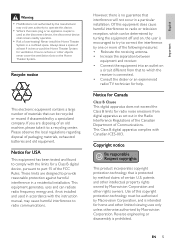
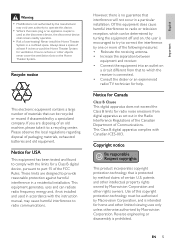
... the following measures: • Relocate the receiving antenna. • Increase the separation between
equipment and receiver. • Connect the equipment into an outlet on the Home Theater System. patents and other intellectual property rights owned by method claims of overheating! Please observe the local regulations regarding disposal of at least 4 inches around the...
User manual - Page 7
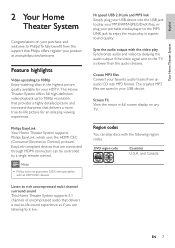
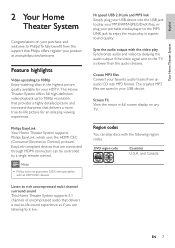
... if the video signal sent to the TV is slower than the audio streams.
Create MP3 Àles Convert your HDTV. DVD region code
Countries
U.S.A.
Philips EasyLink Your Home Theater System supports Philips EasyLink, which uses the HDMI CEC (Consumer Electronics Control) protocol.
Sync the audio output with the video play your product at www...
User manual - Page 8
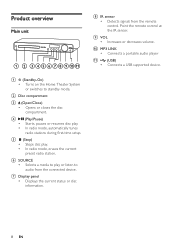
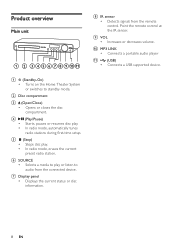
Product overview
Main unit
a b cdefghijk
a (Standby-On) • Turns on the Home Theater System or switches to audio from the remote control.
e (Stop) • Stops disc play .
Point the remote control at the IR sensor.
In radio mode, automatically ...
User manual - Page 11
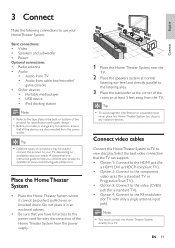
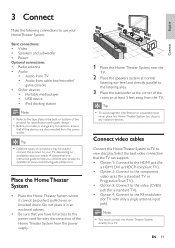
...the power supply.
EN 11
Connect
English
Place the Home Theater System
• Place the Home Theater System where ...Home Theater System. Select the best video connection that you make or change any radiation devices. 3 Connect
Make the following connections to use your product is available at www.connectivityguide.philips.com.
Tip
• Different types of the Home Theater System...
User manual - Page 12


...HDMI CEC, you
may turn on the progressive scan mode. (see 'Get started ' > 'Use Philips EasyLink'). Note • The component video input jack on the TV might be
labeled as Y Pb... VIDEO OUT
Pr Pb Y
1 Connect the component video cable
(not supplied) to the HDMI OUT jack on this Home Theater System and the COMPONENT VIDEO input jacks on the TV. • If a progressive scan TV is used, you can ...
User manual - Page 13


... composite video cable
(yellow) from your TV and connect it to your TV, disconnect it from the VIDEO jack on this Home Theater System and the VIDEO input jack on the RF modulator. English
Connect
Option 3: Connect to the Video (CVBS) jack
Option 4: ... or RF IN jack on the TV.
If your electronics retailer or contact Philips
for details about RF modulator availability and operations.
User manual - Page 17
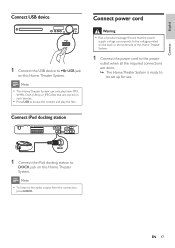
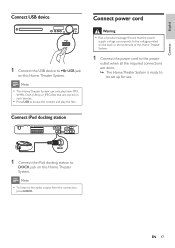
... damage! Ensure that are done. » The Home Theater System is ready to the audio output from this Home Theater System.
Note • To listen to
be set up for use.
Note
• This Home Theater System can only play/view MP3,
WMA, DivX (Ultra) or JPEG Àles that the power
supply voltage corresponds to access the content and...
User manual - Page 19


...used.
English
Get started
Find the correct viewing channel
1 Press to turn on the Home Theater
System.
2 Press DISC to switch to disc mode. 3 Turn on the TV and ...Philips screen. • Press SOURCE button repeatedly on your country or region. EN 19 It may be called FRONT, A/V IN, VIDEO, HDMI etc..
Select menu display language
Note • Skip this setting if this Home Theater System...
User manual - Page 22


... standby mode. One-touch standby When you press Play on
the TV and other connected devices. To use your Home Theater System and all connected HDMI devices in the disc compartment before operation. Use Philips EasyLink
Your Home Theater System supports Philips EasyLink, which uses the HDMI CEC (Consumer Electronics Control) protocol.
For example, when you connect your...
User manual - Page 31


... card reader • HDD (external power source needed)
Play from portable media player
Simply connect your portable media player (e.g. EN 31 MP3 player) to this Home Theater System to play, then press . »... the MP3 LINK jack on the portable media player. English
Play
Play from USB device
This Home Theater System plays/views MP3, WMA, DivX (Ultra) or JPEG Àles on your portable media...
User manual - Page 32
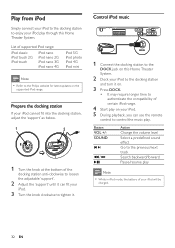
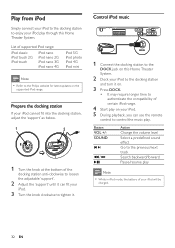
...iPod 5G iPod photo iPod 4G iPod mini
Note
• Refer to the Philips website for latest updates on this Home Theater System.
Prepare the docking station
If your iPod cannot Àt into the docking... effect Go to the previous/next track Search backward/forward Pause/resume play through this Home Theater
System.
2 Dock your iPod to the docking station
and turn it .
Control iPod music...
User manual - Page 38


... the TV/devices manual for a speciÀc discs. Before you play restriction for details.
• Philips does not guarantee 100% interoperability
with all discs.
Medium brightness. • [40%] - Dimmest display.... (maximum 40 discs can enjoy the EasyLink controls. To disable this Home
Theater System switches to
the audio from the played device automatically. Then proceed to...
User manual - Page 44
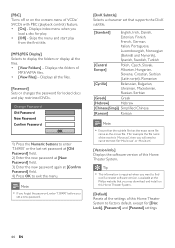
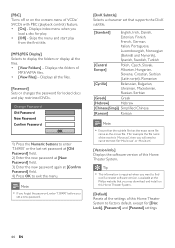
... off or on this Home Theater System.
[Default] Resets all the settings of this Home Theater System. Displays all the Àles. • [View Folders] -
Displays the folders of this Home Theater System to factory default, except...password at [New Password] Àeld. 3) Enter the new password again at the Philips website that the subtitle Àle has the exact same Àle
name as the ...
User manual - Page 45
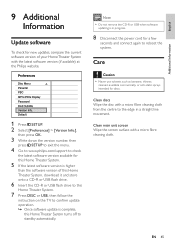
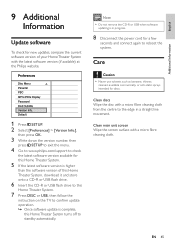
... cleaning cloth from the centre to the edge in progress.
8 Disconnect the power cord for this Home Theater System.
5 If the latest software version is higher
than the software version of your Home Theater System with the latest software version (if available) at the Philips website.
EN 45 Preferences
Disc Menu Parental PBC MP3/JPEG Display Password DivX...
User manual - Page 46


..., MP3-CD, WMA-CD, DivX-CD, USB Áash drive
AmpliÀer • Total output power:
• Home Theater mode: 1000 W RMS (6 X 167)
• FTC mode (1%THD): 520 W RMS * (Main ...• Video decording: MPEG1/ MPEG2 / DivX
/ DivX Ultra • Video DAC: 12 bits, 108 MHz • Signal system: Multi / NTSC • Video S/N: 56 dB • Audio DAC: 24 bits / 96 kHz • Frequency response:
...
User manual - Page 48


...Home Theater System
from the AUDIO
input on the progressive scan setting, you will be asked for correct video input
channel selection. No sound from TV program. • Connect an audio cable from the power... DVIcompatible. If you contact Philips, you have to switch to the AUDIO output on .
11 Troubleshooting
Warning
• Risk of
the Home Theater System. Never remove the casing of...
Leaflet - Page 1


Philips DVD home theater system
HTS3372D
Spectacular surround sound with 1080p HDMI upconversion, as well as convenient iPod playback via a ...plays video/music from USB flash drive Bring audio and video to life • Advanced Class D Amplifier for compact, powerful sound • HDMI 1080p upscales to high definition for sharper pictures Fits your space and lifestyle • Energy Star for ...
Leaflet - Page 2


...to 480 Mbps - in "1080p') eliminates the line structure prevalent on the home theater system. delivering perfect picture and sound quality, completely free from noise. Experience unbeatable ... of playing all your connected HDMI CEC enabled equipment simultaneously.
DVD home theater system
Highlights
HTS3372D/F7
Dock included for iPod/iPhone Use the docking station for your...
Leaflet - Page 3
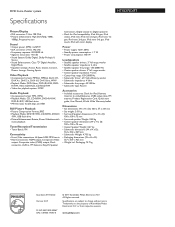
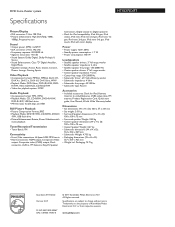
...NC: 8670 000 52367 UPC: 6 09585 17010 0
© 2011 Koninklijke Philips Electronics N.V. All Rights reserved. www.philips.com DVD home theater system
Specifications
HTS3372D/F7
Picture/Display
• D/A converter: 12 bit, 108 MHz • Picture enhancement: High Def (720p, 1080i,
1080p), Progressive scan
Sound
• Output power (RMS): 6x167W • D/A converter: 24 bit, 192 kHz •...
Similar Questions
How To Play Movies Off A Hdd On A Philips Dvd Home Theater System Hts3372d
(Posted by heatbadger 9 years ago)
Phillips Dvd Home Theater System Hts3372d Won't Turn On
(Posted by numgall 10 years ago)
Phillips Home Theater System Hts3372d Won't Power On
(Posted by babalikha 10 years ago)

