Philips HTS3151D Support Question
Find answers below for this question about Philips HTS3151D.Need a Philips HTS3151D manual? We have 2 online manuals for this item!
Question posted by honocart on April 27th, 2014
Philips Hts3151d Wont Power On
The person who posted this question about this Philips product did not include a detailed explanation. Please use the "Request More Information" button to the right if more details would help you to answer this question.
Current Answers
There are currently no answers that have been posted for this question.
Be the first to post an answer! Remember that you can earn up to 1,100 points for every answer you submit. The better the quality of your answer, the better chance it has to be accepted.
Be the first to post an answer! Remember that you can earn up to 1,100 points for every answer you submit. The better the quality of your answer, the better chance it has to be accepted.
Related Philips HTS3151D Manual Pages
Leaflet - Page 1
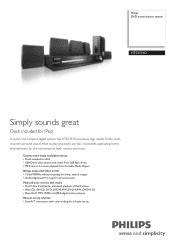
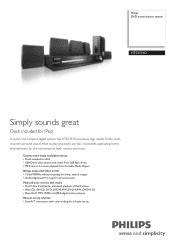
... camera photos Easy to play practically any disc, it provides captivating home entertainment for a simple set-up and use • Easy-fit™ connectors with color-coding for the enjoyment of both movies and music. Able to set up
Philips DVD home theater system
HTS3151D
Simply sounds great
Dock included for iPod
A stylish and compact digital...
Leaflet - Page 2


...every detail of the Philips Home Theatre System while playing your favorite music from your iPod on your device into the USB port on the home theater system. Easy-fit™ ...of MP3 content via the home theatre system by plugging the connectors in a more vibrant and natural picture.
DVD home theater system
Highlights
Dock included for iPod
HTS3151D/37
languages, multiple tracks and...
Leaflet - Page 3
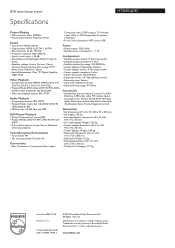
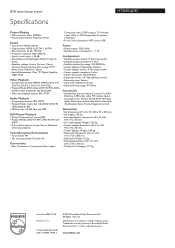
DVD home theater system
Specifications
HTS3151D/37
Picture/Display
• D/A converter: 12bit, 108MHz • Picture enhancement: Progressive Scan
Sound
• Total Power (RMS): 300 W • Output power (RMS): 4x37.5W + 2x75W • D/A converter: 24 bit, 192 kHz • Frequency response: 180-14000 Hz • Signal to change without notice. www.philips.com All Rights reserved....
User manual - Page 4
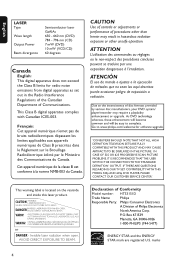
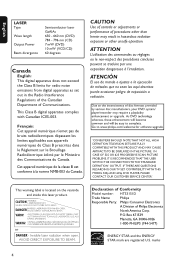
...VARO! AVOID DIRECT EXPOSURE TO BEAM. Declaration of Conformity
Model number: HTS3151D
Trade Name:
Philips
Responsible Party: Philips Consumer Electronics
A Division of Communications.
ATENCIÓN
El uso de mando...par le Ministère des Communications du Canada. English
LASER Type
Wave length
Output Power
Beam divergence
Semiconductor laser GaAIAs 650 - 660 nm (DVD) 784 - 796 nm ...
User manual - Page 5


... not occur in accordance with the limits for help.
5
iPod is no guarantee that to separate into an outlet on , the user is intended for home and other countries. Connect the equipment into three materials: cardboard (box), polystyrene foam (buffer) and polyethylene (bags, protective foam sheet.) Your...
User manual - Page 6


... video input 14 Option 3: Using an accessory RF modulator 15 Step 3 : Connecting the FM antenna...15 Step 4 : Connecting speakers and subwoofer 16 Step 5 : Connecting the power cord ...17 Optional Connections ...18 Connecting audio from TV ...18 Connecting audio from cable box/ recorder/ game console 18
Basic Setup Getting Started ...19-23...
User manual - Page 8


.... Never put anything under this unit near the AC outlet where the AC power plug can be easily reached. Install this unit (such as benzene, thinner,...1 remote control with batteries - 1 composite video cable (yellow) - 1 FM wire antenna - 1 docking station for Philips GoGear/
Apple iPod with adequate ventilation to dripping or splashing. - Never place the unit on top of packaging materials, ...
User manual - Page 10
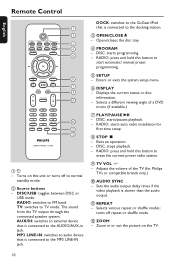
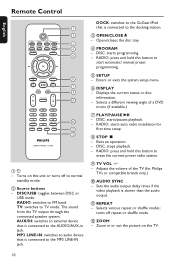
...switches to
start automatic/ manual preset programming.
c OPEN/CLOSEç -
RADIO: starts auto radio installation for Philips
TVs or compatible brands only.)
j AUDIO SYNC - Adjusts the volume of a DVD
movie (if available.)
...
rst time setup.
The sound from the TV output through the connected speaker system.
Turns on the TV.
10
DOCK: switches to the GoGear/iPod that is...
User manual - Page 13
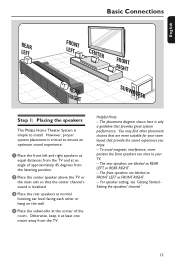
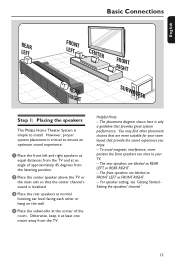
... are labeled as REAR LEFT or REAR RIGHT. - English
Basic Connections
REAR LEFT
LFERFOTNT
CENTER
FRONT RIGHT
REAR RIGHT
SUBWOOFER
Step 1: Placing the speakers
The Philips Home Theater System is critical to ensure an optimum sound experience. A Place the front left and right speakers at equal distances from the TV and at normal listening...
User manual - Page 15
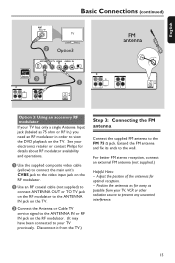
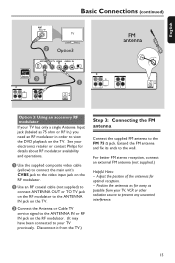
... antenna (not supplied.)
Helpful Hints: - English
Basic Connections (continued)
Option3
FM antenna
Antenna
Option 3: Using an accessory RF modulator
If your electronics retailer or contact Philips for optimal reception. - See your TV has only a single Antenna Input jack (labeled as possible from the TV.)
Step 3: Connecting the FM antenna
Connect the...
User manual - Page 16
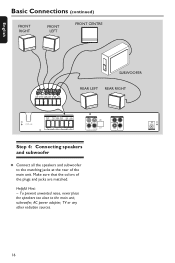
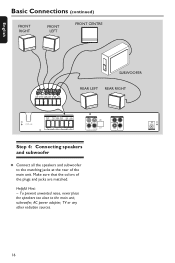
... LEFT
FRONT CENTRE
SUBWOOFER REAR LEFT REAR RIGHT
4
8
4
8
Step 4: Connecting speakers and subwoofer
Connect all the speakers and subwoofer to the main unit, subwoofer, AC power adapter, TV or any other radiation sources.
16 Make sure that the colors of the main unit.
User manual - Page 17


... of the product for identi cation and supply ratings. - Before making or changing any connections, make sure that all the devices are disconnected from the power outlet.
17
English
Basic Connections (continued)
4
8
4
8
Step 5: Connecting the power cord
After everything is connected properly, connect the AC...
User manual - Page 18
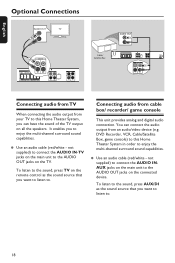
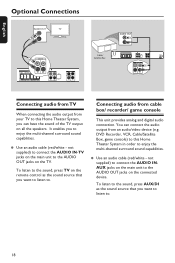
...the speakers. DVD Recorder, VCR, Cable/Satellite Box, game console) to this Home Theater System, you want to listen to enjoy the multi-channel surround sound capabilities.
To ... surround sound capabilities. not supplied) to connect the AUDIO INAUX jacks on the main unit to this Home Theater System in order to .
18 English
Optional Connections
AUDIO OUT
L R
4
8
4
8
Cable/ Satellite...
User manual - Page 24


... on the disc tray. Make sure the disc label is indicated at the current time. - Helpful Hints: - English
Disc Operations
Playable discs
Notes: - Your DVD home theater system plays: - Video CDs (VCDs) - Super Video CDs (SVCDs) - JPEG resolution support up . DivX 3/4/5/6, DivX Ultra
Region Codes for more
playback options and features.
For double...
User manual - Page 33
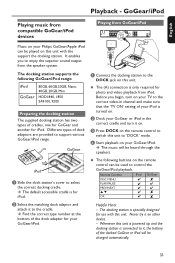
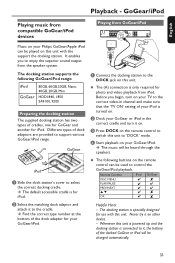
...the matching dock adaptor and attach it on your Philips GoGear/Apple iPod
can be played on this unit with this unit is powered up and the docking station is connected to ... is for iPod.
GoGear/iPod
Playing music from compatible GoGear/iPod devices
Playing from the speaker system.
)A*
The docking station supports the following buttons on the remote
control can be used to...
User manual - Page 46
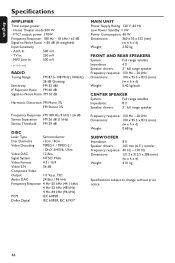
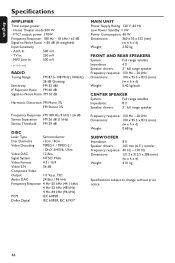
.../ MPEG-2 /
/ DivX 3/4/5/6, Ultra
Video DAC
12 Bits
Signal System
NTSC/ Multi
Video Format
4:3 / 16:9
Video S/N
56 dB
...power:
- MP3 Line-In:
500 mV
* (1% THD 1kHz)
RADIO
Tuning Range:
FM 87.5-108 MHz (100kHz)
26 dB Quieting
Sensitivity:
FM 22 dBf
IF Rejection Ratio: FM 60 dB
Signal-to -Noise Ratio: > 60 dB (A-weighted)
Input Sensitivity
- AUX In :
500 mV
- Home Theater...
User manual - Page 47
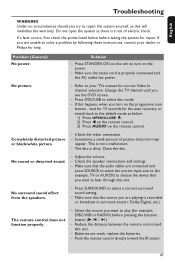
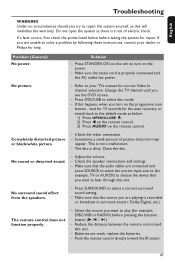
... to hear through this happens when you turn on the unit to your dealer or Philips for help. The remote control does not function properly.
- Reduce the distance between the...properly connected and the AC outlet has power. Press SURROUND to select disc mode. - English
Troubleshooting
WARNING Under no circumstances should you try to repair the system yourself, as there is recorded or ...
User manual - Page 48


... be available on the DVD disc. Tune in to the 'Home Theater Pro le' with the playback side facing down.
Moisture may ...- Check that may have set the TV display. Disconnect the power cord from any equipment
that the DivX movie downloaded is not ...not start playback. You may not be possible to turn off the system setup menu
screen. - prohibited on the disc availability, some menu ...
User manual - Page 50


... not supported as the operating system can 't this unit play some of low resolution or too high resolution for a few minutes before reconnecting the mains cord and power on my USB device? -... devices. The music les may be other devices using editing programs.
Why can convert the le system. There could be playable because of the device (FAT16), which only supports eight (8) characters. ...
User manual - Page 53


... or reinstallation of improper installation or maintenance, connections to improper voltage supply, power line surge, lightning damage, retained images or screen markings resulting from state/province... Philips within the product, or any kind by including refurbished Philips product sold and identified as based on the product, and installation or repair of antenna/signal source systems...
Similar Questions
Philips Dvd Home Theater System Hts3371d Troubleshooting Wont Play Dvd
(Posted by tirsm 9 years ago)
Philips Blu-ray Home Theater System Hts3251b No Audio
Audio works on fm radio but not working on DVD, blueray or TV. Have it set to speakers, could it be ...
Audio works on fm radio but not working on DVD, blueray or TV. Have it set to speakers, could it be ...
(Posted by bobbdude 10 years ago)

