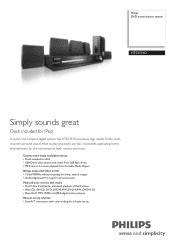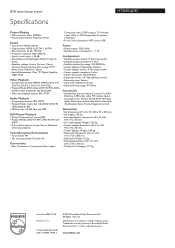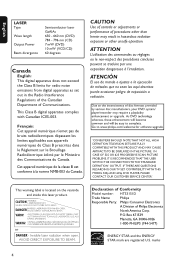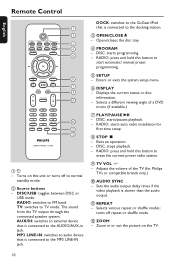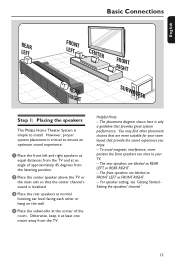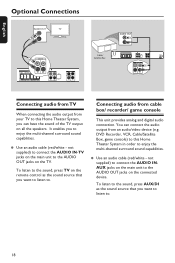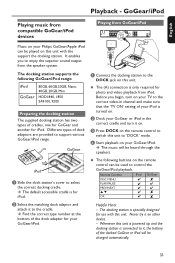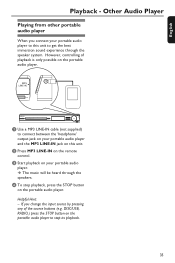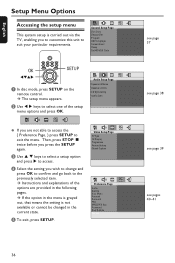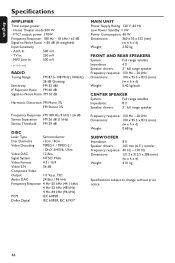Philips HTS3151D Support Question
Find answers below for this question about Philips HTS3151D.Need a Philips HTS3151D manual? We have 2 online manuals for this item!
Current Answers
Answer #1: Posted by Odin on October 21st, 2018 11:23 AM
Try the following:
- Disconnect the power cord from the power outlet for a few minutes. Reconnect the power cord and try to operate again as usual.
- Press STANDBY-ON on the unit to turn on the power.
- Make sure the mains cord is properly connected and the AC outlet has power.
If the issue persists (or if you require further explanation), you'll have to consult Philips: use the contact information here--https://www.contacthelp.com/philips/customer-service.
Hope this is useful. Please don't forget to click the Accept This Answer button if you do accept it. My aim is to provide reliable helpful answers, not just a lot of them. See https://www.helpowl.com/profile/Odin.
Related Philips HTS3151D Manual Pages
Similar Questions
Can You Hook Up A Philips Hts6500 Dvd Home Theater System To A Receiver
(Posted by klhlaqws 9 years ago)
Philips Blu-ray Home Theater System Hts3251b No Audio
Audio works on fm radio but not working on DVD, blueray or TV. Have it set to speakers, could it be ...
Audio works on fm radio but not working on DVD, blueray or TV. Have it set to speakers, could it be ...
(Posted by bobbdude 10 years ago)
Sound Stop Working
What can I do the trouble shooting in the Manuel is no help
What can I do the trouble shooting in the Manuel is no help
(Posted by Patrickhernandez86 12 years ago)
There Is No Sound Coming From My Home Theater System
I was watching T.V and all of a sudden it sounded like a some one was crossing wires or screwing wit...
I was watching T.V and all of a sudden it sounded like a some one was crossing wires or screwing wit...
(Posted by madbell101 13 years ago)