Philips FWM569 Support Question
Find answers below for this question about Philips FWM569.Need a Philips FWM569 manual? We have 2 online manuals for this item!
Question posted by michaelphilp1964 on July 26th, 2011
Remote
where can i get a remote for this system?? i live in windsor ontario canada.
Current Answers
There are currently no answers that have been posted for this question.
Be the first to post an answer! Remember that you can earn up to 1,100 points for every answer you submit. The better the quality of your answer, the better chance it has to be accepted.
Be the first to post an answer! Remember that you can earn up to 1,100 points for every answer you submit. The better the quality of your answer, the better chance it has to be accepted.
Related Philips FWM569 Manual Pages
Leaflet - Page 1


... for quality sound performance • MAX Sound for the ultimate gaming experience and powerful, dynamic sound. For preview purpose only
Philips Mini Hi-Fi System
MP3
FWM569
Total Connectivity with
Gameport
You're intrigued by technology that connects and delights you, so get hooked on Philips' FWM587 with your games and music...
Leaflet - Page 2


... Included Accessories: AC Power Cord, FM/ MW Antenna
• Remote control: 32-key with 2xAA Batteries
Dimensions
• Set dimensions ... Standby power consumption: < 1 W
•
FWM569/37
Product highlights
Gameport connection
Game Sound modes
MIX... Speaker: 3 way, Bass Reflex Speaker System, 6.5" woofer, 2" tweeter, Piezo, ...tuning • Tuner Bands: FM Stereo, MW • Tuner Enhancements: ...
User manual - Page 1


...-531-0039
or Visit us ! Philips representatives are ready to start enjoying your Warranty Registration Card within 10 days
EE WHY INSID Mini Hi-Fi System
FWM569
T!
User manual - Page 2


...system complies with the FCC rules, Part 15 and with 21 CFR 1040.10. This device may cause undesired operation.
2
This device must accept any interference received, including interference that may not cause harmful interference, and - CAUTION
Use of controls or adjustments or performance of Communications. Canada... édicté par le Ministère des Communications du Canada.
User manual - Page 6


....
4. A grounding type plug
has two blades and a third grounding prong. Do not install the system near
water.
6. AC Polarized Plug
A polarized plug has two blades with
the apparatus.When a cart... than the other apparatus (including amplifiers) that the unit has
a double insulation system
6
Refer all servicing to the unit:
Install all batteries correctly, + and - Do not...
User manual - Page 8


... the speakers 13 Step 3: Connecting to game console 13 Step 4: Connecting the AC power cord ........ 13 Step 5: Inserting batteries into the remote control 14
Using the remote control to operate the system 14
Gameport Operations
About Gameport 15 Preparation before use 15 Starting operation 15
Basic Operations
Switching on/off 16 Switching to...
User manual - Page 9


... or direct sunlight). Power saving - Supplied accessories (page 3 - Please observe the local regulations regarding the disposal of disc -
Leave the system in use a solution containing alcohol, spirits, ammonia or abrasives.
P1)
- Remote control and two AA batteries. - AM loop antenna - FM wire antenna -
P2)
Avoid high temperature, moisture, water and dust - Always...
User manual - Page 10


...GAME
GAME
SOUND
MIX-IT
º
ª • 4 0 ≥ !
$
#
Main unit and remote control
1 ECO POWER indicator
- AUX•GAME: toggles between AUX and
GAMEPORT mode.
6 PREV•PRESET ... mode. - TUNER: *erases a preset radio station.
(only on the main unit) - *Turns on the system.
- *Switches to standby mode.
3 Display screen
4 CLOCK•TIMER (CLK/TIMER)
- *Enters clock or...
User manual - Page 11


...than two seconds.
11 Repeats a track/disc/all programmed tracks.
∞ DIM
- Turns on the remote control only
£ CD 1~5
- English
Functional Overview
9 PLAY•PAUSE ÉÅ
- ... Turns on the main unit)
- The speakers output will be cancelled.
( VU meters
- Point the remote control towards this sensor.
¡ Disc trays (1~5) ™ OPEN•CLOSE 0 (DISC 1~5)
- ...
User manual - Page 13


... terminals.
13 To avoid overheating of the antennas for all available radio stations (page 3 - Adjust the position of the system, a safety circuit has been built in.Therefore, your TV. For better FM stereo reception, connect external FM antenna.
To avoid magnetic interference, do not position the front speakers too close to your...
User manual - Page 14


Batteries contain chemical substances, so they are exhausted or will not be disposed of properly.
14 Using the remote control to operate the system
1 Aim the remote control directly at the remote
sensor (iR) on the main unit.
2 Select the source you wish to control by
pressing one of batteries in combination. - Do not use...
User manual - Page 15


...MODE (or GAME SOUND on the TV and set to the correct video- Starting operation
4 Turn on
remote) to select the type of your chosen
mixer source.
9 Start playing your favourite game. front panel.... English
Gameport Operations
About Gameport
Gameport allows you to connect your game console to this mini system which enables you like to mix your game sound to your
favourite music, press MIX-IT ...
User manual - Page 16
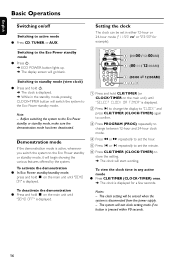
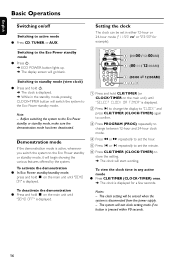
... to the Eco Power standby or standby mode, make sure the demonstration mode has been deactivated. The system will start working.
To activate the demonstration ● In Eco Power standby/standby mode,
press and .... ➜ While in the standby mode, pressing CLOCK•TIMER button will switch the system to the Eco Power standby or standby mode, it will go blank. Demonstration mode
If ...
User manual - Page 17


... at high volume. You can select the desired brightness for the display panel.
● In any active mode, press DIM on the remote control or DIM MODE on the system repeatedly to turn on/off dim mode. ➜ DIM is the maximum volume level.
While in high modulation, which causes a distortion at...
User manual - Page 18


...not use any accessories such as disc stabiliser rings or disc treatment sheets, etc., as offered on remote.
➜ The selected disc will automatically close the disc tray. ➜ "READING" is ...; To resume normal playback, repeat the above.
To play facing up . Playable discs
This system is designed for a particular passage during playback ● Press and hold à or á...
User manual - Page 19


... the various play
● Press SHUFFLE on
filename length) -
Maximum title number : 999 (depending on the remote to repeat playback of all repeat and shuffle modes.
19 XX is the current album number and YYY is displayed... of the current disc. C - to turn on the remote repeatedly to show the album and title name. Random play modes before or during playback. Note: -
User manual - Page 20


... than 99 tracks,"PROGRAM FULL" is displayed instead of the total playing time. - The system will be stored in the memory in any order. Notes: - English
Disc Operations
Programming the...programme play, press ÉÅ.
7 To stop playback or to 99 tracks can be erased if the system is stopped.
Checking the programme
1 Stop playback and press í or ë repeatedly. 2 Press &#...
User manual - Page 21


...If a radio station has been stored in one .
21 The system will be stored again under another preset number. ➜ If no stereo frequency is detected during Plug and Play,"CHECK ANTENNA" is displayed. ...the main unit until the frequency
indication starts to change, then release. ➜ The system automatically tunes to the next strong signal radio reception. ➜ lights up to 40 ...
User manual - Page 22


..." is set correctly. - Activating/deactivating the timer
● Press TIMER ON/OFF on the remote control to turn off the timer or turn on once it will switch to the last tuned ... Notes: - IMPORTANT! - playing the first track of the timer will always be played for a few seconds, then the system resumes to the next available disc.
CD ™ "CD XX:XX" TUNER ™ "TU XX:XX"
4 Press ...
User manual - Page 25


... not function properly.
✔ Select the source (CD or TUNER, for example) before taking the system for better reception.
✔ Increase the distance between the remote control and the system.
✔ Replace the battery. ✔ Point the remote control directly toward the IR sensor. English
Troubleshooting
WARNING Under no circumstances should you are unable...
Similar Questions
How Much Does It Go For?
Great condition, remote control, still has a box
Great condition, remote control, still has a box
(Posted by monisia0503 10 years ago)
Where To Buy Belts For Cd Changer?
Where can I purchase the small drive belts for the CD changer on my Phillips model MC-50/37 stereo s...
Where can I purchase the small drive belts for the CD changer on my Phillips model MC-50/37 stereo s...
(Posted by cjt002 11 years ago)
How Do I Do This?
HOW DO I CONNECT MY XBOX 360 SLIM ON THE PHILIPS FWM569? PLEASE HELP
HOW DO I CONNECT MY XBOX 360 SLIM ON THE PHILIPS FWM569? PLEASE HELP
(Posted by JonathanMontes63 11 years ago)
How Do I Open The Cassette Door On My Fw-p88 Mini Stereo System?
(Posted by markmccully 12 years ago)
Why Doesn't Philips Stand Behind Their Product?
I purchased mini stereo system c555, never used it much as I had satelite radio. After 1 year, and u...
I purchased mini stereo system c555, never used it much as I had satelite radio. After 1 year, and u...
(Posted by toddhall2 12 years ago)

