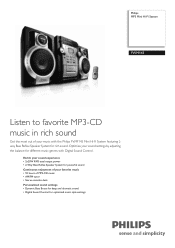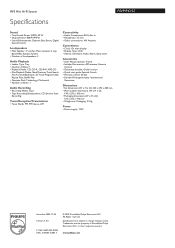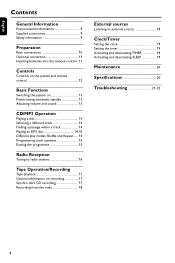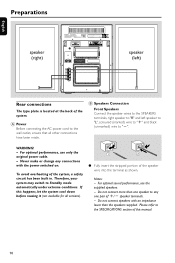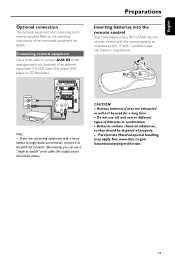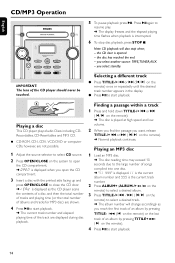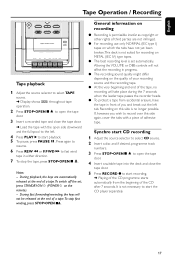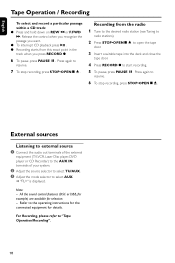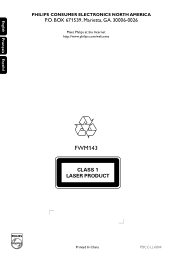Philips FWM143 Support Question
Find answers below for this question about Philips FWM143.Need a Philips FWM143 manual? We have 3 online manuals for this item!
Question posted by drakouvicky on April 30th, 2011
No Disc
The CD player dont play the CD's and says: "no disc"
Current Answers
Related Philips FWM143 Manual Pages
Similar Questions
Philips Fwc788 280 Watt Mini Hi Fi System W/3 Cd Changer/woox
ya i would like to know where can i buy the Philips FWC788 280 Watt Mini Hi Fi System w/3 CD Changer...
ya i would like to know where can i buy the Philips FWC788 280 Watt Mini Hi Fi System w/3 CD Changer...
(Posted by johncena02448 8 years ago)
Philips Mc 320 Micro System Front Loading Cd/cassette Player Price
What was original price of the Philips mc 320 micro system front loading cd/cassette player and what...
What was original price of the Philips mc 320 micro system front loading cd/cassette player and what...
(Posted by pattymays 12 years ago)
How Do I Open The Cassette Door On My Fw-p88 Mini Stereo System?
(Posted by markmccully 12 years ago)
Why The Cd Player Stop Reading Cds
the cd player in my fwm143 does not read the music any longer, can I repair it by buying a new lazer...
the cd player in my fwm143 does not read the music any longer, can I repair it by buying a new lazer...
(Posted by billsolares 12 years ago)
How Do I Unlock The Cd Tray On My Philips Stereo?
I have a Philips mini system and the cd tray will not open. When I push the open/close button it say...
I have a Philips mini system and the cd tray will not open. When I push the open/close button it say...
(Posted by Mavogs 12 years ago)