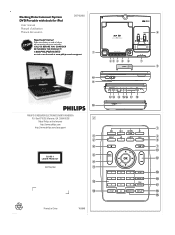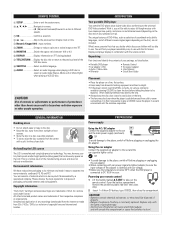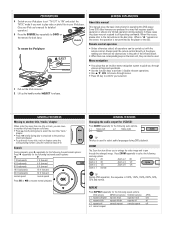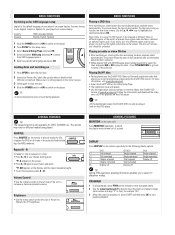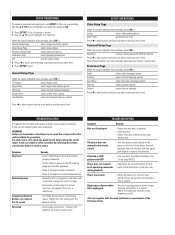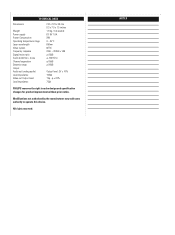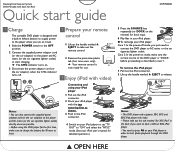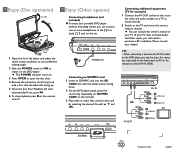Philips DCP850 Support Question
Find answers below for this question about Philips DCP850.Need a Philips DCP850 manual? We have 3 online manuals for this item!
Question posted by leevz0943 on August 1st, 2013
Wrong Region And Preference Key On Phillips Dcp850/37 Dvd
I cant seem to get to the preference setting in the setup mode on the remote so I can change the region. When i try to get to the preference setting it goes past it and doesnt stop on it, plz help. Thanks
Current Answers
Related Philips DCP850 Manual Pages
Similar Questions
Where To Get A Replacement Battery For Dcp850/37?
Where to get a replacement battery for DCP850/37?
Where to get a replacement battery for DCP850/37?
(Posted by jamestfitzpatrick 7 years ago)
How To Hook My Stereo To My Emerson Tv
Emerson tv model is lc320em2 and the stereo is a Phillips model is fwp88p 370
Emerson tv model is lc320em2 and the stereo is a Phillips model is fwp88p 370
(Posted by adamtlaw 8 years ago)
How Do I Open The Cassette Door On My Fw-p88 Mini Stereo System?
(Posted by markmccully 12 years ago)
Wrong Region
Suddenly I am getting a wrong region code, even for discs I have played dozens of times. How can I f...
Suddenly I am getting a wrong region code, even for discs I have played dozens of times. How can I f...
(Posted by akakatrina2003 12 years ago)