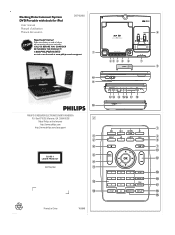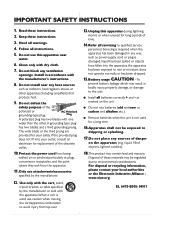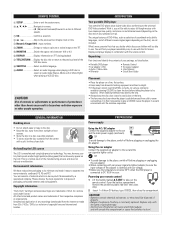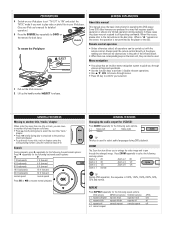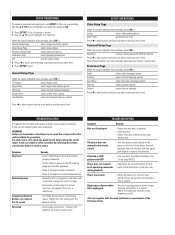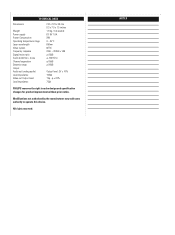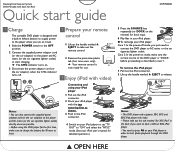Philips DCP850 Support Question
Find answers below for this question about Philips DCP850.Need a Philips DCP850 manual? We have 3 online manuals for this item!
Question posted by jamestfitzpatrick on December 28th, 2016
Where To Get A Replacement Battery For Dcp850/37?
Requests for more information
replacement battery
Dcp850/37
Current Answers
Answer #1: Posted by techyagent on December 28th, 2016 9:19 PM
Check this video tutorial for more help
Dimensions
Yes it would appear to fit given that:
- R26; Length: replacement battery - 70mm / battery compartment - 80mm;
- R26; Width: replacement battery - 37mm / battery compartment - 40mm;
- R26; Height: : replacement battery - 21mm / battery compartment - 25mm.
with a bit of room to spare.
Also, please consider double-sided adhesive/tape so as the ensure that the replacement battery has no chance to slide around the compartment.
Techygirl
Related Philips DCP850 Manual Pages
Similar Questions
Where can I get replacement battery for DS8550/10
I cant seem to get to the preference setting in the setup mode on the remote so I can change the reg...
How do I replace the battery on my portable DVD player, model DCP850 07
where can I get a replacement battery for my Philips DCP 850 portable DVD