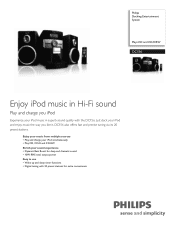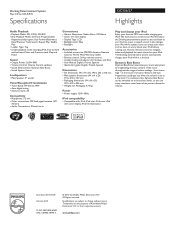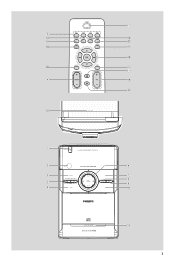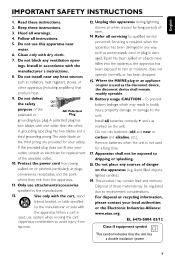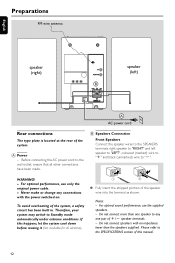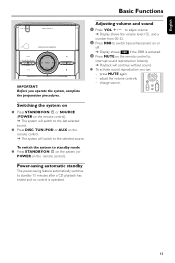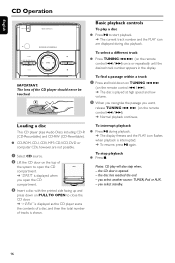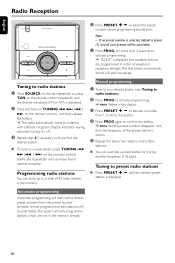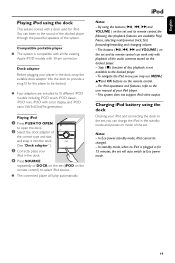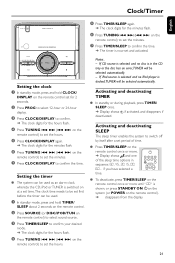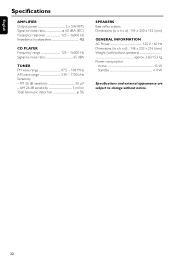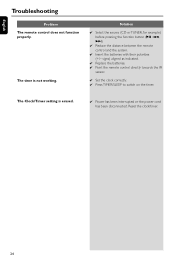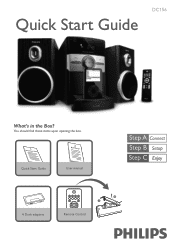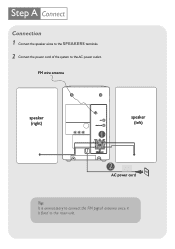Philips DC156 Support Question
Find answers below for this question about Philips DC156 - Docking Entertainment System Micro.Need a Philips DC156 manual? We have 3 online manuals for this item!
Question posted by kathy1013g on December 4th, 2011
30-pin Power Cable For A Phillips Mcd702.
I have looked everywhere for a 30-pin ribbon powercable to a Phillips MCD702 but have had no success.
Current Answers
Related Philips DC156 Manual Pages
Similar Questions
Philips Mcd139b Home Theater Din Cable
Please, can someone direct me to where I can buy Philips MCD139B Home Theater DIN cable
Please, can someone direct me to where I can buy Philips MCD139B Home Theater DIN cable
(Posted by Soladtech 4 years ago)
Philips Mcd139 Power Cable And Remote Control. Can I Order Replacement Parts It?
Hello I have your Micro Home Theater MCD139 and a box that stored the remote and cable for my MCD139...
Hello I have your Micro Home Theater MCD139 and a box that stored the remote and cable for my MCD139...
(Posted by dionsanchez72 7 years ago)
Phillips Home Theater System Hts3372d Won't Power On
(Posted by babalikha 10 years ago)
My Home Theater System( Hts3565d/37) Will Not Power Up
(Posted by UpdateDnowFyfE14 11 years ago)
Do U Have A Power Cable For The Dvd Unit Iv Lost Mine Thanks Its A Hts6515
(Posted by wpilimited 11 years ago)