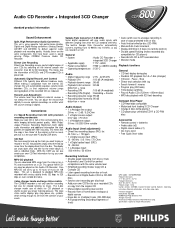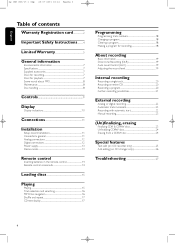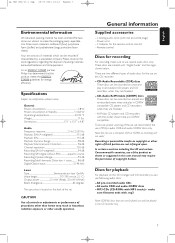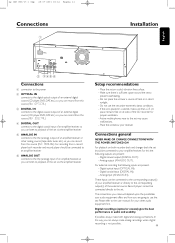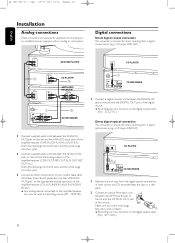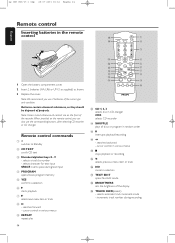Philips CDR800 Support Question
Find answers below for this question about Philips CDR800.Need a Philips CDR800 manual? We have 2 online manuals for this item!
Question posted by infernandog9 on November 17th, 2012
Can't Record From Aux...
...from analog source the CDR800 detects good the sound signal trough the device leds and headphones...then when tryin to record it start reading and preparin to record...after a few seconds the device got back to the first step and still detecting the signal frecuency...CAN'T RECORD!!! I been tryin to do the cleanin and tryin to repeat the steps but notin...Im using the same CD-R that use to use before when the device was recording good...what's wrong...some advice...????
Current Answers
Related Philips CDR800 Manual Pages
Similar Questions
Philips Dvd Home Theater System Hts3371d Will Not Turn On
(Posted by helebud 9 years ago)
What Remote Control Model Number Works With The Philips Cdr800?
(Posted by telatimer 10 years ago)
Phillips Home Theater System Hts3372d Won't Power On
(Posted by babalikha 10 years ago)
Hts6500 Phillips Dvd Home Theater System
HTS6500 is saying NO DISC when disc is in. How to solve problem
HTS6500 is saying NO DISC when disc is in. How to solve problem
(Posted by Lisakcrum 10 years ago)