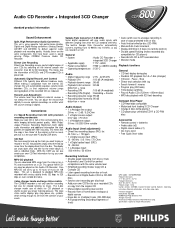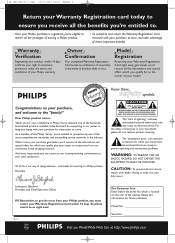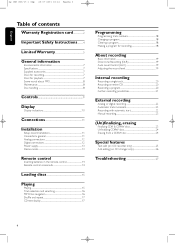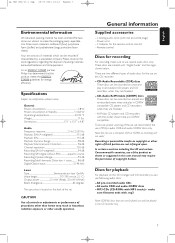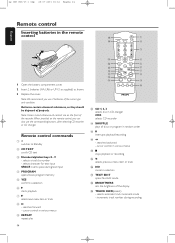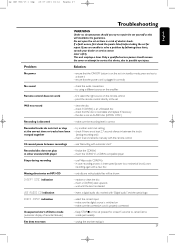Philips CDR800 Support Question
Find answers below for this question about Philips CDR800.Need a Philips CDR800 manual? We have 2 online manuals for this item!
Question posted by telatimer on March 31st, 2014
What Remote Control Model Number Works With The Philips Cdr800?
The person who posted this question about this Philips product did not include a detailed explanation. Please use the "Request More Information" button to the right if more details would help you to answer this question.
Current Answers
Related Philips CDR800 Manual Pages
Similar Questions
Philips Dvd Home Theater System Hts3371d Troubleshooting Wont Play Dvd
(Posted by tirsm 9 years ago)
How To Play Movies Off A Hdd On A Philips Dvd Home Theater System Hts3372d
(Posted by heatbadger 9 years ago)
Philips Dvd Home Theater System Hts3371d Will Not Turn On
(Posted by helebud 10 years ago)
Can't Record From Aux...
...from analog source the CDR800 detects good the sound signal trough the device leds and headphones...
...from analog source the CDR800 detects good the sound signal trough the device leds and headphones...
(Posted by infernandog9 11 years ago)