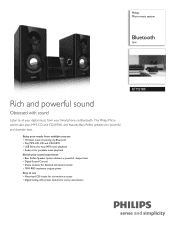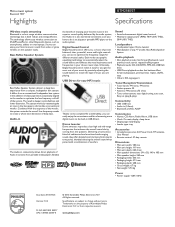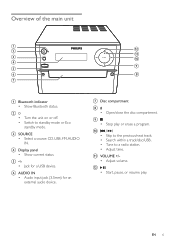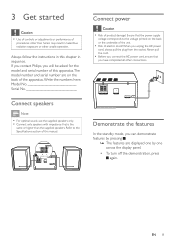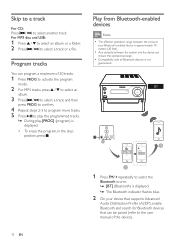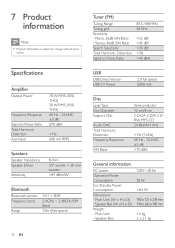Philips BTM2180 Support Question
Find answers below for this question about Philips BTM2180.Need a Philips BTM2180 manual? We have 3 online manuals for this item!
Question posted by rcolwell67 on July 6th, 2013
Does This Product Have A Headphone Jack?
The person who posted this question about this Philips product did not include a detailed explanation. Please use the "Request More Information" button to the right if more details would help you to answer this question.
Current Answers
Related Philips BTM2180 Manual Pages
Similar Questions
Headphone Jack
when I try to play music from my phone to my system you can barely hear it an it sounds distorted I ...
when I try to play music from my phone to my system you can barely hear it an it sounds distorted I ...
(Posted by Anonymous-149263 9 years ago)
Display On Phillips Btm2180
the display is not showing AT ALL i paired my phone and the display no longer works PLEASE HELP
the display is not showing AT ALL i paired my phone and the display no longer works PLEASE HELP
(Posted by chuck21841 9 years ago)
How Do I Open The Cassette Door On My Fw-p88 Mini Stereo System?
(Posted by markmccully 12 years ago)