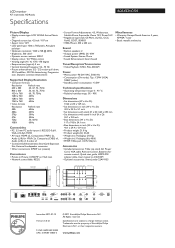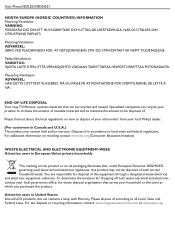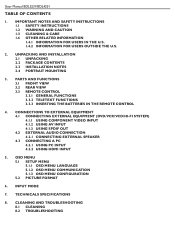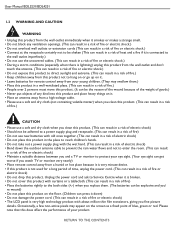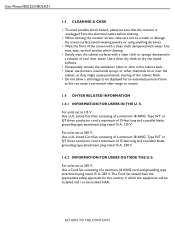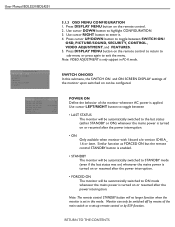Philips BDL4231C Support Question
Find answers below for this question about Philips BDL4231C - 42" LCD Flat Panel Display.Need a Philips BDL4231C manual? We have 3 online manuals for this item!
Question posted by cnkesk on November 20th, 2021
Keyboard And Remote Control Lock ..philips Bdl 4231 C
The person who posted this question about this Philips product did not include a detailed explanation. Please use the "Request More Information" button to the right if more details would help you to answer this question.
Current Answers
Answer #1: Posted by SonuKumar on November 21st, 2021 8:36 AM
Please respond to my effort to provide you with the best possible solution by using the "Acceptable Solution" and/or the "Helpful" buttons when the answer has proven to be helpful.
Regards,
Sonu
Your search handyman for all e-support needs!!
Related Philips BDL4231C Manual Pages
Similar Questions
Need Replace Remote Control
Where Can I Buy Remote Control For My Phillips Tv 47pfl7422d/37
Where Can I Buy Remote Control For My Phillips Tv 47pfl7422d/37
(Posted by Anonymous-134719 10 years ago)
Philips Bdl 4231 Tv Monitor
Hello, I would like to know whether its possible to watch regular tv channels on the bdl 4231 tv mon...
Hello, I would like to know whether its possible to watch regular tv channels on the bdl 4231 tv mon...
(Posted by anotherdavoh 10 years ago)
Remote Control For Philips 32pfl4907
is there a universal remote control which can substitute the original one??
is there a universal remote control which can substitute the original one??
(Posted by david2007laurent 11 years ago)
Power Supply Board
HI where I can buy power supply board for PHILIPS BDL 4231C ? THANKS. Stan
HI where I can buy power supply board for PHILIPS BDL 4231C ? THANKS. Stan
(Posted by rafalmielnik 11 years ago)
Remote Control To Philips 26pf5321d
Do you know where I can get at remote control forPhilips 26PF5321D in Cambridge. Does a universal co...
Do you know where I can get at remote control forPhilips 26PF5321D in Cambridge. Does a universal co...
(Posted by espensitter 12 years ago)