Philips 55PFL5706/F7 Support Question
Find answers below for this question about Philips 55PFL5706/F7.Need a Philips 55PFL5706/F7 manual? We have 1 online manual for this item!
Current Answers
There are currently no answers that have been posted for this question.
Be the first to post an answer! Remember that you can earn up to 1,100 points for every answer you submit. The better the quality of your answer, the better chance it has to be accepted.
Be the first to post an answer! Remember that you can earn up to 1,100 points for every answer you submit. The better the quality of your answer, the better chance it has to be accepted.
Related Philips 55PFL5706/F7 Manual Pages
User Manual - Page 2


... and indicators Remote control
4 Get started Supplied accessories Mounting stand onto TV Positioning the TV Installing the remote control batteries Connecting the antenna or cable Managing cables Connecting the AC power cord Switching on and initial setup
5 Use your TV Switching on your TV and putting it in standby mode Switching channels Adjusting volume Watching channels...
User Manual - Page 4
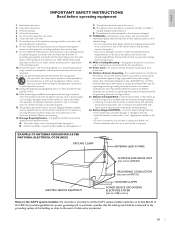
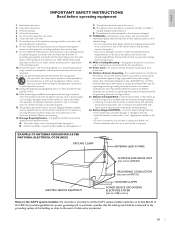
... combination
to avoid injury from the
apparatus.
11. The power supply cord or the plug has been damaged; or
C. All televisions must comply with liquids, such as vases should be sure...cable ground shall be mounted to rain or moisture and objects filled with recommended international global safety standards for replacement
of the NEC that objects do not endanger yourself, or...
User Manual - Page 5
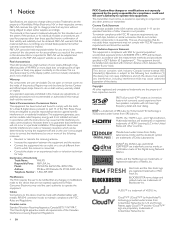
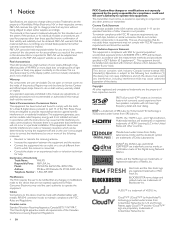
... antenna or transmitter. Warranty
No components are the property of their respective owners.
Declaration of color pixels. Model :
55PFL5706, 46PFL5706, 40PFL5706
Address :
PO Box 430 Daleville, IN 47334-0430 U.S.A. Canadian notice Standard Television Receiving Apparatus, Canada BETS-7 / NTMR-7. Country Code Statement For product available in OET Bulletin 65 Supplement C. FCC Radiation...
User Manual - Page 6


...this product is provided. The American Academy of Pediatrics discourages television viewing for all of the TV as well as vases, should not be placed on -.... • To obtain assistance in standby mode to minimize environmental impact.The active power consumption is a trademark of materials to the TV screen! Disposal of attention to rain or moisture. Used with a soft cloth. ...
User Manual - Page 7
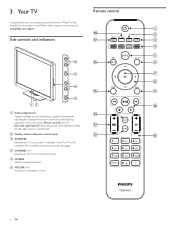
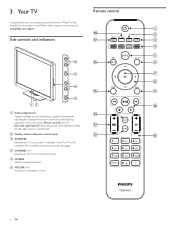
.... b Standby indicator / Remote control sensor
l
k
c .
f VOLUME + / − Increases or decreases volume.
6 EN d CHANNEL + / − Switches to the next or previous channel. POWER
Switches the TV on your product at
www.philips.com/support
a
r
b
Side controls and indicators
q
c
d
e
f
p
f
e
g
h
d
o
i
c
ab
j
a Ambient light sensor
n
Adjusts backlight for the best...
User Manual - Page 8


The quality and accuracy of the information depends on the broadcaster.You might see a difference in standby mode.The TV is not powered off .
CH Returns to a previous screen.
o BACK Returns to the previously viewed channel.
PREV. l FORMAT Selects a picture format. (See 'Changing picture format' on page 24.)
r ...
User Manual - Page 9
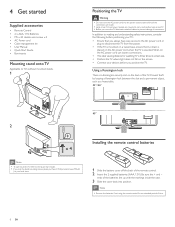
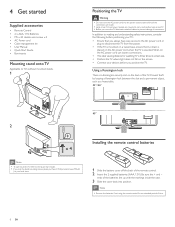
...; Ensure that you always have easy access to the AC power cord or
plug to disconnect the TV from the power. • If the TV is mounted on a swivel base, ensure that no strain is
placed on the AC power cord when the TV is a Kensington security slot on the back of the batteries line up with the...
User Manual - Page 11
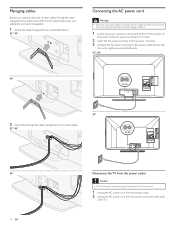
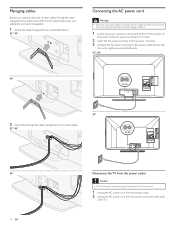
... AC power cord fully into the power connector. 3 Connect the AC power cord plug to avoid tangles.
55" / 46"
40" 10 EN
Disconnect the TV from the power connector at the back
of the TV. do not pull on the AC power cord.
1 Unplug the AC power cord from the power outlet. 2 Unplug the AC power cord from the power outlet
Caution • Pull the AC power cord...
User Manual - Page 12


...If you switch on the TV, check that the AC power cord is the most pleasing to
you , then press OK.You see a series of the TV, or press . (standby-On) on the remote control.The TV normally takes 25-30 seconds... use.In the Retail Store mode all settings are not receiving a signal from the list. POWER at the right side of test pictures where
the right side and left side differ.
Start ...
User Manual - Page 13


... channel.
12 EN When the AC power
cord is plugged in standby mode
Switching channels
To switch on • Press .
CH to return to standby • Press . POWER at the side of the TV or press . (standby-On)
on the remote control again. POWER at the side of the TV or press . (standby-On)
on the...
User Manual - Page 14


...remote control of the Blu-ray Disc player.
» The Blu-ray Disc might appear automatically on the TV screen.
2 Use the remote control of your set -top box to select channels. Watching connected devices
To ...a Blu-ray Disc into your connected device might automatically play the disc. Automatic Power Shut Off If there is no input signal and no operation for the picture to appear.
2 ...
User Manual - Page 16
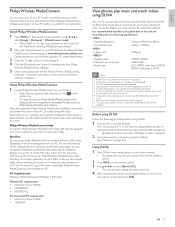
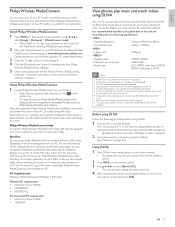
... the graphics adapter of 16 servers can play music and watch videos using DLNA
On your TV you can project high definition (HD) or standard definition (SD) video, depending on the processing power of 8Mbps or faster is running Philips Wireless MediaConnect software. English
Français
Espa...
User Manual - Page 25


... picture settings for a cinematic experience. • [Game] : Optimized for PCs, games consoles and playstations. • [Internet Video] : Optimized for low bitrate internet video. • [Power Saver] : Eco TV settings for analog channels only when a main and second audio program (SAP) is :
Too Loud
Too Soft
Navigate to that channel or input device...
User Manual - Page 34


...original direction.
90
Rotates an image clockwise by USB bus power will Philips accept any liability for damage or loss of ... [Thumbnails]. None
No effect when switching images.
EN 33 Your TV is it
responsible for damage or loss of
your USB storage device... Press OPTIONS to display the optional menu, then use an extension cord and USB Hub to connect devices to the out from out.
...
User Manual - Page 37


...is complete, remove the USB storage
device.
9 Unplug the AC power cord for Mac OS). • An empty clean formatted USB stick.
Update your TV with new software:
8 When the software update is supported. &#... our website at the side of the TV. 2 Connect your USB storage device with the update file to the USB
port on the side of yourTV (e.g. 55PFL5706) to find information. Select ...
User Manual - Page 38


... the internet using an
Ethernet cable' or 'Connecting the TV to the internet using a wireless LAN' on page 41.
• For the network setup, refer to 'Network' on page 30. • Please do not unplug the AC power cord or Ethernet cable while executing the
'Network update'.
• All settings will remain the...
User Manual - Page 39


... PC input jack
VGA cable connection for PC.
* Wireless LAN (internal) Please make sure that there are no obstacles between the USB &#...TV, depending
on availability and your usage settings.
** service only For use an extension cord between the TV and the wireless router.
Digital audio and video input from analog devices such as Blu-ray players. Caution
• Disconnect the AC power cord...
User Manual - Page 44
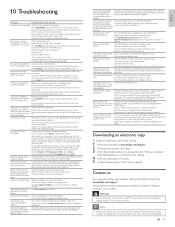
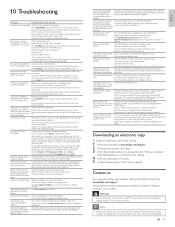
...
numbers are not displayed in the file list or cannot be output when [TV Speakers] is available only in the accessory device.
Press .
Remove the AC power cord from the power socket outlet, wait 60 seconds and reconnect the AC power cord.
Connect the TV to the network. No picture or sound is MediaConnect. HDCP authentication fail...
User Manual - Page 46
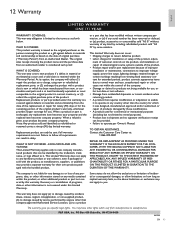
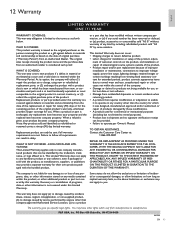
.../signal source systems outside of the product. • Product repair and/or part replacement because of improper installation or maintenance, connections to improper voltage supply, power line surge, lightning damage, retained images or screen markings resulting from viewing fixed stationary content for extended periods, product cosmetic appearance items due to normal...
User Manual - Page 52


... IS AN ESSENTIAL PART OF THIS LICENSE. gSOAP
gSOAP Public License
Part of the software embedded in this definition, "control" of an entity means (a) the power, direct or indirect, to direct or manage such entity, or (b) ownership of fifty percent (50%) or more of the outstanding shares or beneficial ownership of...
Similar Questions
Hello Have A Tv Model 32pfl5403d / F7 Philips The Screen Is Damaged If They Have
(Posted by fredoperez2001 8 years ago)
I Lost My Power Cord In The Move?
What kind of Power Cord do i need for this TV? and where can i find it for cheap?
What kind of Power Cord do i need for this TV? and where can i find it for cheap?
(Posted by wantronmore 11 years ago)
Where Can I Find The Power Cord For The Phillps Tv 47pfl3603d/f7?
I misplace my power cord and need to wear to get another one
I misplace my power cord and need to wear to get another one
(Posted by thefirstlady2008 12 years ago)

