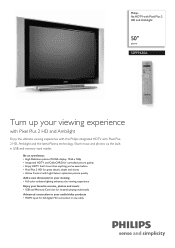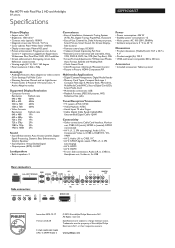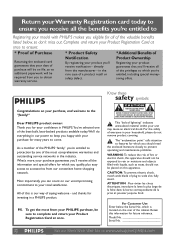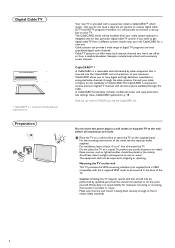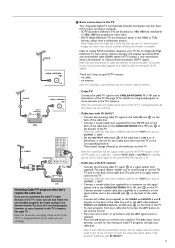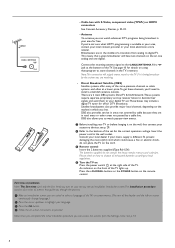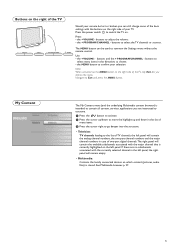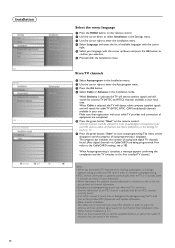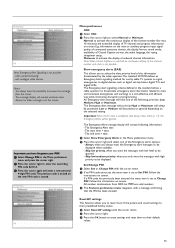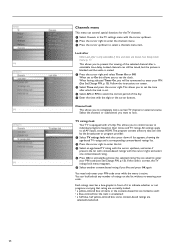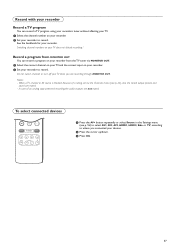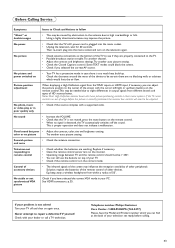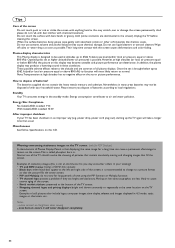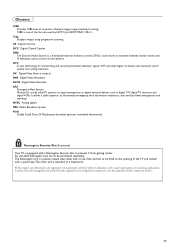Philips 50PF9630A Support Question
Find answers below for this question about Philips 50PF9630A.Need a Philips 50PF9630A manual? We have 3 online manuals for this item!
Question posted by LORISDORSEY on October 18th, 2012
I Forgot My Pin To The Ratings And Now I Cant Open My Channels What Do I Do..
The person who posted this question about this Philips product did not include a detailed explanation. Please use the "Request More Information" button to the right if more details would help you to answer this question.
Current Answers
Related Philips 50PF9630A Manual Pages
Similar Questions
50 Inch Philips 50pf9630a/37 How To Program Remote Control
(Posted by neelidasoh 9 years ago)
What Can I Do To Connect The Regular Antenna To Watch Regular Tv Channels?
(Posted by claudiayaneth241984 9 years ago)
Locked Channels
I purchased this tv used and the channels are locked any idea on how to unlock or find the correct c...
I purchased this tv used and the channels are locked any idea on how to unlock or find the correct c...
(Posted by misezx 10 years ago)
Channel Setup
I want to set up the channels on my tv but dont have the remote. Can this be done?
I want to set up the channels on my tv but dont have the remote. Can this be done?
(Posted by linablue 12 years ago)