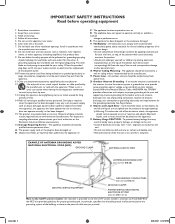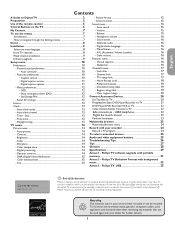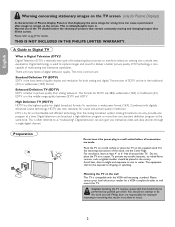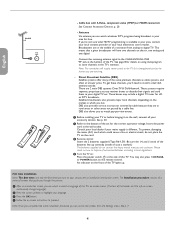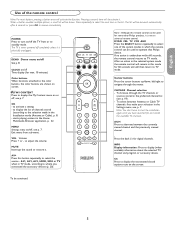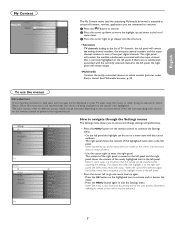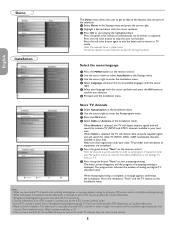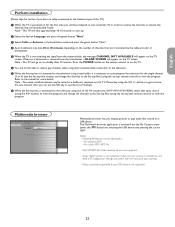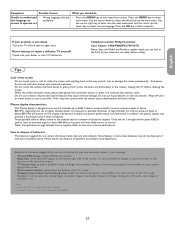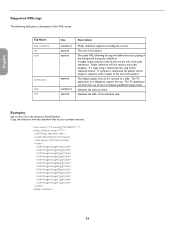Philips 50PF7321D Support Question
Find answers below for this question about Philips 50PF7321D - 50" Plasma TV.Need a Philips 50PF7321D manual? We have 3 online manuals for this item!
Question posted by Vern72558 on June 26th, 2017
Blinking 8 Times
i have looked everywhere and can't find the code for a repeating 8 blinks
Current Answers
Answer #1: Posted by Odin on June 26th, 2017 2:05 PM
Philips says:
If the LED light on the front of the set blinks but does not turn on when you press the POWER button on the remote or side/top of the set you may contact our Customer Care Center for information on locating an authorized servicer.
You didn't say that the TV doesn't turn on, but even if it does you may want to call Philips, as I can't find another solution. Use the contact information here--https://www.contacthelp.com/philips/customer-service.
If the LED light on the front of the set blinks but does not turn on when you press the POWER button on the remote or side/top of the set you may contact our Customer Care Center for information on locating an authorized servicer.
You didn't say that the TV doesn't turn on, but even if it does you may want to call Philips, as I can't find another solution. Use the contact information here--https://www.contacthelp.com/philips/customer-service.
Hope this is useful. Please don't forget to click the Accept This Answer button if you do accept it. My aim is to provide reliable helpful answers, not just a lot of them. See https://www.helpowl.com/profile/Odin.
Related Philips 50PF7321D Manual Pages
Similar Questions
Where Is The Hdmi In A 50'plasma Tv
(Posted by shayanman200 11 years ago)
Philips 50 Inch Plasma Problem
what is the error code for red flashing light pattern as follows 2 flashes, pause, two flashes, lon...
what is the error code for red flashing light pattern as follows 2 flashes, pause, two flashes, lon...
(Posted by mikeloehmer 11 years ago)
I Need A Stand For The Phillips 50' Plasma - 50pf9631d\37. Where Can I Get One?
I need a stand for the Phillips 50" Plasma - 50PF9631D\37. Where can I get one?
I need a stand for the Phillips 50" Plasma - 50PF9631D\37. Where can I get one?
(Posted by oleysc71 11 years ago)
Tv Channels Not Memorised. I Have To Re Install Channels Each Time I. Turn Tv On
(Posted by Casbas 11 years ago)
I Have 2. The Red Lights Blinks 6 Times On One And 7 On The Other.
I have 2. The red lights blinks 6 times on one and 7 on the other
I have 2. The red lights blinks 6 times on one and 7 on the other
(Posted by bradleypigg 12 years ago)