Philips 50PF7321D Support Question
Find answers below for this question about Philips 50PF7321D - 50" Plasma TV.Need a Philips 50PF7321D manual? We have 3 online manuals for this item!
Question posted by mikeloehmer on August 14th, 2012
Philips 50 Inch Plasma Problem
what is the error code for red flashing light pattern as follows
2 flashes, pause, two flashes, longer pause, repeats
Current Answers
There are currently no answers that have been posted for this question.
Be the first to post an answer! Remember that you can earn up to 1,100 points for every answer you submit. The better the quality of your answer, the better chance it has to be accepted.
Be the first to post an answer! Remember that you can earn up to 1,100 points for every answer you submit. The better the quality of your answer, the better chance it has to be accepted.
Related Philips 50PF7321D Manual Pages
User manual - Page 7
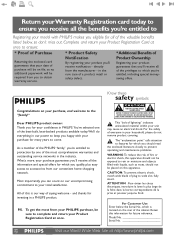
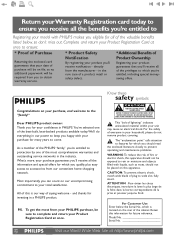
...slot, fully insert.
To get the most comprehensive warranties and outstanding service networks in a PHILIPS product.
Retain this apparatus. s The "exclamation point" calls attention to complete and return...such as vases, should read the enclosed literature closely to prevent operating and maintenance problems.
WARNING:To reduce the risk of plug to ensure:
* Proof of Purchase
Returning...
User manual - Page 9
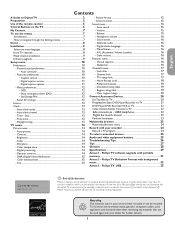
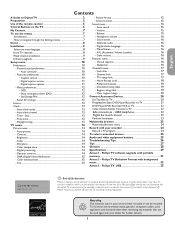
.... Features preferences 10 • Caption service 10 • Digital caption service 11 • Digital caption options 11
- Preferred channels 19 - Philips TV software upgrade with background music...33 Annex 3 - Daylight saving 13 TV menu 14 Picture menu 14 - Dynamic contrast 14 - Color enhancement 15 - Auto sound 15 - AVL (Automatic Volume Leveler 16 - Picture...
User manual - Page 10
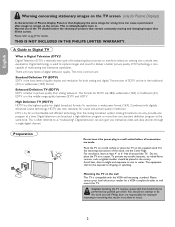
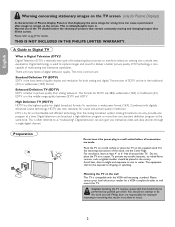
...
Warning concerning stationary images on the TV screen (only for Plasma Displays)
A characteristic of Plasma Display Panels is that fill the screen. THIS IS NOT INCLUDED IN THE PHILIPS LIMITED WARRANTY. DTV is compatible with digitally enhanced sound technology, HDTV sets new standards for details. This is in television. Digital television can broadcast a high definition program...
User manual - Page 13
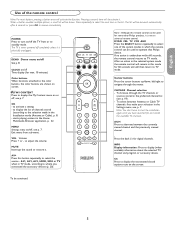
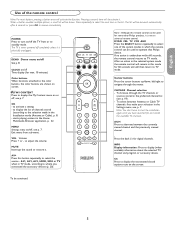
... the Home Multimedia Browser application, p. 22. To browse through the menus. Press the dash (-) for some other Philips products, it . Cc Press to activate a setting - OK -
dvd/r cbl tv vcr aux Press the Select button repeatedly to start the installation again once you connected the accessory devices (p. 20).
Note: You don't have to...
User manual - Page 17


... (in the antenna mode). Important: After the installation of the TV channels has been done, always make use of channels shown at installation includes paid channels but you may take slightly longer than what channel its being transmitted on the www.philips.com/support website. Español
Digital channel broadcasts contain program...
User manual - Page 22


...the settings with the cursor right.
Color temperature This will adjust the light output of HD sources.
& Press the cursor right to select ... This will increase or decrease Warm (red) and Cool (blue) colors to give the white colors a red tint.
Select Cool to give the... submenu item with the cursor up /down .
Note: This Philips TV has been set at the factory to find that best suits ...
User manual - Page 31
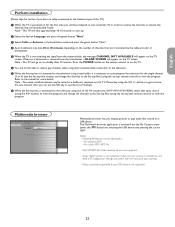
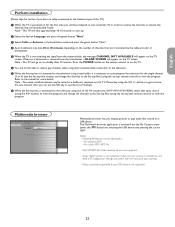
... the USB device and pressing the cursor right. Philips cannot be prompted to auto install the TV in a deifferent sequence on a USB device....button "Next". When the Set-top box is connected to the television using one of channels.
! If your digital camera is not ...the message CHANNEL NOT AVAILABLE will appear on the TV screen. Following file formats can use the OK key to standby after 10...
User manual - Page 33
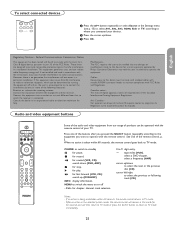
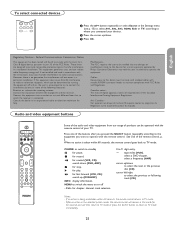
...av+ button repeatedly or select Source in a particular installation. " Press OK. These limits are not expressly approved by one of the following track (cd)
Notes: - Consult the dealer or an experienced radio or television technician for...EMI connector hoods to TV mode.
CH/
PAGE
-
_-
power to switch to standby º for pause, ® for record, Ò for chapter, channel,...
User manual - Page 34
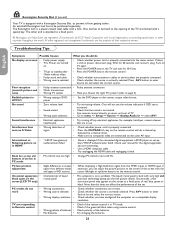
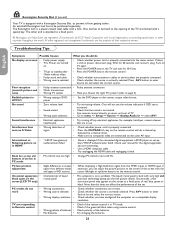
...TV's Power not turned
on the same AV input. key on the crystal panel screen (LCD TV only
• This symptom is not a problem... if the connected digital equipment's (DVD player or set-up
followed by a channel down buttons on S-Video signal
• Check...not see glossary)
flickering picture on front of red, blue, green or black. Check user manual for the ...
User manual - Page 35
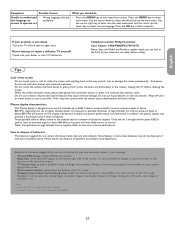
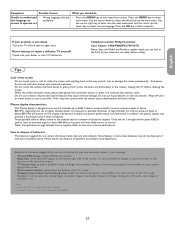
... on again once. Plasma display characteristics This Plasma display is designed to...problem is possible. Note: Transportation at the back of the TV screen; • Shopping channel logos and pricing displays: bright and shown constantly or repeatedly...screen. Telephone number Philips Customer
Care Center: 1-888-PHILIPS (744-5477)...correct language. If your television set is recommended to change...
User manual - Page 37
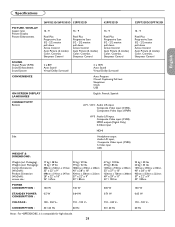
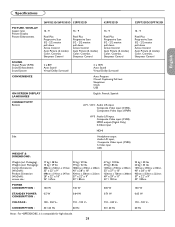
... x 330mm 53" x 37" x 13" 1236mm x 720mm x 280mm 49" x 29" x 11" 42" / 107cm
23 kg / 50 lbs 20 kg / 43 lbs 1012mm x 698mm x 240mm 40" x 28" x 10" 935mm x 553mm x 222mm 37" x 22" ...
VOLTAGE : 100 - 250 V~
110 - 120 V~
110 - 240 V~
110 - 120 V~
CONSUMPTION : 50 / 60 Hz
60 Hz
50 / 60 Hz
60 Hz
Note : For 42PF5321D/85, it is compatible for high altitude.
29 Packaging) :...
User manual - Page 38
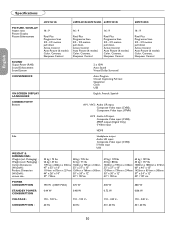
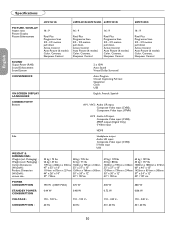
... W
VOLTAGE : 110 - 120 V~
110 - 120 V~
110 - 240 V~
110 - 240 V~
CONSUMPTION : 60 Hz
60 Hz
50 / 60 Hz
50 / 60 Hz
Español
30 English
Française
Specifications
37PF7321D
42PF5421D/42PF7421D 42PF7321D
50PF7321D
PICTURE / DISPLAY
Aspect ratio 16 : 9
16 : 9
16 : 9
Picture Display
Picture Enhancement Pixel Plus
Pixel...
User manual - Page 39


... your PC. é Follow the procedure to find the information and the software related to your dealer or can execute the software upgrade procedure yourself. You can be found on the upgrade software you have completed a software upgrade, your TV will require: • A personal computer with portable memory Introduction
Philips offers software upgrade...
User manual - Page 41
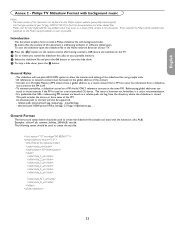
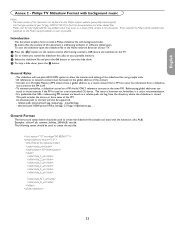
...Philips support website as soon as possible. Errors reported to content will also be adapted and
published on the Philips support website (www.philips.com/support).
An absolute path to Philips will use plain ASCII XML syntax to allow the creation and editing of this document.
The following...responsible for any problems that may ... slide_6_url ... Philips TV Slideshow Format ...
User manual - Page 42
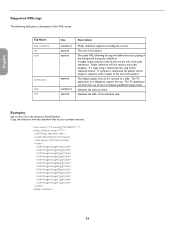
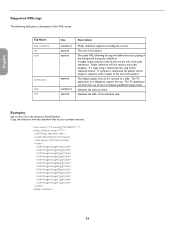
... is referenced the song will be repeated forever. The TV application can force the use of the playlist.
The title of one or multiple predefined display times.
The audio-URL following table gives a description of the individual slide. The TV application isn't obliged to show. Tag Name philips-slideshow title audio
slide-duration slides slide...
User manual - Page 43
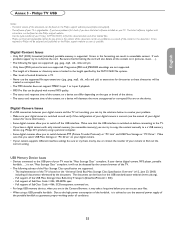
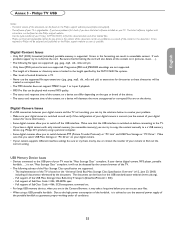
...- Errors reported to Philips will be
treated as possible. The implementation of the TV is advised to find this document. Full support of SubClass Code =...problems appear try them one by the FAT12/16/32 file systems. • Max. levels of nested directories is not "Mass Storage Class" compliant it (pictures, music, ...).
• The following subsets of the TV.
• The following...
User manual - Page 44


... follow all warranty requirements are met. Philips is given, your property and the replaced item becomes Philips' property. TO OBTAIN ASSISTANCE IN CANADA... 1-800-661-6162 (French Speaking) 1-888-PHILIPS ... Failure to operate in Philips current inventory, or (3) refund the original purchase price of the original product's warranty, whichever provides longer coverage for installation or ...
Leaflet - Page 1


Philips digital widescreen flat TV with the latest Plasma technology and Pixel Plus. Share music and photos via the ... Digital for your viewing experience
with Pixel Plus
Experience the superior picture quality of this excellent Flat TV with Pixel Plus
50"
plasma integrated digital
50PF7321D
Turn up your convenience • USB Connector for easy, instant multimedia playing • Plug &...
Leaflet - Page 2


... signal, it work without having to 1366 x 768p pixels. Digital widescreen flat TV with Pixel Plus
50" plasma integrated digital
Highlights
50PF7321D/37
Plasma WXGA panel, 1366 x 768p This state-of-the-art plasma screen technology gives you widescreen HD resolution of the TV and access your photos and music. Integrated HDTV Cable Ready The built-in...
Leaflet - Page 3


...Philips Electronics N.V. All Rights reserved.
www.philips.com Packaging (lb): 138.6 • Box dimensions in inch (W x H x D):
59.2 x 39.4 x 14.7 inch • Set dimensions in inch (W x H x D):
56.1 x 30.9 x 4.4 inch • Set dimensions with Pixel Plus
50" plasma integrated digital
Specifications
50PF7321D...; Remote Control: DVD-R, Multi-functional, TV,
VCR, CBL • Screen Format ...
Similar Questions
Blinking 8 Times
i have looked everywhere and can't find the code for a repeating 8 blinks
i have looked everywhere and can't find the code for a repeating 8 blinks
(Posted by Vern72558 6 years ago)
Having Problems With My Tv.
The tv will no longer turn on, it will only flash the red LED light several times then quit.
The tv will no longer turn on, it will only flash the red LED light several times then quit.
(Posted by cjdickey2013 9 years ago)
What Capacitors Are In The Philips 50pfp5332d/37 Plasma Tv
(Posted by keymmywee 9 years ago)
Where Is The Hdmi In A 50'plasma Tv
(Posted by shayanman200 11 years ago)
Tv Won't Display But Blue Light Is On And A Red Flashing Light
Please help I am in Micronesia
Please help I am in Micronesia
(Posted by mechanical 14 years ago)

