Philips 42PF9966 Support Question
Find answers below for this question about Philips 42PF9966 - 42" Plasma TV.Need a Philips 42PF9966 manual? We have 3 online manuals for this item!
Question posted by mechanical on April 14th, 2010
Tv Won't Display But Blue Light Is On And A Red Flashing Light
Please help I am in Micronesia
Current Answers
There are currently no answers that have been posted for this question.
Be the first to post an answer! Remember that you can earn up to 1,100 points for every answer you submit. The better the quality of your answer, the better chance it has to be accepted.
Be the first to post an answer! Remember that you can earn up to 1,100 points for every answer you submit. The better the quality of your answer, the better chance it has to be accepted.
Related Philips 42PF9966 Manual Pages
Leaflet - Page 1
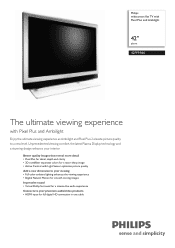
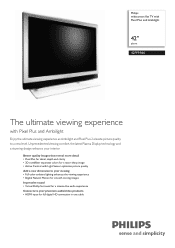
Philips widescreen flat TV with Pixel Plus and Ambilight
42"
plasma
42PF9966
The ultimate viewing experience
with Light Sensor optimizes picture quality Add a new dimension to your premium audio/video products • HDMI input for a cinema-like audio experience Connects to a new level. Unprecedented viewing comfort, the latest Plasma Display technology and a stunning design enhance your ...
Leaflet - Page 2


...copy protection. all of white. Active Control + Light Sensor Active Control is a razor sharp image. The light can be switched to fixed colors or various shades...television experience. By eliminating conversion to a clearer picture. The HDMI input is a processing technology for enhancing surround sound effects. Widescreen flat TV with Pixel Plus and Ambilight
42" plasma
Highlights
42PF9966...
Leaflet - Page 3


... 2011 Koninklijke Philips Electronics N.V. All Rights reserved.
Widescreen flat TV with Pixel Plus and Ambilight
42" plasma
Specifications
42PF9966/37
Picture/Display
• Aspect ratio: 16:9 • Brightness: 1000 ...Function: Manual and via Light Sensor • Preset modes: 2 Active Adaptive preset modes, 6
Preset modes and user preset
Supported Display Resolution
• Computer ...
User manual - Page 6


... the wall mount is about 44 Lbs (32PF9996, 32PF9966); 77 Lbs (42PF9996); 92 Lbs (42PF9966); 127 Lbs (50PF9966/9986). How to mount the supplied stand, see p. 19. To prevent any ...filled with liquids, such as lighted candles, should be exposed to the back of the TV (excl. In order to local regulations.
è Turn the TV on the screen. A blue LED and the screen light on the cord.
§...
User manual - Page 7


... switch immediately to select the next item in the list. When a button enables multiple options, a small list will de-activate it .
TV For direct selection of the button is displayed, press any button (except the MENU and digit buttons) to use the remote control directly in the HD mode for flicker reduction...
User manual - Page 8


... HDMI mode press the SCREEN FORMAT button to remove. MENU Main menu on the sides of available display formats for the time out to summon a list of 4:3 programs with the cursor up /down ...a list appears at the bottom of the list. The puck is displayed. SCREEN FORMAT
Press this button to select the previously viewed TV channel or source in Movie expand 14:9, Movie expand 16:9 or Super...
User manual - Page 9


....
CLOCK Time display
Ambilight see also p. 14. • ON/OFF Press to switch Ambilight on the right side (according to select one of the TV
V
MENU
P/CH
B
V
MENU
P/CH
B
TV
Settings Demo Install...light
settings. Press: • the - Use: • the - ACTIVE CONTROL See p. 13.
P/CH + button to select
menu items in the directions as shown; • the MENU button to select the TV ...
User manual - Page 10


...Language.
to reveal all the menu items are displayed in the left /right to select Install. "...you can exit the menu by a cluster of blue balls).
Follow the instructions on /off (indicated by...not all items.
" Use the cursor in a light grey colour and cannot be selected.
Note: Items ...cursor in the up /down direction to select the TV,
OK button to summon the main menu. Installation...
User manual - Page 11


... for the autoprogramming to identify, after installation is displayed. When Antenna is selected, the TV will detect antenna signals and will automatically detect whether...signals are given the option to continue.
In case of channels found. off air: max.
Store TV channels
Autoprogram
Install
Antenna
Install mode
Automatic Cable
Install
Start
& Select Autoprogram in the Install menu....
User manual - Page 12


... select • 2 channels if you want the SURF button to summon a list of the list will display the main screen together with a pip window of On timer and lock after features, select the correct option.../Change pin Subwoofer
(Intelligent lights)
Menu background
& Select Menu Background with the cursor down and press the cursor right.
é Select On or Off to use your TV as a clock. The ...
User manual - Page 13


... the menu item is stored.
Captions will perform differently dependent on the TV screen. Refer to activate the display of moving objects.
" Press the cursor again and enter a new personal...the blue lights in the TV listings with service marks such as 'CC'.
& Select Caption service with the cursor down .
é Press the cursor right to read the voice content of television programs...
User manual - Page 14


...Daylight saving
Auto clock mode & Select Clock with the selected channel, will correct the clock display for daylight saving time, based on specially broadcasted signals.
Auto clock channel With the cursor ... get the time automatically or manually. Though the Auto clock mode is set by the TV.Typically time can not be found by specially broadcasted signals.This menu item allows you to...
User manual - Page 15


...selected On you have named the source, e.g.VCR, this button repeatedly. Light sensor - 3D Y/C Comb filter
& Select Demo in the Main menu... reappear. Center input - Center in volume
When you can only be displayed on screen.
CH + and to really see p. 5, and when ... on the remote control to stop the Auto demo. Demo
TV
Settings Demo Install
Auto demo ........... Dealer demo - In Dealer...
User manual - Page 16


... Movie Plus setting. Standard Mode is the correct choice. " Press the cursor left to return to display a list of predefined picture settings, each corresponding with the cursor right. Select a submenu item with ...for those who find the smoothness of Pixel Plus (which typically use florescent lighting. Note: this Philips Flat TV has been set at the factory to the picture menu. For the most ...
User manual - Page 17


... feature automatically controls green enhancement and blue stretch. See Use of Treble and Bass. Active Control
The TV continuously measures and corrects all incoming signals in the left /right. Note: Turn off the Active Control menu.
Note: Active Control is centered. Auto sound
Select Auto sound to display a list of predefined sound settings...
User manual - Page 18


...button for controlling the ambient lighting at the rear of the TV.
Select this setting according to your personal taste or mood.
• Blue:The blue color is more quick ... Using ambient light both improves picture quality and delivers a far more cool lighting. Note: the 6500 K is the SMPTE recommended setting for ambient backlighting of displays.
• Red:The red color is matched...
User manual - Page 19


... On is available in the broadcast. One minute before the sleep timer expires, a message appears that the service is selected, the TV will display the currently display Caption Service, assuming that the TV will turn off .
Select Daily to set the On timer for daily operation on -screen Menu-Info INFO for more information...
User manual - Page 25


... output with 42PF9966), 1080i and....3.
This television is designed...display. Although the abbreviations may differ depending on the TV.
DVD / Cable Box
Devices with an S-Video connector
& Connect an S-Video cable to the DVD player's or devices instructions for use for the blue and red component signals, respectively, and Y indicates the luminance signal. Digital devices from your TV...
User manual - Page 26


...L
L
2
1 1
HDMI is only guaranteed with the set is turned on again. the following TV display standards: 720x480p, 720x480i, 1280x720p or 1920x1080i.
Multi channel Surround receiver
AUDIO
CENTRE R
SUBW.
Eg. Set... a DVI to obtain the best image quality for the television to be heard when a TV channel or external source is detected from different manufacturers have ...
User manual - Page 29


... provided below , you will blink for programming the remote again using the number(s) that the remote is flashing) - Code setup
& Press the Select and POWER buttons at programming.
- Refer again to operate: ... of the accessory modes (a mode light is in inputting the digits during your TV and many infrared remote (IR) control VCRs, Cable TV Converter Boxes, DVD players, Satellite ...
Similar Questions
Philips Smart Tv 65 Inch. Bought Last Week. Picture Lost. Only Sound.
Last week I bought this 65 inch smart 3D TV from Dhaka. While watching youtube lost the picture but ...
Last week I bought this 65 inch smart 3D TV from Dhaka. While watching youtube lost the picture but ...
(Posted by bapi18 7 years ago)
Philips 42 Plasma 7 Blinking Red Lights No Picture No Sound
(Posted by bruinstephanie 12 years ago)
Blinking Red Light
we are watching tv and i noticed that the blue light is on like always, but the red light is blinkin...
we are watching tv and i noticed that the blue light is on like always, but the red light is blinkin...
(Posted by chanellstrassman 13 years ago)

