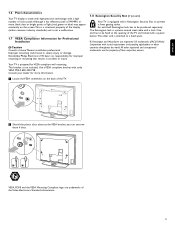Philips 47PFL7432D Support Question
Find answers below for this question about Philips 47PFL7432D - 47" LCD TV.Need a Philips 47PFL7432D manual? We have 2 online manuals for this item!
Question posted by jdspliff on July 23rd, 2018
Philips 47pfl7432d/37 Screen Flickering Or Left Half Dim
What parts do I need to fix the problem
Current Answers
Answer #1: Posted by Odin on July 23rd, 2018 7:12 PM
See https://itstillworks.com/possible-causes-flickering-lcd-tv-screen-35866.html. If the issue persists (or if you require further explanation), you'll have to consult Philips: use the contact information here--https://www.contacthelp.com/philips/customer-service.
Hope this is useful. Please don't forget to click the Accept This Answer button if you do accept it. My aim is to provide reliable helpful answers, not just a lot of them. See https://www.helpowl.com/profile/Odin.
Related Philips 47PFL7432D Manual Pages
Similar Questions
Philips 47pfl7422d/37
screen black but have sound what is problem?
screen black but have sound what is problem?
(Posted by Anonymous-133963 10 years ago)
Philips 47pfl7422d - 47' Lcd Tv. Have Black Screen But Sound Works.
(Posted by Anonymous-133963 10 years ago)
Philips 52pfl7422d/37
Hey guys, i was given a philips tv model 52pfl7422d/37. When this tv is turned on there is nothing b...
Hey guys, i was given a philips tv model 52pfl7422d/37. When this tv is turned on there is nothing b...
(Posted by fafd3497 11 years ago)
Need Table Top Stand For Philips 42ta648bx/37
My Philips have been hanging on the wall for several years and now I need to put it in entertainment...
My Philips have been hanging on the wall for several years and now I need to put it in entertainment...
(Posted by Anonymous-67399 11 years ago)
What Is Causing A Dark Area On Philips 42pfl7422d/37 Middle Of Screen And Growin
Dark area is in lower center of screen is growing upwards and branching out.
Dark area is in lower center of screen is growing upwards and branching out.
(Posted by mdmastin 12 years ago)