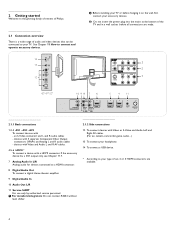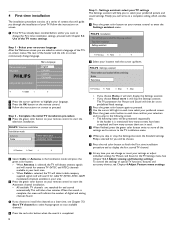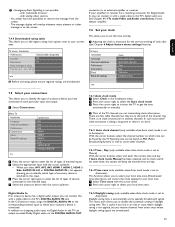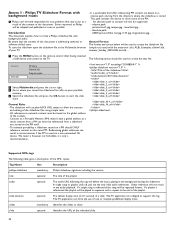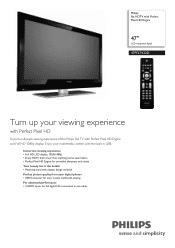Philips 47PFL7422D Support Question
Find answers below for this question about Philips 47PFL7422D - 47" LCD TV.Need a Philips 47PFL7422D manual? We have 2 online manuals for this item!
Question posted by tomcalvert on May 23rd, 2011
How Do I Remove The Retail Setings At Start Up???
This thing is in retain mode at startup, how do I change it?
Current Answers
Related Philips 47PFL7422D Manual Pages
Similar Questions
Base Stand For Tv
Need to locate a base stand for the Phillips 47 inch TV. Model # 47PFL7422D/37
Need to locate a base stand for the Phillips 47 inch TV. Model # 47PFL7422D/37
(Posted by TJONES5024 9 years ago)
Philips 47pfl7422d - 47' Lcd Tv. Have Black Screen But Sound Works.
(Posted by Anonymous-133963 10 years ago)
I Need A User Manual For: Tatung Lcd Flat Panel Tv/monitor, Mod#v20k0dx
Need User Manual For: TATUNG LCD Flat Panel TV/Monitor Mod#V20K0DX
Need User Manual For: TATUNG LCD Flat Panel TV/Monitor Mod#V20K0DX
(Posted by damnskippy 12 years ago)
I Have A Philips 47' Lcd 1080p Full Hd Tv-47pfl5704d/f7 And The Center Of The Sc
I have a Philips 47" LCD 1080P Full HD TV-47PFL5704D/F7 and the center of the screen has distortion ...
I have a Philips 47" LCD 1080P Full HD TV-47PFL5704D/F7 and the center of the screen has distortion ...
(Posted by aparker611 12 years ago)