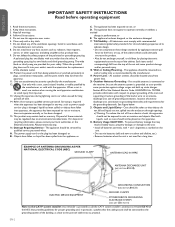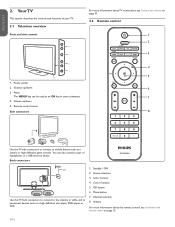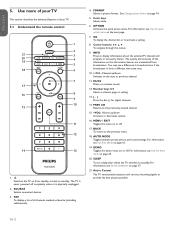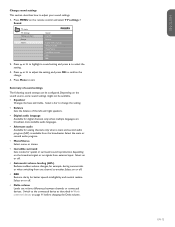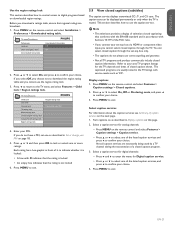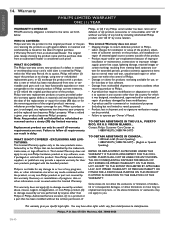Philips 47PFL3603D Support Question
Find answers below for this question about Philips 47PFL3603D - 47" LCD TV.Need a Philips 47PFL3603D manual? We have 2 online manuals for this item!
Question posted by kimheung90 on August 5th, 2012
Parts No.
parts no d755,zd702,zd702a on powe
parts no d755,zd702,zd702a on power board
272217100571 of model no.47pfl3603d/f7.thanks
Current Answers
Related Philips 47PFL3603D Manual Pages
Similar Questions
47pfl3603d/f7 Loud Pop Now No Power..please Help Diagnose Problem
I found a 1A 250vp fuse that is no good on TV but not sure if it's why the TV isn't working.. is it ...
I found a 1A 250vp fuse that is no good on TV but not sure if it's why the TV isn't working.. is it ...
(Posted by creationne123 5 years ago)
47 Inch Phillips Lcd Tv Won't Turn On
(Posted by Henryladybe 9 years ago)
Philips 47pfl7422d - 47' Lcd Tv. Have Black Screen But Sound Works.
(Posted by Anonymous-133963 10 years ago)
How Do You Open Philips Tv 47pfl3603d/f7
(Posted by malg 10 years ago)
I Need A User Manual For: Tatung Lcd Flat Panel Tv/monitor, Mod#v20k0dx
Need User Manual For: TATUNG LCD Flat Panel TV/Monitor Mod#V20K0DX
Need User Manual For: TATUNG LCD Flat Panel TV/Monitor Mod#V20K0DX
(Posted by damnskippy 12 years ago)