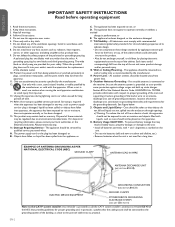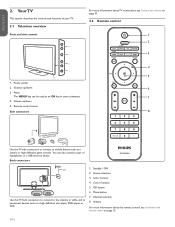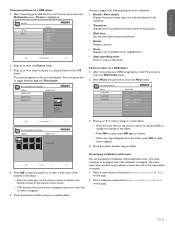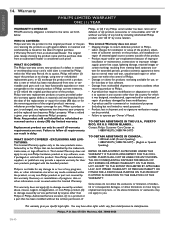Philips 47PFL3603D Support Question
Find answers below for this question about Philips 47PFL3603D - 47" LCD TV.Need a Philips 47PFL3603D manual? We have 2 online manuals for this item!
Question posted by justme0022 on March 18th, 2011
Replacement Screen
I broke the screen on my 47pfl360d/f7 and I can't find a replacement screen does any one know were to order one from
Current Answers
Related Philips 47PFL3603D Manual Pages
Similar Questions
Philips 47' Flat Screen 1080p Hd Tv That Made A Loud 'pop' And Cannot Get Power
I have a PHILIPS 47" flat screen HD 1080p TV, model# 47PFL3603D, while watching it, a loud "POP" sou...
I have a PHILIPS 47" flat screen HD 1080p TV, model# 47PFL3603D, while watching it, a loud "POP" sou...
(Posted by crazytam44 9 years ago)
47 Inch Phillips Lcd Tv Won't Turn On
(Posted by Henryladybe 9 years ago)
Philips 47pfl7422d - 47' Lcd Tv. Have Black Screen But Sound Works.
(Posted by Anonymous-133963 10 years ago)
I Need A User Manual For: Tatung Lcd Flat Panel Tv/monitor, Mod#v20k0dx
Need User Manual For: TATUNG LCD Flat Panel TV/Monitor Mod#V20K0DX
Need User Manual For: TATUNG LCD Flat Panel TV/Monitor Mod#V20K0DX
(Posted by damnskippy 12 years ago)
Why Does Screen Go Black, But Sound Remains? I Have Been Able To 'reboot'
Our screen has gone black a few times, and after fiddling with turning off and back on, as well as u...
Our screen has gone black a few times, and after fiddling with turning off and back on, as well as u...
(Posted by jsantmyer 12 years ago)