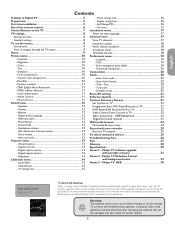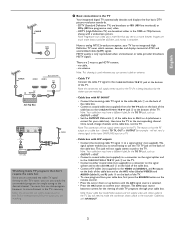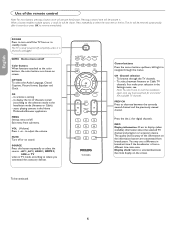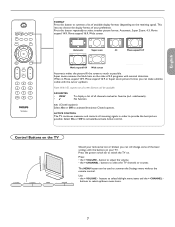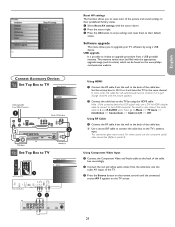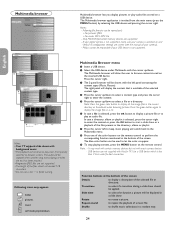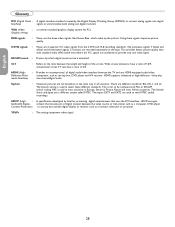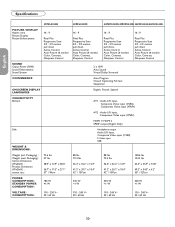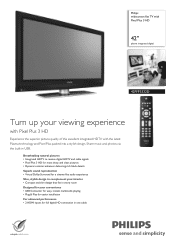Philips 42PFP5332D Support Question
Find answers below for this question about Philips 42PFP5332D - 42" Plasma TV.Need a Philips 42PFP5332D manual? We have 3 online manuals for this item!
Question posted by germainejohnsonsr on November 25th, 2012
What Woiuld Be The Best Solution If There Is No Picture But Sound?
there was a popping sound then a flash what would that mean?
Current Answers
Related Philips 42PFP5332D Manual Pages
Similar Questions
Phillips 42pfp5332d37 Tv
My plasma tv has power and sounf but no picture. What could thr problem be and how can I fix it, wit...
My plasma tv has power and sounf but no picture. What could thr problem be and how can I fix it, wit...
(Posted by harrellsmith 6 years ago)
How To Hook Up A Sound Bar
I have a Iwave sound bar and it will not make a sound how do I connect the two.
I have a Iwave sound bar and it will not make a sound how do I connect the two.
(Posted by khoganp249 10 years ago)
Table Top Stand St429966/af For Philips 42' Plasma-tv 42pf9956
Where can I find one to buy it?
Where can I find one to buy it?
(Posted by juhamlampela 12 years ago)
Sound Problems
I currently have to turn my TV on and off several times in order to get the sound to work. It is con...
I currently have to turn my TV on and off several times in order to get the sound to work. It is con...
(Posted by jxuxnxk 12 years ago)
Philips 42 Plasma 7 Blinking Red Lights No Picture No Sound
(Posted by bruinstephanie 12 years ago)