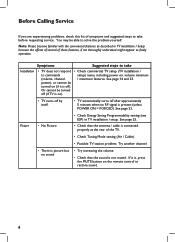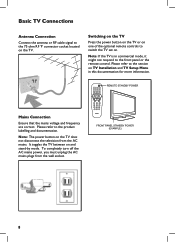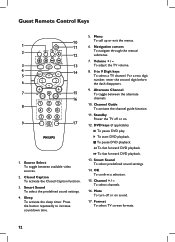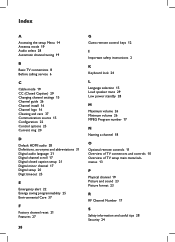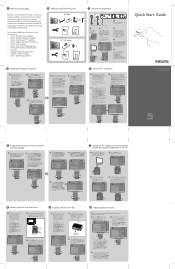Philips 32HF7955H Support Question
Find answers below for this question about Philips 32HF7955H.Need a Philips 32HF7955H manual? We have 2 online manuals for this item!
Question posted by WTomxxx17 on February 12th, 2012
Service Mode
Hi, i would like to step into the main setup, but i am not able to do that. i dont know why. what i see, only a basic menu, and when i would like to set up the tv channels, everywhere european options, and because i am in canada (maybe) do not find any channel. Even i can't set up antenne or cable - i use the second one. My tv remote doesn't contain side button. So any idea how i go to service mode, or just a advanced configuration?
Thanks guys
Current Answers
Answer #1: Posted by service38861 on October 14th, 2013 11:09 AM
Hi, First you must have the original SETUP remote for your TV. To purchase the remote you must go HERE. Then you simply need to download your TV's operating manual and it will step you through the steps. You must read section converting TV to "consumer mode". Its real easy to do with the Master remote (link above).
Related Philips 32HF7955H Manual Pages
Similar Questions
I Need The 9 Digit Code To Change From Ppv To Stanard Mode So I Can Get To Menu
Where Can I Get This Code
Where Can I Get This Code
(Posted by 1201DONNA 2 years ago)
Use Rem250 Remote On A Philips Tv Model(32hfl5860d/27)cant Access Auto Channel S
(Posted by floresmoses199 2 years ago)
No Sound Or Video
I'm currently trying hook up my ps4 to this tv. The Philips tv model number is: 22hfl5531h/27. And t...
I'm currently trying hook up my ps4 to this tv. The Philips tv model number is: 22hfl5531h/27. And t...
(Posted by Levisrock13 7 years ago)
Video Formats Playable Philipsdvdr3435/37
What video foramts are playable on this machine? Seems to be hit and miss! Manual gives no list like...
What video foramts are playable on this machine? Seems to be hit and miss! Manual gives no list like...
(Posted by BrendaJChil 11 years ago)
Receiving No Signal. But Showing Green Light.
When I plug the IEC into its port to power up monitor. The green and blue light turn on as soon as p...
When I plug the IEC into its port to power up monitor. The green and blue light turn on as soon as p...
(Posted by dadame 12 years ago)