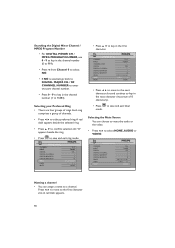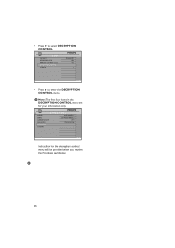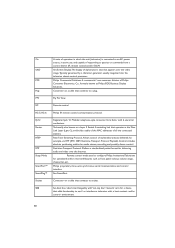Philips 32HFL5860D Support Question
Find answers below for this question about Philips 32HFL5860D.Need a Philips 32HFL5860D manual? We have 3 online manuals for this item!
Question posted by 1201DONNA on March 27th, 2022
I Need The 9 Digit Code To Change From Ppv To Stanard Mode So I Can Get To Menu
Current Answers
Answer #1: Posted by SonuKumar on March 27th, 2022 6:15 AM
How do I change the mode on my Philips TV?
Press the 'A/D' button on the remote control to switch the television between analogue and digital mode. Then press the 'P(age) (-)' or '(+)' or the '0-9' buttons on the remote control to select the digital services.
https://www.philips.ie/c-f/XC000010395/how-to-switch-between-analogue-or-digital-mode-on-philips-tv
Please respond to my effort to provide you with the best possible solution by using the "Acceptable Solution" and/or the "Helpful" buttons when the answer has proven to be helpful.
Regards,
Sonu
Your search handyman for all e-support needs!!
Related Philips 32HFL5860D Manual Pages
Similar Questions
What do the blink codes mean? My tv blinks 5 long, 3 short blinks and never turns on.
my remote is broken and i need the codes for a universal remote to operate my unit DVDR35 H/37 PHILL...
I turn on my tv and it comes on cv1 then I have to change it to HDMI2. How can I program it so it wi...
Need to change my TV purchasec from a hotel, from commercial mode to consumer mode. All I have is th...